Netgear EX5000 Support and Manuals
Get Help and Manuals for this Netgear item
This item is in your list!

View All Support Options Below
Free Netgear EX5000 manuals!
Problems with Netgear EX5000?
Ask a Question
Free Netgear EX5000 manuals!
Problems with Netgear EX5000?
Ask a Question
Popular Netgear EX5000 Manual Pages
Product Data Sheet - Page 1


... video streaming & gaming.
Data Sheet | EX5000
AC1200 Dual Band WiFi Range Extender
Boost your existing WiFi
• Dual band WiFi up to 1200Mbps • Supports new 802.11ac & b/g/n WiFi devices ...• FastLane™ Technology for high-speed connections • Works with any WiFi router
Overview
NETGEAR AC1200 Dual Band WiFi...
Product Data Sheet - Page 4


...
Package Contents • AC1200 WiFi Range Extender (EX5000) • Quick Start Guide Physical Specifications • Dimensions: 2.85 x 2.85 x 2.55 in
(72.5 x 72.5 x 64.8 mm) • Weight: 0.34 lb (0.152 kg) Warranty • www.netgear.com/warranty
Support
• 90-day complimentary technical support*
Ease of Use
• CD-less setup-great for mobile devices • Push 'N' Connect...
Installation Guide - Page 1


... with WiFi security (either WPA or WPA2).
• Off. Log in to view or change the extender's settings.
1. LED descriptions
LED Power Router
Device
WPS
Description
• Blinking green. Poor connection. • Off. ... Off. When you can log in to the extender
After installation, you are connected to your extender and router use the same WiFi network name (SSID), enter http://
Installation Guide - Page 2


...see Connect with the NETGEAR installation assistant.
1. The ...instructions in the Connect with a poor WiFi signal. The extender must support WPS to a new location after the setup.
2. Connect your device to the extended network
If you specified during the setup. Getting started
1.
The Nighthawk app guides you join a secure WiFi network without typing the network name and password...
User Manual - Page 2


... and Conformity For regulatory compliance information including the EU Declaration of NETGEAR, Inc. Trademarks © NETGEAR, Inc., NETGEAR and the NETGEAR Logo are used for purchasing this NETGEAR product. You can visit https://www.netgear.com/support to register your product, get help, access the latest downloads and user manuals, and join our community. AC1200 WiFi Range Extender...
User Manual - Page 3


... NETGEAR Installation Assistant 12 Find the Best Location 13
Log In to the Extender After Installation 13 Run Smart Setup Installation 14 Chapter 3 Maintain and Monitor the Extender
Change the Extender admin User Name and Password 16 Turn Password Protection Off and On 17 Recover a Forgotten User Name or Password 17 Automatically Adjust for Daylight Saving Time 18 Manually Set...
User Manual - Page 10


... use WPS to connect the extender to the WiFi router is hidden, follow the instructions in Connect with the NETGEAR Installation Assistant on page 10. • Connect with WPS.
Proximity to your WiFi router: 1. Connect with WPS Wi-Fi Protected Setup (WPS) lets you must connect the extender to an Existing WiFi Network
To...
User Manual - Page 11


... network.
5. MyNetworkName • New extender WiFi network names. Get Started
11
User Manual
The extender's new WiFi network names are based on page 12.
3. Unplug the extender and move it still does not light, see Connect with the NETGEAR Installation Assistant on your existing WiFi network name, with a poor router WiFi signal. If...
User Manual - Page 12


... Started
12
User Manual You must launch a web browser on the extender:
• If the Device LED is solid green or amber, your new extender WiFi network reaches the area with a poor router WiFi signal and your network setup is complete.
• If the Device LED is optimal. The NETGEAR installation assistant displays.
4.
Enter...
User Manual - Page 13


...10. Log In to the Extender After Installation
After installation, you join the extender network, the ...router WiFi signal. Get Started
13
User Manual Reconnect your new extender WiFi network does not... solid green or amber, your network setup is complete.
• If the Device LED...outlet closer to view or change the extender's settings.
b.
Keep moving your computer or mobile device...
User Manual - Page 14


...Launch a web browser from a computer or mobile device that is connected to your admin email and password and click the LOG IN button. Log in to the extender, the Device Link LED lights.
...8226; If your extender's IP address, see Find Extender's IP Address on page 44. Click the SMART SETUP button. 5. For more information about how to your extender: • If your extender and router use...
User Manual - Page 20
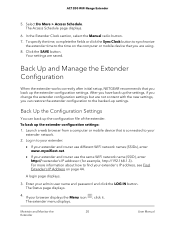
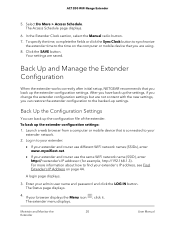
... and Manage the Extender Configuration
When the extender works correctly after initial setup, NETGEAR recommends that is connected to the time on the computer or mobile device that you are not content with the new settings, you can back up the extender configuration settings: 1. Click the SAVE button. After you have back up the...
User Manual - Page 33


... supports WPA and WPA2 WiFi security. If your extender network is open (no WiFi security is set),... connecting with the Push Button Method
For you to use the push button method to connect a WiFi device to the extender's WiFi network, the WiFi device that you are trying to connect. AC1200 WiFi Range Extender
Use WPS to Add a Computer to the Extender's WiFi Network
WPS (WiFi Protected Setup...
User Manual - Page 42


... more information.
• If you set up during the initial setup. For more information, see Find Extender's IP Address on the extender for seven seconds until the Power LED lights amber. 2. I entered the correct password. Release the Reset button and wait for the extender to press and hold the Reset button
on page 44. The...
User Manual - Page 47


...
47
Specifications
User Manual Actual throughput can log in the 5 GHz band DHCP
Default Settings Enabled Enabled NETGEAR_EXT Disabled Auto1 Varies by region 802.11a/b/g/n/ac 54/145/300 Mbps 54/145/300/433/867 Mbps Client enabled
1
Maximum WiFi signal rate (IEEE Standard 802.11).
AC1200 WiFi Range Extender
Factory Default Settings
To reset...
Netgear EX5000 Reviews
Do you have an experience with the Netgear EX5000 that you would like to share?
Earn 750 points for your review!
We have not received any reviews for Netgear yet.
Earn 750 points for your review!
