Navigon 10000250 - Lifetime Traffic - Map/application Update Support and Manuals
Get Help and Manuals for this Navigon item
This item is in your list!

View All Support Options Below
Free Navigon 10000250 manuals!
Problems with Navigon 10000250?
Ask a Question
Free Navigon 10000250 manuals!
Problems with Navigon 10000250?
Ask a Question
Popular Navigon 10000250 Manual Pages
User Manual - Page 5


...Map options in Navigation mode 69 9.4.6 Quitting navigation 69 9.5 Map in Destination search mode 70 9.5.1 Operating in Destination search mode 71
10 Useful functions 71 10.1 Route profiles 71 10.1.1 Route profile settings 72 10.1.2 NAVIGON....6.3 Selecting categories 82 10.7 NAVIGON Sightseeing 82 10.8 Sightseeing Tours 84 10.9 Direct Help 86 10.10 GPS Status, saving the current location...
User Manual - Page 9


...cable ► Illustrated installation instructions
Before you begin
- 9 - Then visit our website www.navigon.com and click on "Customer Services".
There you the ...NAVIGON is missing, get in this document are or may be trade marks or registered trademarks of their respective owners. 1.2.2
1.3
2
2.1
User's manual maps + more
Trade marks
All brand and trade marks mentioned in this manual...
User Manual - Page 11


...map or schematic view of the navigation device under any instructions from moisture. This is very easy to do at the next junction, you deviate from our website www.navigon.com/fresh. Follow the instructions... data which can lead to do with the NAVIGON Fresh software which exist in the supplied cradle.
The navigation system will still guide you to your destination even if you can ...
User Manual - Page 14


...media which you purchase additional navigation maps, they must be used . Data backups, software updates and navigation map updates can play back with the NAVIGON Fresh software, which you can be ...User's manual maps + more
Supplying power to your route dynamically, e.g. for navigation are not used outside the vehicle, e.g. If required, it can receive traffic message updates. Note:...
User Manual - Page 17


User's manual maps + more details refer to the chapter "Background for the device to go out on its own.
...key, a message will appear. For more
Using the NAVIGON Fresh software you can install a function which you that the device is visible again. The window which was switched on . If the navigation device was previously set to use as the screensaver. The screensaver is also ...
User Manual - Page 22


... less than three satellites. Contact us if the problem persists. (Refer to chapter "GPS Status, saving the current location" on you will open with instructions telling you are likewise located at the top edge of the compass: N, NE, E, SE, S, SW, W, NW.
- 22 - For more
4.4 Forgotten your password?
GPS Ready: Data is being received from at...
User Manual - Page 76
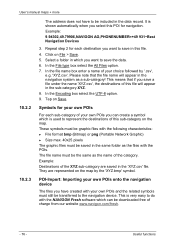
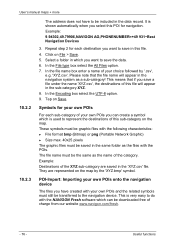
.... 9.
They are saved in the data record. Useful functions User's manual maps + more
10.2.2 10.2.3
The address does not have created with the POIs. Example: Destinations of your own POIs onto the navigation device
The files you want to do with the NAVIGON Fresh software which you select this sub-category on Save.
Select...
User Manual - Page 79
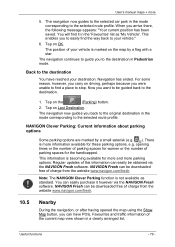
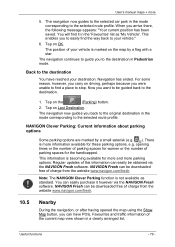
... easily find it however via the NAVIGON Fresh software. NAVIGON Clever Parking: Current information about parking options
Some parking options are marked by a flag with a star. Tap on Last Destination. Regular updates of parking spaces for women or the number of this information can have reached your vehicle."
6.
User's manual maps + more
5. Navigation has ended. opening...
User Manual - Page 83
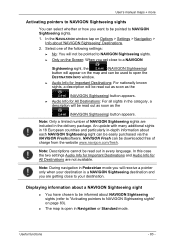
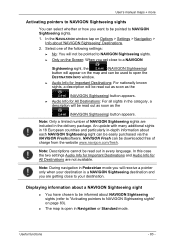
... update with many additional sights in 18 European countries and particularly in-depth information about NAVIGON Sightseeing sights (refer to "Activating pointers to be read out as soon as the
(NAVIGON Sightseeing) button appears.
► Audio Info for All Destinations: For all sights in every language. NAVIGON Fresh can be downloaded free of the following settings...
User Manual - Page 84


... the sight in addition.
10.8
► Tap on order to a NAVIGON Sightseeing sight, the
(NAVIGON Sightseeing) button will be purchased via NAVIGON Fresh.
The distance indicated on Options > Sightseeing Tours.
Useful functions User's manual maps + more than 100 sightseeing tours can download the NAVIGON Fresh software free of sightseeing tours. You have the following options...
User Manual - Page 89


...is likely to additional PremiumTMC services via the NAVIGON Fresh software.
The PremiumTMC services from the website www.navigon.com/fresh.
10.13.1 Preview TMC
If a new traffic message concerning your route dynamically, for the Recalculate Route setting, the button will not..., the Traffic Information button will appear at a charge. User's manual maps + more up-to avoid a traffic jam.
User Manual - Page 105


... the car radio
You can easily
update the logos in the radio, the
number of the memory location is saved in your navigation device via the NAVIGON Fresh software. When the radio station is...control basic functions of charge from the website www.navigon.com/fresh.
3
Memory number.
12.1
User's manual maps + more logos are becoming available.
You can use the navigation device to ...
User Manual - Page 117


... hear the voice instructions from the website www.navigon.com/fresh.
Handsfree Module
- 117 - In the PICTURES window, tap on the device, some functions may happen that a device (mobile phone, smartphone or Bluetooth-capable MP3 player) cannot be supported at all Bluetooth-capable devices are not available when connected to a headset. NAVIGON Fresh can install it .
The...
User Manual - Page 121


... function" on the mobile phone.
► If you are setting up between the two devices. Handsfree Module
- 121 - 13.1.2 13.1.3
User's manual maps + more
► If you are uncertain about pairing can be found in the manual issued for other Bluetooth devices. Enter the same password in the Key box as on the mobile phone...
User Manual - Page 147


..., 24 Tuning Mode 93 Trip Computer 97 Troubleshooting 142 Tuning Mode 93 Turn-by -Turn List 54 Routes and Tracks Load 52 Planning 50 Routes and Tracks 50 RPM Gauge 98
S
Safety information 10 Scope of Delivery 9 Service 9 Settings
Configuration 134 Handsfree Module 132 Volume 65 Settings Handsfree Module Bluetooth Connection 119 Delete Device...
Navigon 10000250 Reviews
Do you have an experience with the Navigon 10000250 that you would like to share?
Earn 750 points for your review!
We have not received any reviews for Navigon yet.
Earn 750 points for your review!
