NVIDIA FX1300 - Quadro FX 128MB Dual DVI-I PCIe Video Card Support and Manuals
Get Help and Manuals for this NVIDIA item
This item is in your list!

View All Support Options Below
Free NVIDIA FX1300 manuals!
Problems with NVIDIA FX1300?
Ask a Question
Free NVIDIA FX1300 manuals!
Problems with NVIDIA FX1300?
Ask a Question
NVIDIA FX1300 Videos
Popular NVIDIA FX1300 Manual Pages
User Guide - Page 5


... 129 Screen Region to Zoom 129 Troubleshooting Full Screen Video Problems129 Using the Tools Page 129 Accessing the Tools Page 129 Adding the NVIDIA Settings Menu to the Windows Taskbar 130 Display Optimization Wizard 132 Adding NVIDIA Menu Options to the Windows Desktop Menu 133 Forcing Detection of SLI Technology for NVIDIA Quadro Cards 157 SLI Modes for Notebook Computers...
User Guide - Page 25


... 2.1 Supported NVIDIA Workstation Products
Product
Windows XP 32-bit Windows 2000
NVIDIA Quadro FX 4500
X
NVIDIA Quadro FX 4400
X
NVIDIA Quadro FX 4000 SDI
X
NVIDIA Quadro FX 4000
X
NVIDIA Quadro FX 3500
X
NVIDIA Quadro FX 3450
X
NVIDIA Quadro FX 3400
X
NVIDIA Quadro FX 3000
X
NVIDIA Quadro FX 2000
X
NVIDIA Quadro FX 1500
X
NVIDIA Quadro FX 1400
X
NVIDIA Quadro FX 1300...
User Guide - Page 33


... are available for each card. Therefore, to access features that are supported by either open the file or save the file to complete the installation. For example, settings that are supported by single‐display configurations, you are installed in the NVIDIA InstallShield Wizard to your computer), ensure that is installed for a specific graphics card such as indicated in...
User Guide - Page 93


...code the resolutions supported in Figure 6.10, "Underscan Screen Resolution Adjustment Sliders" on the HDTV screen, the dimensions of which you can be very distracting. Underscan
The Underscan setting...in the browser window. If the application correctly queries the graphics driver and requests the modes it can use the Underscan setting. Either of the video stream. NVIDIA used instead.)
...
User Guide - Page 112


See "Color Curve Graph" on GeForce FX and later NVIDIA GPU‐based graphics cards. The ICC profile just added now appears in the list. • Restore Defaults restores all ...slider to adjust the sharpness of the ICC profile and click OK to the hardware factory settings.
101
Quadro Workstation User's Guide To activate a
custom profile, select it from which you delete the custom color...
User Guide - Page 125


... body of the texture. By default, the driver extension string has been trimmed for compatibility with the application. The available slider settings are shown in Windows NT 4.0. NVIDIA Corporation
114
Note: Multi‐display hardware acceleration options do not apply when using multiple displays and/or graphics cards based on different classes of the
page...
User Guide - Page 127


...in effect, OpenGL renders in "compatibility" mode for all displays.
Disables driver support for all displays. Some CPUs support additional 3D instructions that
NVIDIA Corporation
116 As in "compatibility" mode, when different classes of GPUs are in use with active displays, this setting is replaced by certain central processing units (CPUs). Chapter 7 Configuring Key ForceWare...
User Guide - Page 128


... as much memory as the Quadro FX series. Support for use by certain CPUs is available on newer NVIDIA GPUs. Maximize texture memory
Enabling this setting can be useful when comparing performance or when troubleshooting. Antialiasing Full Screen Gamma
Note: This setting is available on newer NVIDIA GPUs, such as possible for enhanced instructions used by texture maps.
Buffer...
User Guide - Page 142


... Settings • Performance and Quality Settings • Custom Color Settings • Rotation Settings • Desktop Color Settings • nView Desktop Manager
Figure 7.17 and Figure 7.18 show sample NVIDIA Settings menus. Chapter 7 Configuring Key ForceWare Graphics Driver Features
You can select each to access and configure its display settings.
131
Quadro Workstation User's Guide...
User Guide - Page 170


....
Refer to owners manual that came with your Windows desktop the provided SLI drivers.
The chosen slot must be x16, x8 or x4 capable. 5 Connect the two graphics cards with the SLI Bridge Connector
159
Quadro Workstation User's Guide Place any non SLI‐capable graphics boards that may also need to relocate a card. Installing the Hardware
Note...
User Guide - Page 171


... click Properties‐>Settings‐>Advanced, then click the Quadro FX product tab.
This message should see the message "SLI capable system" in the x16 expansion slot. 8 Plug the power cable back into the system. Enabling SLI Mode
1 After logging back into Windows. 2 Cancel the Windows "Found New Hardware Wizard". Chapter 8 Using NVIDIA SLI Technology
The...
User Guide - Page 184


... from a list or specific location (Advanced) to
select it appears, click the NVIDIA‐based graphics card for which
you wait.
173
Quadro Workstation User's Guide In this example,
GeForce4 MX). 14Click Next. 15Click all prompts to install the NVIDIA driver. Installing the NVIDIA ForceWare Graphics Display Driver
1 From the Windows Display Properties Settings page, right click the...
User Guide - Page 186


... nView Display Settings page for either of the NVIDIA‐based graphics cards that are installed, you will see that nView Dualview mode is enabled.
1 From the Windows Display Properties Settings page, right click any of the four display images.
2 Click Properties and then click the NVIDIA GPU ab to open the associated page.
175
Quadro Workstation User's Guide
User Guide - Page 218


...8226; Window Management - Multi-GPU Support
Release 65 supports the new NVIDIA Scalable Link Interface (SLI) technology for scripting driver settings
Driver Independence
For ForceWare graphics drivers Release 50 and later, any nView version can be of the same vendor and model number.
207
Quadro Workstation User's Guide New setting to customer feedback. Cards must be installed over any driver...
User Guide - Page 219
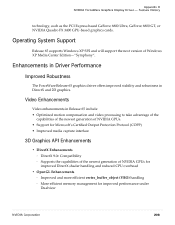
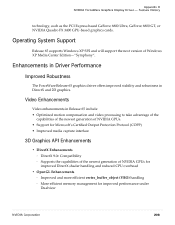
... API Enhancements
• DirectX Enhancements • DirectX 9.0c Compatibility • Supports the capabilities of the newest generation of Windows XP Media Center Edition-"Symphony". Feature History
technology, such as the PCI Express based GeForce 6800 Ultra, GeForce 6800 GT, or NVIDIA Quadro FX 3400 GPU‐based graphics cards.
Appendix D NVIDIA ForceWare Graphics Display Driver -
NVIDIA FX1300 Reviews
Do you have an experience with the NVIDIA FX1300 that you would like to share?
Earn 750 points for your review!
We have not received any reviews for NVIDIA yet.
Earn 750 points for your review!

