NEC V423-AVT Support and Manuals
Get Help and Manuals for this NEC item
This item is in your list!

View All Support Options Below
Free NEC V423-AVT manuals!
Problems with NEC V423-AVT?
Ask a Question
Free NEC V423-AVT manuals!
Problems with NEC V423-AVT?
Ask a Question
Popular NEC V423-AVT Manual Pages
Healthcare Solutions Specification Brochure - Page 4


...DICOM-calibratable professional monitors meet the highest...and full DICOM Part 14 compliance. NEC MultiSync® MD Series (Diagnostic)
Model
Size
Type
MD212MC...support these displays. Additionally the MD212MC, MD213MC, MD211C2 and MD211C3 color displays incorporate a tri-stimulus front sensor, which can be made quickly and accurately from these findings in the medical market. NEC is setting...
Healthcare Solutions Specification Brochure - Page 5
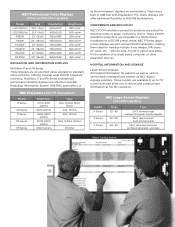
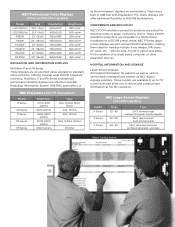
..., specialty MultiSync P and PA Series professional performance desktop displays are an excellent value upgrade to a DICOM preset mode, NEC P Series largescreen displays support unique DICOM calibration, making them ideal for viewing multiple X-ray images, MR scans, CT scans, etc. - Featuring a built-in a PACS rollout.
NEC Professional Color Displays (Clinical/DICOM-Capable)
Model LCD2090UXi...
Users Manual - Page 2


... ...English-24 ADVANCED OPTION ...English-25 Remote Control Function ...English-28 Controlling the LCD monitor via RS-232C Remote Control English-30 Controlling the LCD monitor via LAN Control English-32 Connecting to a Network ...English-32 Network Setting by Using an HTTP Browser English-32 Features ...English-36 Troubleshooting...English-37 Specifications -
Users Manual - Page 3
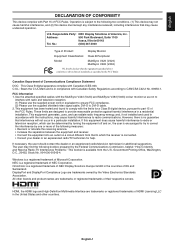
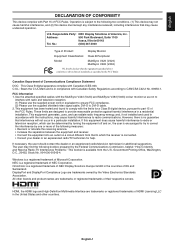
... try to correct the interference by one or more of Product:
Display Monitor
Equipment Classification: Class B Peripheral
Model:
MultiSync V423 (V423) MultiSync V463 (V463)
We hereby declare that interference will not occur in accordance with the instructions, may cause undesired operation. All other countries.
NEC is subject to the following measures: • Reorient or...
Users Manual - Page 5


... WHEN SETTING UP AND USING THE MULTI-FUNCTION MONITOR:
• DO NOT OPEN THE MONITOR. Save... serviceable parts inside and opening or removing covers may fall, causing serious damage to the monitor....Code (NEC), in contact with the liquid crystal and handle with care.
• Allow adequate ventilation around the monitor, so that might have been approved by following
operating instructions...
Users Manual - Page 6


English-4
Contents
Your new MultiSync monitor box* should contain the following: • LCD monitor • Power cord*1 • Video Signal Cable • Wireless Remote Control and AA Batteries
• Setup Manual • Clamp x 1 • Screw with washer (M4 x 10) x 1 • CD-ROM
Video Signal Cable (DVI-D to DVI-D cable)
Power Cord*1
Screw with the safety standard...
Users Manual - Page 7


... strong enough to support the monitor and mounting accessories.
• DO NOT install in locations where a door or gate can hit the unit.
• DO NOT install in areas where the unit will be safe from the unit and mounting apparatus.
DO NOT use two or more brackets to use a trained, NEC authorized service person. Improper...
Users Manual - Page 14


... user manual for proper selection of the monitor by two 1.5V AA batteries. CAUTION: MOVING OR INSTALLING THE LCD MONITOR MUST BE DONE BY TWO OR MORE PEOPLE. Install the remote control batteries
The remote control is lower than the normal operating temperature, please turn the cooling fan to open the cover. To install or replace batteries:
NEC...
Users Manual - Page 16
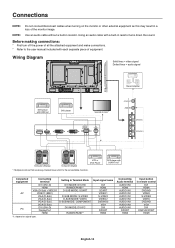
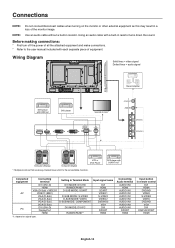
...Sub)
PC
DVI (DVI-D) DisplayPort
HDMI
*1: depend on the monitor or other external equipment as this may result in a loss of equipment. Setting in...monitors that are daisy-chained have a limit to the user manual included with a built-in resistor.
Before making connections:
* First turn off the power of all the attached equipment and make connections. * Refer to the connectable monitors...
Users Manual - Page 17


...you to release the lock.
Some video cards with a Macintosh PowerBook, set "Mirroring" to Off on your PowerBook.
Connecting a DVD Player or ... LCD monitor will enable you use with a pixel clock over 162MHz may not display an image correctly. Refer to your Macintosh's owner's manual for ...drivers may not appear.
• Select DisplayPort cables feature a locking function. English-15
Users Manual - Page 22
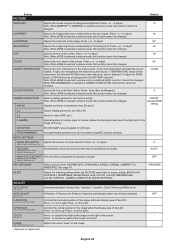
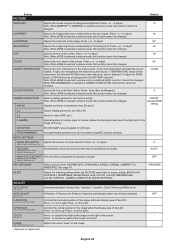
...AUTO SETUP
Automatically adjusts Screen Size, H position, V position, Clock, Phase and White Level.
-
to move left . A low color temperature will make the screen reddish. GAMMA CORRECTION NATIVE
Select a display gamma for LCD type.
Press + or - DICOM GSDF curve simulated for best picture quality.
NATIVE* (except sRGB
setting)
2.2
Typical display gamma for use with a PC...
Users Manual - Page 23


... a problem with signal detection, this function is sent from the source.
-
TILE MATRIX becomes invalid.
1:1
Display the image in order for the real-time clock.
- The image which is higher than a 1920 x 1080
- Press -
Note: Audio out is disabled when this function forces the monitor to expansion. SCHEDULE
OFF TIMER
Sets the monitor to...
Users Manual - Page 32
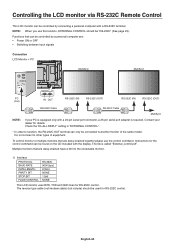
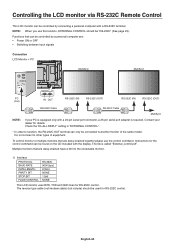
... included with a 25-pin serial port connector, a 25-pin serial port adapter is called "External_control.pdf". The file is required. Functions that are : • Power ON or OFF • Switching between input signals
Connection LCD Monitor + PC
MultiSync
MultiSync
PC (Out)
IN OUT
RS-232C (IN)
RS-232C (OUT)
RS-232C (IN)
RS-232C (OUT...
Users Manual - Page 39


Troubleshooting...settings may experience
a phenomenon known as the previous image was on the display card or system being higher than the normal operating temperature, a RED LED will be aware that a supported mode has been selected on the monitor for a long period of the LCD monitor...monitor and your
nearest authorized NEC DISPLAY SOLUTIONS service facility.
• If the monitor... manual ...
Users Manual - Page 43
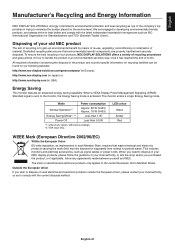
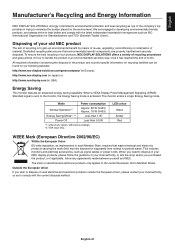
... ask the shop where you need to comply with factory settings. *2: VGA input only.
The mark on our following websites:
http://www.nec-display-solutions.com/greencompany/ (in Europe),
http://www.nec-display.com (in Japan) or
http://www.necdisplay.com (in USA).
The monitor enters a single Energy Saving mode. Dedicated recycling sites ensure...
NEC V423-AVT Reviews
Do you have an experience with the NEC V423-AVT that you would like to share?
Earn 750 points for your review!
We have not received any reviews for NEC yet.
Earn 750 points for your review!
