NEC PA311D-BK Support and Manuals
Get Help and Manuals for this NEC item
This item is in your list!

View All Support Options Below
Free NEC PA311D-BK manuals!
Problems with NEC PA311D-BK?
Ask a Question
Free NEC PA311D-BK manuals!
Problems with NEC PA311D-BK?
Ask a Question
NEC PA311D-BK Videos
Popular NEC PA311D-BK Manual Pages
Users Manual - Page 1


Desktop Monitor
MultiSync PA311D
User's Manual
MODEL: PA311D-BK The model name and serial number can be found in the label on the rear side of monitor.
Users Manual - Page 5


...part inside this unit.
No user serviceable parts inside . For all other outlets unless the prongs can only be serviced....
Refer servicing to the earth. This equipment is located.
China
Japan
230
220
100
* When operating the MultiSync monitor with its... this equipment, please contact NEC.
Refer servicing to make any kind of contact with any problems.
Plug Type
North America
...
Users Manual - Page 7
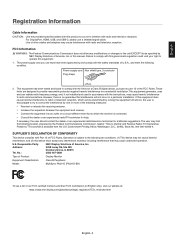
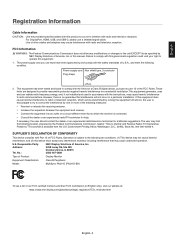
...been tested and found to comply with the instructions, may cause harmful interference to radio communications. However, there is no guarantee that interference will not occur in a residential installation....: NEC Display Solutions of America, Inc. No.:
(630) 467-3000
Type of Product:
Display Monitor
Equipment Classification:
Class B Peripheral
Model: MultiSync PA311D (PA311D-BK)
To...
Users Manual - Page 8
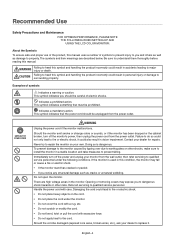
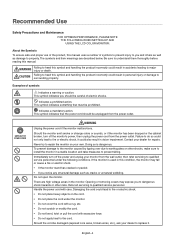
... for repairs. To prevent damage to the monitor caused...servicing to replace it could result in personal injury or damage to dangerous shock hazards or other shocks, make sure to install the monitor in the monitor. This symbol indicates that must be careful of electric shocks. Contact your own.
Never try to understand them thoroughly before reading this manual. Refer all servicing...
Users Manual - Page 9


... Please install the monitor in areas where the monitor will be exposed to the monitor, an...manual. Keep this monitor. Do not cover the vent on a sloping or unstable cart, stand or table, as they may fall or cause an electric shock or start a fire: • If liquid has spilled or objects have been approved by and comply with this bag away from the wall outlet, then refer servicing...
Users Manual - Page 13


...NEC exclusive color processing engine integrated into the display. It combines internal luminance, white point, ambient lighting, temperature and time monitoring... customized settings. • MultiProfiler supported Multiple color modes can be downloaded from any direction for all color settings in ...updates the display's internal color processor reference data with minimal color shift.
Users Manual - Page 18


... power before connecting it to the monitor. • Refer to the device's user manual for available connection types and instructions for each connection type.
High definition digital video and audio signal connection to avoid data corruption. This display does not support other external equipment's power as this may be set to a computer.
The maximum or...
Users Manual - Page 22


... can still raise and lower the monitor screen after you have installed the cables, then slide the cable cover down.
6. To keep the cables neatly organized, place them into the stand. NOTE: Place the cables in the "Chapter 5 Specifications" on the computer.
NOTE: If you have any problems please refer to the Caution section...
Users Manual - Page 27


... LED indicator color, choose the number of the default picture modes, manually adjust the color settings, enable auto brightness and R G B uniformity, view color vision emulation, and perform calibration.
USB
Multi-Pic: Enable and configure multi-picture viewing. Tools
i
Info
Info: Shows the monitors' information, SpectraView engine status, USB information, and system information.
English...
Users Manual - Page 33


..., the color sensor's measurements become the new reference for all color settings. Measurements are taken manually and each reading must be allowed to recalibrate the other Picture modes in units of the SVE's internal color calculations. Updating the monitor's internal reference automatically updates all of cd/m2. Differences between color sensor measurement technologies and device...
Users Manual - Page 34
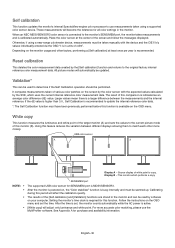
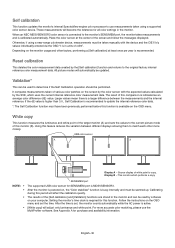
.../m2. Setting the monitor's time clock is recommended to update the internal reference color data.
*: The Self Calibration function must be warmed up. Follow the instructions on the OSD menu. When an NEC MDSVSENSOR3 color sensor is connected to the monitor's SENS/MEM port, the monitor takes measurements and is busy internally and must be taken manually with...
Users Manual - Page 40


... the SENS/MEM port. The export file name is automatically set the IP address of the USB storage device. Please put the firmware updating file on the OSD message. If you select [Import/Export] (see page 54) on the root folder of the monitor manually, please make sure not to the SENS/MEM port.
NOTE...
Users Manual - Page 41
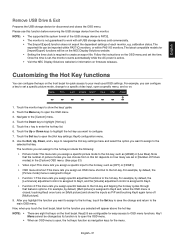
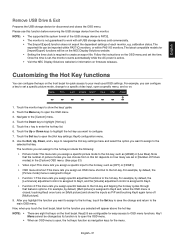
...This menu lets you assign a specific picture mode to the hot-key.
English−37
Follow the instructions on the OSD menu and set a specific picture mode, change and return ...set , the monitor counts automatically while the AC power is open a specific menu, and so on. The latest compatible models for disconnect and closes the OSD menu. The monitor is not guaranteed to a specific...
Users Manual - Page 43
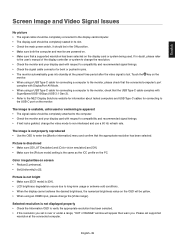
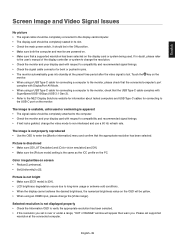
...NEC Display Solutions website for information about tested computers and USB Type-C cables for bent or pushed-in the ON position. • Make sure both the computer and monitor are [Off]. • Make sure the [Picture mode] setting..., the numerical brightness value on the OSD will appear then warn you set supported
resolution at the preset time period after the video signal is the same...
Users Manual - Page 49


... used . HDR-ST2084 (PQ): Gamma setting for HDR, typically for medical imaging.
...supported software when [3D LUT Emulation] is too low to display, the OSD characters are changed to manually select the brightness level of grayscale. When the setting...the picture become darker. L Star:
Gamma setting for HDTV broadcasting. Rec.1886:
Gamma setting for the CIELAB color space Lab. Luminance ...
NEC PA311D-BK Reviews
Do you have an experience with the NEC PA311D-BK that you would like to share?
Earn 750 points for your review!
We have not received any reviews for NEC yet.
Earn 750 points for your review!

