NEC P50XP10-BK Support and Manuals
Get Help and Manuals for this NEC item
This item is in your list!

View All Support Options Below
Free NEC P50XP10-BK manuals!
Problems with NEC P50XP10-BK?
Ask a Question
Free NEC P50XP10-BK manuals!
Problems with NEC P50XP10-BK?
Ask a Question
Popular NEC P50XP10-BK Manual Pages
42XP10/50XP10/60XP10 brochure - Page 1


... IR transmissions so only one unit
is to communicate, educate or motivate, NEC delivers with eye-catching, dynamic plasma displays. Loaded with NEC's patented technologies, the PlasmaSync Professional Series provides outstanding images, a rich feature set designed for professional applications, ease of installation and use, and unrivaled reliability for your messaging options ° Power...
42XP10/50XP10/60XP10 brochure - Page 2


... 1X2, 1X3, 1X4, 1X5, 2X1, 3X1, 4X1, 5X1
Plug and Play system between NEC plasma display and AMX Controller, allowing easier control system setup. Provides luminance enhancement to NEC industry-leading phosphor protection. The programmable timer has been upgraded for 42XP10, 50XP10 & 60XP10
PLASMA MODULE
Screen Size (Diagonal)
Screen Aspect Ratio Active Screen Area (WxH)
Native Resolution...
NEC DISPLAY SOLUTIONS LAUNCHES PLASMASYNC PROFESSIONAL SERIES WITH 42-, 50- AND 60-INCH LARGE-SCREEN - Page 1


... new models include the 42-inch 42XP10, 50-inch 50XP10 and 60inch 60XP10. In addition, a robust input panel provides DVI with the enhanced split-screen feature. Multiple images can be displayed with HDCP inputs, and the RS-232 input and output control provides easy set-up to NEC's breadth of the new PlasmaSync Professional Series plasma displays. NEC Display...
42PX10 50XP10 60XP10 user's manual - Page 4
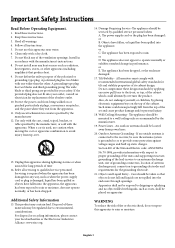
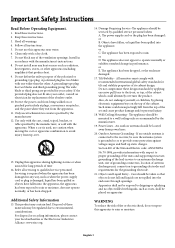
... use attachments/accessories specified by placing electronic equipment/toys on the top of antenna discharge unit, connection to an antenna-discharge unit, size of grounding connectors, location of the cabinet. When a cart is used, use this apparatus during lightning storms or when unused for the grounding electrode.
21. Wall/Ceiling Mounting - Outdoor Antenna...
42PX10 50XP10 60XP10 user's manual - Page 10


... refer to the top and the LED indicator light is positioned on wall or ceiling.
• When using screws longer than those that may cause damage to support the weight of the clamp. continued
Mounting on the back of the display.
Place the end of the monitor. DO NOT mount the unit to trim or to stay...
42PX10 50XP10 60XP10 user's manual - Page 34


... Sync.
only)
VESA DDC2B
Remote control, AA Batteries, Power cord, Users Manual (CD-ROM), Start Up Guide (Paper / CD-ROM), Main Power Switch cover and screw, Cable ...730;C to 50˚C / 14˚ F to 122˚F
Humidity
10 - 90% (without speaker and stand ) VESA compatible arm mounting interface Complied Regulatory and Guidelines Power Management Plug & Play Accessories *Compressed Image
...
42PX10 50XP10 60XP10 user's manual - Page 35
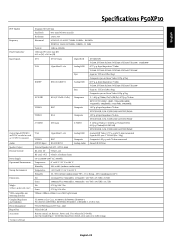
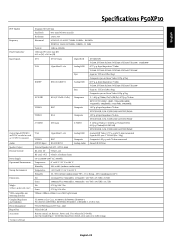
....)
Composite sync on Green Video: 0.3Vp-p Neg. English
Specifications P50XP10
PDP Module
Frequency
Panel Display Size Input Signals
Output Signal (VIDEO1 and VGA can also be used as OUTPUT terminals) Audio Speaker Output External Control Power Supply Operational Environment Storage Environment Dimensions Weight (without condensation)/ 90% - 2% x (Temp - 40°C) regarding over 40...
42PX10 50XP10 60XP10 user's manual - Page 36


... Sync.
only)
VESA DDC2B
Remote control, AA Batteries, Power cord, Users Manual (CD-ROM), Start Up Guide (Paper / CD-ROM), Main Power Switch cover and screw, Cable clamps...730;C to 50˚C / 14˚ F to 122˚F
Humidity
10 - 90% (without speaker and stand ) VESA compatible arm mounting interface Complied Regulatory and Guidelines Power Management Plug & Play Accessories *Compressed Image...
SP-P42P1 Specifications and Outline Drawing - Page 1


...4-11 5 6 7 8 9 10 10-1 10-2 11 12 13 14 15
Model Name Applicable Monitor Regulations Speaker Spec
System Impedance Rated Input Maximum Input Sound Pressure Level Rated Frequency Range Crossover Frequency Dimensions Net Weight Material and Color Packing Environmental Condition Serial Number Label Accessory Table Country of manufacture Environmental Regulation Characteristics Sound Pressure Typical...
P50XP10 IG - Page 1


...177;5%. P50XP10 Installation Guide
50" Plasma Monitor
Contents:
Product Description and Notes Tilt Angle and Rotation Ventilation Requirements Display Dimensions
Front, Top, Bottom & Right Side Rear Cosmetic Colors Display Dimensions w/Optional Speakers and Stand Optional Stand Dimensions Optional Speaker Dimensions Dimensions w/Optional Wall Mount Connections Control Codes
Product Description...
P50XP10 IG - Page 2


Contact NEC for proper ventilation.
www.necdisplay.com
P50XP10-BK
Page 2 of America, Inc.
P50XP10 Installation Guide
50" Plasma Monitor Ventilation Requirements (all models)
Dimensions below are minimum required for design review and recommendations. Rev 1.2
50mm 2"
WALL
50mm 2"
0 ...ventilation space should not be incorporated into the design.
WALL
NEC Display Solutions of 10
P50XP10 IG - Page 4


P50XP10 Installation Guide
50" Plasma Monitor
Display dimensions (cont.)
0.63
for MOUNT UNIT 4-M8 Depth 16
0.70
1.63
7.00
11.81
4.02
2.38
7.00
10.21
0.70
4.40
0.63
23.78 (STAND)
REAR VIEW
www.necdisplay.com
P50XP10-BK
Page 4 of America, Inc. Rev 1.2
27.56 17.52
for PC 4-M4 Depth 10
for SPEAKER 8-M4
Label
NEC Display Solutions of 10
P50XP10 IG - Page 5
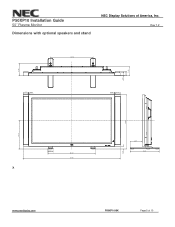
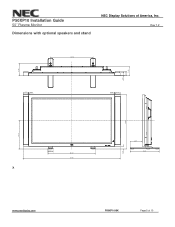
P50XP10 Installation Guide
50" Plasma Monitor
Dimensions with optional speakers and stand
NEC Display Solutions of 10 Rev 1.2
23.78
1.54 2.32 5.00
6.85
3.15 0.04
0.04 3.15
1.50 30.80
16.15
2.80 26.50 54.45
x
6.80 16.40
www.necdisplay.com
P50XP10-BK
Page 5 of America, Inc.
P50XP10 IG - Page 8


P50XP10 Installation Guide
50" Plasma Monitor
NEC Display Solutions of 10 Rev 1.2
Dimensions with optional Wall Mount Kit (WMK3260-L)
Label
www.necdisplay.com
P50XP10-BK
Page 8 of America, Inc.
P50XP10 IG - Page 10


...together on both ends of 10 www.necdisplay.com
P50XP10-BK
Page 10 of the cable to simplify cable connection. Rev 1.2
Control Codes
Function
POWER
ON
OFF
INPUT SWITCH RGB1 (15pin ...AUTO PICTURE ON
OFF
FILM MODE
ON
OFF
NOTE: Contact your NEC rep for codes not listed. P50XP10 Installation Guide
50" Plasma Monitor
NEC Display Solutions of America, Inc. NOTE: Use a cross/reverse/null modem...
NEC P50XP10-BK Reviews
Do you have an experience with the NEC P50XP10-BK that you would like to share?
Earn 750 points for your review!
We have not received any reviews for NEC yet.
Earn 750 points for your review!
