NEC LCD1990SXP - MultiSync - 19" LCD Monitor Support and Manuals
Get Help and Manuals for this NEC item
This item is in your list!

View All Support Options Below
Free NEC LCD1990SXP manuals!
Problems with NEC LCD1990SXP?
Ask a Question
Free NEC LCD1990SXP manuals!
Problems with NEC LCD1990SXP?
Ask a Question
Popular NEC LCD1990SXP Manual Pages
MultiSync LCD 90 Series Brochure - Page 4


... an intuitive graphical user interface that they run under the same resolution and refresh rate, as Microsoft's System Management Server. These displays support asset management capability by adhering to automatically compensate for energy consumption, allowing you to conserve power and lower your system and monitor configuration are best utilized in any NEC LCD monitor family, reduces...
MultiSync LCD 90 Series Brochure - Page 4


..., longer cables enable systems to be centrally located in control rooms far away from users (up to 326 feet/100 meters [analog]; 90 feet/30 meters [digital]), allowing monitor upgrades, service and repairs to adjust On Screen Manager (OSM®) display settings via mouse and keyboard instead of using asset management software such as it easier...
MultiSync LCD 90 Series Brochure - Page 5
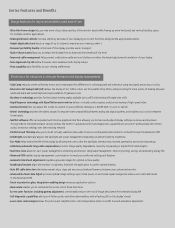
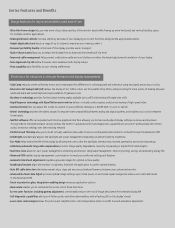
...meet your system and monitor • Advanced No Touch Auto Adjust provides optimal image settings upon initial power-on and closed signal changes(includes a user-selectable mode in ...display setups • Pivot capability adds flexibility to your viewing preferences
Electronics for enhanced screen performance and display management
• ColorComp reduces screen uniformity errors and ...
MultiSync LCD1990SXp User's Manual - Page 4


... Contents
Your new NEC MultiSync® LCD monitor box* should contain the following:
• MultiSync LCD1990SXp™ monitor with tilt/swivel/pivot/adjustable stand • Power Cord • Video Signal Cable (15-pin mini D-SUB male to DVI-A) • Video Signal Cable (DVI-D to DVI-D cable) • User's Manual • Cable cover • Screws (4) (for mounting the monitor to transport...
MultiSync LCD1990SXp User's Manual - Page 5
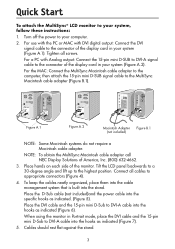
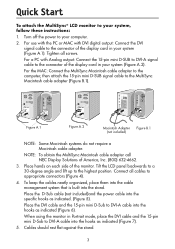
...hooks as indicated (Figure 7).
5. NOTE: To obtain the MultiSync Macintosh cable adapter call NEC Display Solutions of the monitor. When using the monitor in your system (Figure A.1).
Figure A.1
Figure A.2
Macintosh ... rest flat against the stand.
3 Quick Start
To attach the MultiSync® LCD monitor to the connector of the display card in your system (Figure A.2). For...
MultiSync LCD1990SXp User's Manual - Page 6


... position for the monitor to the optimal settings that the Tilt and the Raise and Lower functions of the monitor are needed for most signal timings. Slide the Cable Cover back into its correct position (Figure 9). If this User's Manual for your monitor, visit www.necdisplay.com/support.
For Analog input only: Upon initial setup, the No-Touch...
MultiSync LCD1990SXp User's Manual - Page 9


... down on the Quick Release Lever. Disconnect all cables. 2. Lift up to the highest position
(see Raising and Lowering Monitor Screen page 5). 3. The monitor can be mounted using an alternate, VESA approved, mounting method. 1. Quick Start -
Slide lever to reattach stand. Place one hand around the base and one hand on a nonabrasive surface (Figure...
MultiSync LCD1990SXp User's Manual - Page 10
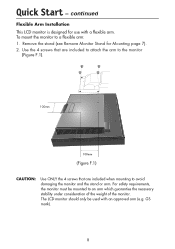
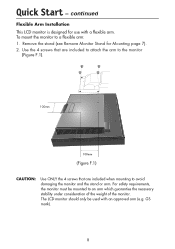
...(Figure F.1)
CAUTION:
Use ONLY the 4 screws that are included when mounting to a flexible arm: 1. For safety requirements, the monitor must be used with a flexible arm. continued
Flexible Arm Installation
This LCD monitor is designed for Mounting page 7). 2. The LCD monitor should only be mounted to an arm which guaranties the necessary stability under consideration of the...
MultiSync LCD1990SXp User's Manual - Page 15


... on the screen asking the user if they want to delay the turn off time by the user.
Press any of inactivity. While in the white uniformity level, as well as... off. The IPM has three settings. OFF: Monitor does not go into a power saving mode after a user-determined length of the display.
COLORCOMP: This function electronically compensates for slight differences in eight...
MultiSync LCD1990SXp User's Manual - Page 23


... of LCD panel technology.
The Intelligent Power Manager allows the monitor to the new source. STANDARD: Monitor enters ... after a period of the monitor.
This function electronically compensates for the slight variations in the white uniformity level as well as ... the screen asking the user if they want to delay the turn off time. OPTION: Monitor enters power save mode when...
MultiSync LCD1990SXp User's Manual - Page 27
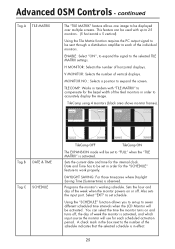
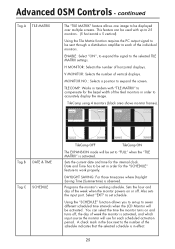
... the box next to each scheduled activation period. Advanced OSM Controls - ENABLE: Select "ON", to expand the signal to set to seven different scheduled time intervals when the LCD Monitor will use for the internal clock.
Select "EXIT" to the selected TILE MATRIX settings.
Sets the current date and time for each of vertical displays...
MultiSync LCD1990SXp User's Manual - Page 32


... means of detaching the system from the wall outlet and refer servicing to qualified service personnel under the following operating instructions. • Allow adequate ventilation around the monitor so that matches the power supply voltage of time should be installed close to the monitor. • When operating the MultiSync LCD monitor with its AC 125-240V power supply...
MultiSync LCD1990SXp User's Manual - Page 33
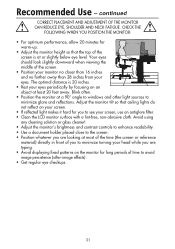
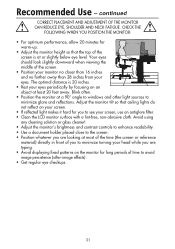
... ADJUSTMENT OF THE MONITOR CAN REDUCE EYE, SHOULDER AND NECK FATIGUE. CHECK THE
FOLLOWING WHEN YOU POSITION THE MONITOR:
• For optimum performance, allow 20 minutes for long ...64257;lter. • Clean the LCD monitor surface with a lint-free, non-abrasive cloth. Avoid using
any cleaning solution or glass cleaner! • Adjust the monitor's brightness and contrast controls to enhance ...
MultiSync LCD1990SXp User's Manual - Page 35
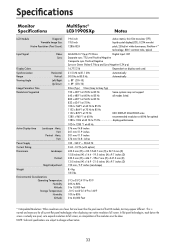
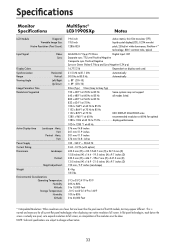
... to Gray Typ)
720 x 400*1 at 70 Hz to full screen, an interpolation of the resolution must be done. Specifications
Monitor Specifications
MultiSync® LCD1990SXp
Notes
LCD Module
Diagonal: Viewable Image Size:
Native Resolution (Pixel Count):
Input Signal
Video: Sync:
Display Colors Synchronization Range Viewing Angle
Image Formation Time Resolutions...
MultiSync LCD1990SXp User's Manual - Page 38


...; Check to make sure that a supported mode has been selected on the display card or system being displayed for a long period of the IPM mode (see page 13). Unlike CRT monitors, LCD monitors' image persistence is not permanent, but constant images being used. (Consult display card or system manual to change graphics mode.) • Check...
NEC LCD1990SXP Reviews
Do you have an experience with the NEC LCD1990SXP that you would like to share?
Earn 750 points for your review!
We have not received any reviews for NEC yet.
Earn 750 points for your review!
