NEC EA271U-BK Support and Manuals
Get Help and Manuals for this NEC item
This item is in your list!

View All Support Options Below
Free NEC EA271U-BK manuals!
Problems with NEC EA271U-BK?
Ask a Question
Free NEC EA271U-BK manuals!
Problems with NEC EA271U-BK?
Ask a Question
NEC EA271U-BK Videos
Popular NEC EA271U-BK Manual Pages
User Manual - English - Page 1


Desktop Monitor
MultiSync EA271U
User's Manual
MODEL: EA271U, EA271U-BK
The regulations for this monitor applied to one of the monitor. Please find your model name in the label on the rear side of model names listed above.
User Manual - English - Page 3


...NEC Display Solutions of any product or service. The Energy Star emblem does not represent EPA endorsement of America, Inc.
MultiSync ... TO RAIN OR MOISTURE.
NO USER SERVICEABLE PARTS INSIDE.
Plug Type
North America
European Continental
U.K.
NEC is a U.S. Energy Star is a... due to the earth, it is protected with any problems.
CAUTION: Please use a power supply cord that this...
User Manual - English - Page 4


...at https://www.nec-display.com/global/about/legal_regulation/TCO_mn/index.html
CAUTION: Please confirm the distribution system in accordance with the instructions, may find...Peripheral
Model:
MultiSync EA271U (EA271U, EA271U-BK)
We hereby declare that the equipment specified above conforms to which can radiate radio frequency energy, and, if not installed and used in building installation ...
User Manual - English - Page 5


...all personal display devices, NEC DISPLAY SOLUTIONS recommends using... time should be installed close to the cord...servicing to erase the image. To alleviate image persistence, turn off for one hour to
qualified service personnel under the following operating instructions...are no user serviceable parts inside and opening ... while transporting, mounting and setting.
The monitor should be ...
User Manual - English - Page 7


...enabled in HDMI 2. Supports 4K@60 Hz in the OSD menu "USB SETTING".
F USB-C Port
Connects with the supplied power cord. NOTE:
• Supports DisplayPort signals input when ... protection lock slot compatible with the supplied ControlSync cable.
English-5 English
Parts Name and Functions
Control Panel
Control buttons
Refer to USB 2.0.
For products... See Specifications page.
User Manual - English - Page 10
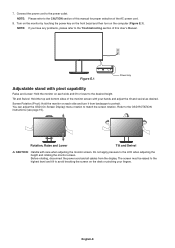
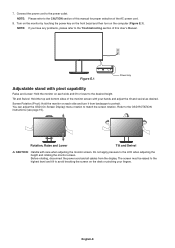
NOTE: If you have any problems, please refer to the OSD ROTATION instructions (see page 19). Refer to the Troubleshooting section of this manual for proper selection of the AC power cord.
8. Tilt and Swivel: Hold the top and bottom sides of this User's Manual.
7. You can adjust the OSD (On-Screen Display) menu rotation to...
User Manual - English - Page 15


... and off .
*1 When the Hot Key function is disabled.
*2 Depending on the OSD ROTATION setting, LEFT, RIGHT, UP and DOWN key guides are displayed at the , , , keys differently (See page 19).
*3 MULTI PICTURE menu. ... (adjustable) screen. Enters a sub-menu when the OSD menu is not supported. English
Controls
OSD (On-Screen Display) control keys on the front of the monitor function as a...
User Manual - English - Page 23


... France or OECD data for Germany (2007 Edition). NO SIGNAL: This function gives a warning when there is Euro ( ). English-21
NOTE: This model's initial setting is selected. Adjust CURRENCY CONVERT SETTING by touching the "UP" or "DOWN" key*. 5. English
TARGET MONITOR NO. Controls a sub-monitor's OSD by touching the "UP" or "DOWN" key...
User Manual - English - Page 25
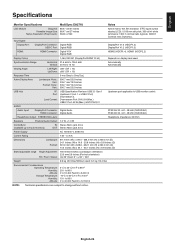
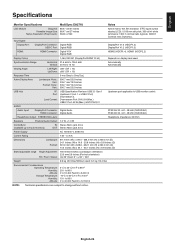
... USB monitor control. English
Specifications
Monitor Specifications
MultiSync EA271U
Notes
LCD Module
Diagonal: 68.47 cm/27 inches
Viewable Image Size: 68.47 cm/27 inches
Native Resolution (Pixel Count): 3840 x 2160
Active matrix; English-23 thin film transistor (TFT) liquid crystal display (LCD); 0.155 mm dot pitch; 350 cd/m2 white luminance; 1300:1 contrast...
User Manual - English - Page 27
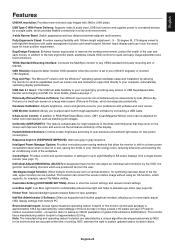
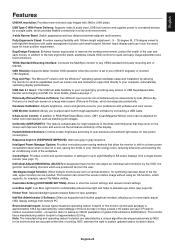
...setting.
conversion factor is approximately 136.4 kg (calculated by a single cable, which supports, for lower position requirement. Monitor head (display part) can adjust an individual sub-monitor(s) by allowing the monitor to eight MultiSync...setup and installation by the OSD. In addition to publish updated carbon footprint values. OSD Rotation: Supports...side by NEC for optimizing...
User Manual - English - Page 28


...the manual for the system or display card for supported resolution and changing the settings). • Check the monitor and your display card with respect to compatibility and recommended settings. ... recommended signal timings. • If your display card with all personal display devices, NEC DISPLAY SOLUTIONS recommends using a moving screen saver at regular intervals whenever the screen is ...
User Manual - English - Page 29


... cord is no equipment that a Major Supported Timings has been selected for the display card in the system being used. (Please consult the manual for the system or display card for ... to see page 34). • Make sure USB FUNCTIONALITY is set to "DisplayPort, USB Type-C compatibility for supported resolution and changing the settings).
• When using an HDMI input, please change "VIDEO...
User Manual - English - Page 30


...8226; Make sure of tested USB Type-C devices and cables. Please remove USB-C cable immediately. Transfer speed is slow • Check USB SETTING and set to ON or AUTO. ...Type-C cable complies with USB Power Delivery. • If you still have trouble, unplug the monitor's power cord from the AC outlet and then remove the...set to the NEC Display Solutions website for split screen (see page 17).
User Manual - English - Page 33


.... NOTE: Please see MULTI PICTURE (page 17) and PICTURE PATTERN (page 18). BRIGHTNESS and SOUND INPUT settings are set to open the OSD menu.
2. as an adjustable screen. In a Picture-By-Picture case, select Right then setup input signal.
In a Picture-By-Picture case, select Left In a Picture-In-Picture case, select Main...
User Manual - English - Page 36


... 3840 x 2160 (30 Hz) Maximum resolution. Set to HBR automatically.
1.2
Factory setting. The described OSD menu option offers additional firmware processing for 3840 x 2160 resolution
Image is Noisy
If the image of 3840 x 2160 (60 Hz) is selected "1.2".
5. Press MENU to optimize the native resolution support and therefore improve signal reliability.
DisplayPort, USB Type...
NEC EA271U-BK Reviews
Do you have an experience with the NEC EA271U-BK that you would like to share?
Earn 750 points for your review!
We have not received any reviews for NEC yet.
Earn 750 points for your review!

