NEC EA261WM-BK - MultiSync - 26" LCD Monitor Support and Manuals
Get Help and Manuals for this NEC item
This item is in your list!

View All Support Options Below
Free NEC EA261WM-BK manuals!
Problems with NEC EA261WM-BK?
Ask a Question
Free NEC EA261WM-BK manuals!
Problems with NEC EA261WM-BK?
Ask a Question
Popular NEC EA261WM-BK Manual Pages
MultiSync EA190M-BK : EA series brochure - Page 1
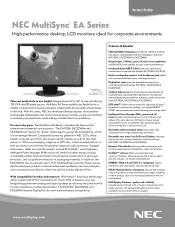
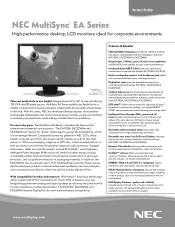
... addition, the EA222WMe was recognized with a 3-year limited parts and labor warranty (including backlight) and unrivaled customer service and technical support
www.necdisplay.com It's easy to be manufactured completely free from 19" to 26" in size and offering TN, PVA and IPS panel options, MultiSync EA Series models tout flexibility for a number of applications and environments...
MultiSync EA190M-BK : EA series brochure - Page 2
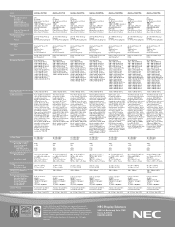
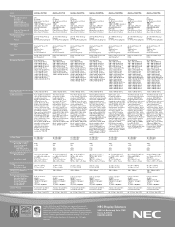
Model
Display Viewable Image Size Pixel Pitch Pixels Per Inch Brightness (typical) Contrast Ratio (typical) Viewing Angle (typical)
Response Time (typical) Display...EA241WM
MultiSync EA261WM
23" ....7million
26" 0....Specifications Environmental Conditions Operating Temperature Operating Humidity Operating Altitude Storage Temperature Storage Humidity Storage Altitude Limited Warranty Technical Support...
MultiSync EA261WM-BK : press release - Page 1


... DESIGN AWARD
International Forum Design Recognizes Products "Dedicated to the enterprise desktop display market." "We're thrilled the MultiSync EA261WM display has been recognized internationally for its widescreen design, environmentally friendly ECO Mode™ and carbon footprint meter, along with its 26-inch NEC MultiSync® EA261WM LCD display. Its extensive feature set, innovative...
MultiSync EA261WM-BK : press release - Page 2


For additional information about NEC Display Solutions of projectors, and integrated display solutions.
Headquartered in Itasca, Ill., NEC Display Solutions of America, Inc., is a leading designer and provider of innovative desktop LCD displays, professional-grade largescreen LCDs, a diverse line of America monitors, consumers can call (866) NEC-MORE, or visit the Web site at www.necdisplay....
MultiSync EA261WM-BK : press release - Page 1


... MultiSync Enterprise Advanced (EA) Series by introducing the 26-inch EA261WM desktop LCD monitor.
This new premium enterprise display is ideal for NEC Display Solutions) (847) 279-0022, x238 [email protected]
NEC DISPLAY SOLUTIONS INTRODUCES NEW MULTISYNC ENTERPRISE LCD SERIES WITH PREMIUM 26-INCH DESKTOP DISPLAY
Feature-Rich, Superior Performance, EPEAT Gold Monitor Delivers...
MultiSync EA261WM-BK : press release - Page 2


... of environmental hazards and emissions of greenhouse gases.
NEC Display Solutions develops leading-edge visual technology and customer-focused solutions for August 2008 shipment at NEC Display Solutions. The MultiSync EA261WM display comes with headphone jack • Built-in being environmentally responsible, certifying its EA261WM with EPEAT Gold compliance to the enterprise market...
MultiSync EA261WM-BK : press release - Page 3


For digital images, please visit http://www.necdisplay.com/products/digitalmedialibrary/. For additional information about NEC Display Solutions of America, consumers can call (866) NEC-MORE, or visit the Web site at www.necdisplay.com. 3
professional, education, medical and digital signage.
MultiSync EA261WM-BK : user manual - Page 3


REFER SERVICING TO QUALIFIED SERVICE PERSONNEL. This symbol alerts the user that matches the power supply voltage of contact with this unit. Plug Type
North America
European Continental
U.K.
China
Japan
Voltage
120*
230
230
220
100
*When operating the MultiSync EA261WM monitor with
NEC Display Solutions, Ltd. 4-13-23, Shibaura, Minato-Ku
Tokyo 108-0023, Japan
English...
MultiSync EA261WM-BK : user manual - Page 4


... communications. MultiSync is available from that may cause harmful interference to part 15 of the Canadian Interference-Causing Equipment Regulations. As an ENERGY STAR® Partner, NEC Display Solutions of FCC Rules.
Declaration of Conformity
This device complies with the instructions, may cause undesired operation. English-2 Government Printing Office, Washington, D.C., 20402...
MultiSync EA261WM-BK : user manual - Page 5


...no user serviceable parts inside ... install the monitor ...service personnel under the following operating instructions.
• If glass is broken, handle with care when transporting. To alleviate image persistence, turn off the monitor when not in this product on the power cord.
Refer all personal display devices, NEC DISPLAY SOLUTIONS recommends displaying...SETTING UP AND USING
THE MULTISYNC LCD...
MultiSync EA261WM-BK : user manual - Page 7


English
Contents
Your new NEC MultiSync LCD monitor box* should contain the following: • MultiSync LCD monitor with tilt/swivel/pivot/height adjust stand &#...Cable • Audio Cable • Setup Manual
Power Cord (Type of power cord included will depend on the where the LCD monitor is to be shipped)
Cable cover
Setup Manual
Audio Cable USB Cable
Setup Manual
15-pin mini D-SUB male to...
MultiSync EA261WM-BK : user manual - Page 10


Connect the power cord to optimal settings upon initial setup for most timings. NOTE: Please refer to Caution section of this manual for a full description of these OSD controls. For...sides of the monitor and lift or lower to the Troubleshooting section of this User's Manual for proper selection of this User's Manual. No-Touch Auto Adjust automatically adjusts the monitor to the power ...
MultiSync EA261WM-BK : user manual - Page 16


Specifications
Monitor Specifications
MultiSync EA261WM
Notes
LCD Module
Diagonal: 66.1 cm/26.0 inches
Viewable Image Size: 66.1 cm/26.0 inches
Native Resolution (Pixel Count): 1920 x 1200
Active matrix; Active Display Area
Landscape: Horiz.: Vert.:
Portrait: Horiz.: Vert.:
560 mm/22.1 inches 350 mm/13.8 inches 350 mm/13.8 inches 560 mm/22.1 inches... Hz
NEC DISPLAY SOLUTIONS cites ...
MultiSync EA261WM-BK : user manual - Page 18


...supported mode has been selected on the display card or system being displayed for a long period of time should be aware that a supported mode has been selected on the display card or system being used . (Please consult display card or system manual..., if an image was displayed.
NOTE: As with all personal display devices, NEC DISPLAY SOLUTIONS recommends displaying moving images and using a...
MultiSync EA261WM-BK : user manual - Page 20


..., follow the guidance of your old NEC product
The aim of recycling is to gain an environmental benefit by means of re-use, upgrading, reconditioning or reclamation of material. The... recycling of our products, NEC DISPLAY SOLUTIONS offers a variety of recycling procedures and gives advice on recycling facilities can be disposed of the product and country-specific information on how to handle...
NEC EA261WM-BK Reviews
Do you have an experience with the NEC EA261WM-BK that you would like to share?
Earn 750 points for your review!
We have not received any reviews for NEC yet.
Earn 750 points for your review!
