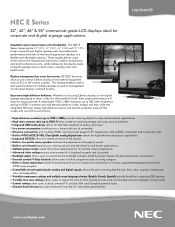NEC E322 Support and Manuals
Get Help and Manuals for this NEC item

Most Recent NEC E322 Questions
Cox Remote Code For Nec E322
Have NEC E322 & just had Cox Cablevision installed. The Cox remote should operate power & vo...
Have NEC E322 & just had Cox Cablevision installed. The Cox remote should operate power & vo...
(Posted by Dougcamino 8 years ago)
E323 Lcd
Being used in a commercial environment and need to disable standby either by pushing RS232 code, thr...
Being used in a commercial environment and need to disable standby either by pushing RS232 code, thr...
(Posted by jleclair 10 years ago)
NEC E322 Videos
Popular NEC E322 Manual Pages
NEC E322 Reviews
We have not received any reviews for NEC yet.