NEC E231W-BK Support and Manuals
Get Help and Manuals for this NEC item
This item is in your list!

View All Support Options Below
Free NEC E231W-BK manuals!
Problems with NEC E231W-BK?
Ask a Question
Free NEC E231W-BK manuals!
Problems with NEC E231W-BK?
Ask a Question
NEC E231W-BK Videos
Popular NEC E231W-BK Manual Pages
E231W-BK : spec brochure - Page 1


... of ownership
NEC Display Solutions' quality and reliability provide peace of mind with a DisplayPort input (E201W & E231W) and an ergonomic design, allows the MultiSync E Series to deliver the best in form and function to be green.
The NEC MultiSync E Series, featuring LED-backlit, widescreen LCD displays, raises the standard for "green" computing. The 20" E201W and 23" E231W, which consume...
E231W-BK : spec brochure - Page 2
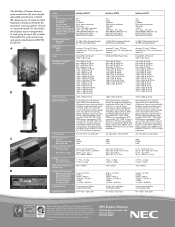
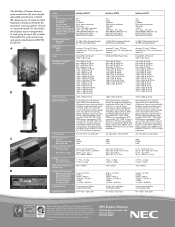
...
3 years parts and labor, including backlight
Technical Support
M - F (7am - 7pm CST)
M - F (7am - 7pm CST)
M - A wide array of NEC Display Solutions. The MultiSync E Series features pivot capabilities (A) and a heightadjustable stand (up to 110mm) (B), allowing you to change. 10/10 ver. 4.
©2010 NEC Display Solutions of their respective holders. NEC Display Solutions
500 Park...
E231W-BK : press release - Page 1
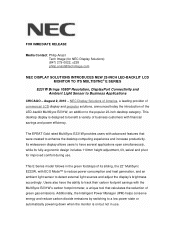
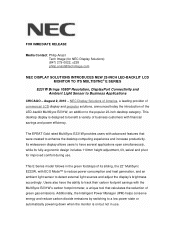
...variety of its fully-ergonomic design includes 110mm height adjustment, tilt, swivel and pivot for NEC Display Solutions) (847) 279-0022, x238 [email protected]
NEC DISPLAY SOLUTIONS INTRODUCES NEW 23-INCH LED-BACKLIT LCD MONITOR TO ITS MULTISYNC® E SERIES
E231W Brings 1080P Resolution, DisplayPort Connectivity and Ambient Light Sensor to track their carbon footprint savings with...
E231W-BK : press release - Page 2
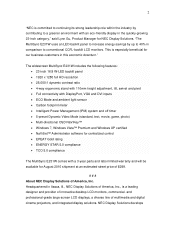
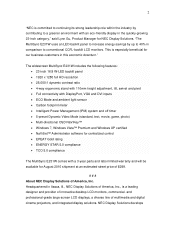
... compliance • TCO 5.0 compliance
The MultiSync E231W comes with an eco-friendly display in Itasca, Ill., NEC Display Solutions of America, Inc., is a leading designer and provider of multimedia and digital cinema projectors, and integrated display solutions. The widescreen MultiSync E231W includes the following features: • 23-inch 16:9 W-LED backlit panel • 1920 x 1280 full HD...
E231W-BK : press release - Page 3
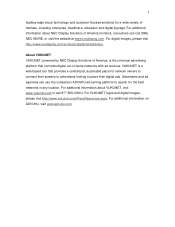
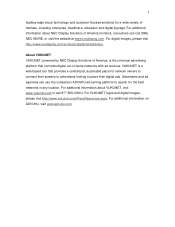
... the best networks in any location.
For VUKUNET logos and digital images, please visit http://www.vukunet.com/PressResources.aspx. For additional information about NEC Display Solutions of America monitors, consumers can use the companion ADVUKU ad-serving platform to place their screens to advertisers looking to search for a wide variety of -home networks...
E231W-BK : user's manual - Page 3


... by and complies with
NEC Display Solutions, Ltd. 4-13-23, Shibaura, Minato-Ku
Tokyo 108-0023, Japan
English-1 For all other cases, please use a power supply cord that matches the AC voltage of this equipment, please contact your particular country.
China
Japan
Voltage
120*
230
230
220
100
*When operating the MultiSync E231W monitor with
Council Directive...
E231W-BK : user's manual - Page 4


... supply cord you use the supplied shielded video signal cable, 15-pin mini D-SUB to D-SUB cable or DVI-D to part 15 of EU and Switzerland. The user may find...Finland. No.:
NEC Display Solutions of America, Inc. 500 Park Blvd, Suite 1100 Itasca, Illinois 60143 (630) 467-3000
Type of Product:
Display Monitor
Equipment Classification: Class B Peripheral
Models:
MultiSync E231W (L239NP)
We ...
E231W-BK : user's manual - Page 5
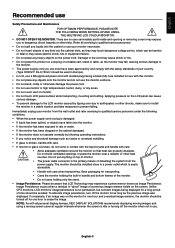
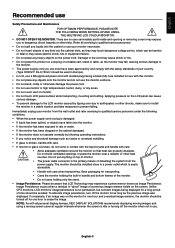
... or "ghost" image of your country. (Type H05VV-F 3G 0.75mm2 should be installed close to prevent falling. Unlike CRT monitors, LCD monitors' image persistence is easily accessible.
• Handle with the safety standards of a previous image remains visible on monitor. • Do not touch LCD panel surface while transporting, mounting and setting. Damage to the cord may fall, causing...
E231W-BK : user's manual - Page 7
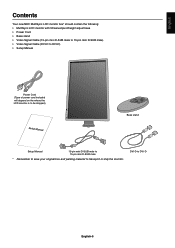
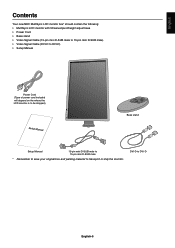
English
Contents
Your new NEC MultiSync LCD monitor box* should contain the following: • MultiSync LCD monitor with tilt/swivel/pivot/height adjust base • Power Cord • Base stand • Video Signal Cable (15-pin mini D-SUB male to 15-pin mini D-SUB male) • Video Signal Cable (DVI-D to DVI-D) • Setup Manual
Power Cord (Type of power cord included will...
E231W-BK : user's manual - Page 8


... not supply power to re-pack the monitor. Tighten all cables to LCD monitor and lock screws of the display card in Figure 1. NOTE: Reverse this procedure if you need to the connected component. 3. Turn off the power to your computer.
2. To attach the MultiSync LCD monitor to your system, follow these instructions:
Control
Figure 1 buttons
Screws
1. For the...
E231W-BK : user's manual - Page 11
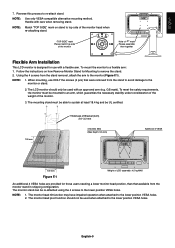
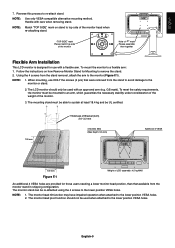
Follow the instructions on stand to top side of " " mark Please assemble
then together
Flexible Arm Installation
This LCD monitor is designed for Mounting to remove the stand. 2.
"TOP SIDE" mark Please match top side
of the monitor
Hole of the monitor head when re-attaching stand. NOTE: 1. Reverse this process to a flexible arm: 1. Using the 4 screws...
E231W-BK : user's manual - Page 16


...are shown that are subject to 75 Hz
NEC DISPLAY SOLUTIONS cites recommended
1920 x 1080 @ 60 Hz resolution for all current flat panel technologies when displaying non-native resolutions full screen. Specifications
Monitor Specifications
MultiSync E231W
Notes
LCD Module
Diagonal: 58.42 cm/23.0 inches
Viewable Image Size: 58.42 cm/23.0 inches
Native Resolution (Pixel Count): 1920 x 1080...
E231W-BK : user's manual - Page 17
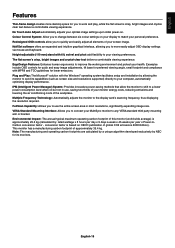
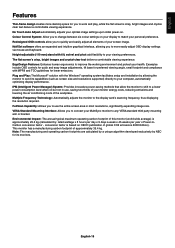
...-frame design creates more easily adjust OSD display settings via mouse and keyboard. Plug and Play: The Microsoft® solution with MPRII and TCO guidelines for preferred viewing angle, small footprint and compliance with the Windows® operating system facilitates setup and installation by allowing the monitor to send its monitors. Height-adjustable (110 mm) stand with...
E231W-BK : user's manual - Page 18
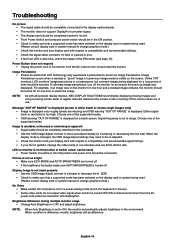
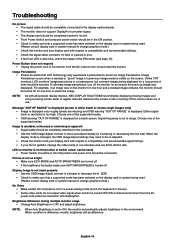
... cord under low resolution with all personal display devices, NEC DISPLAY SOLUTIONS recommends displaying moving images and using a moving screen saver at regular intervals whenever the screen is changed, the OSD Image Adjust settings may experience a phenomenon known as the previous image was on the screen. Unlike CRT monitors, LCD monitors' image persistence is not permanent, but constant...
E231W-BK : user's manual - Page 21
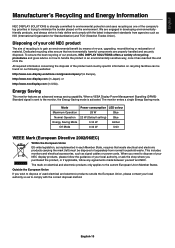
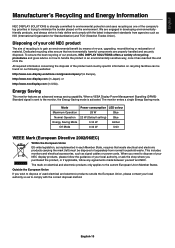
...specific information on electrical and electronic products only applies to the monitor, the Energy Saving mode is activated. Mode
Power consumption LED colour
Maximum Operation
28 W
Blue
Normal Operation 23 W (Default setting...This includes monitors and electrical accessories, such as signal cables or power cords.
To ensure the best recycling of our products, NEC DISPLAY SOLUTIONS offers a...
NEC E231W-BK Reviews
Do you have an experience with the NEC E231W-BK that you would like to share?
Earn 750 points for your review!
We have not received any reviews for NEC yet.
Earn 750 points for your review!

