NEC DSX40 - CARD 8Port Analog Statio Support and Manuals
Popular NEC DSX40 Manual Pages
Hardware Manual - Page 2


... errors or omissions. be appreciated. All Rights Reserved. This manual has been developed by NEC Unified Solutions, Inc. No representation is made that is subject to change without notice and NEC Unified Solutions, Inc. shall not be read in this manual shall be deemed to be photocopied or reproduced without prior notice, to install or program the...
Hardware Manual - Page 3


...Digital Station (8ESIU) Card 13 Expansion Guidelines 13 DSX-40 8-Port Analog Station (8SLIU) Card 13 DSX-40 4 Port (4COIU) Line PCB with Caller ID 14 IntraMail 15 DSX IntraMail 8 x 16 15 DSX IntraMail 4 x 8 15 Built-In Automated Attendant 15 Miscellaneous Cards and Optional Equipment 16 DSX Analog Door Box 16 DSX 2PGDAD Module 16 DSX System Administrator (PC Program 17
Installation 19...
Hardware Manual - Page 4


Table of Contents
Attaching the Ground Wire 23 Removing the Top Panel 24
Top Panel Removal 24 Installing Expansion Cards, the Battery, and Replacement Fuses 25
Installing Expansion Cards 25 Station Cards 25 Line Card 25
Installing and Replacing the Battery 26 Power Supply AC Input Fuses 27 Connecting Extensions and Lines 28 Extension and Line Connections 28
Punch Down for Extensions 30...
Hardware Manual - Page 8


... Console provides a display keyset with a 60-button Busy Lamp Field (BLF) and onebutton access to show ...set up with Hotline keys to Page, Park and the system Night Mode
Note: DSX80/160 supports DS1000/2000 telephones if the system has a DSTU Card (P/N 80021A) installed.
2 ◆ Components
DSX-40 Hardware Manual It also provides 10 Personal Speed Dial bin keys, 24 programmable Feature...
Hardware Manual - Page 12


...
Plantronics Model Number
H31 H31N H41 H41N H51 H51N H61 H61N H81 H81N H91 H91N H101 H101N H131 H131N H141 H141N H151 H151N H161 H161N H171 H171N H181 H181N H251 H251N H261 H261N H351 H351N H361 H361N
6 ◆ Components
DSX-40 Hardware Manual
Polaris DuoPro Convertible
Over-the-Head, On-the-Ear
- Headsets
NEC P/N
-
NEC / Plantronics...
Hardware Manual - Page 13


...80
29960-01 or 29960-13
29960-70 or 29960-80
DSX-40 Hardware Manual
Components ◆ 7 Windscreen Replacement (1) • For Supra NC headset models
Clear Voice Tube for Mirage and Supra Replacement (1)
Rainbow Voice Tube for Mirage and Supra Replacement... models. Components
NEC P/N
750655
750657
750656 750 650 750651 750653 750652 750654
Headsets
Accessories and Replacement Parts for Encore...
Hardware Manual - Page 18


...Line expansion slots:1
Audio outputs: 1 Audio inputs: 2
CompactFlash interface: Yes
USB connector: Yes
DSX-40 is a compact, wall-mountable, more .
12 ◆ Components
DSX-40 Hardware Manual See DSX-40 PCBs (page 13) for more economical member of the internal Real Time Clock and station parameters • Two audio inputs for Background Music and Music on ). • Software update (when...
Hardware Manual - Page 32


... Cards (page 25) and install Expansion Cards as shown below. 2. Installing Expansion Cards, the Battery, and Replacement Fuses
Installing and Replacing the Battery
In the event of commercial AC power failure, the battery provides short-term (14 day) backup of the Real Time Clock and station parameters. Battery
Figure 7: Installing the Battery
1093097 - 6
26 ◆ Installation
DSX-40...
Hardware Manual - Page 33


... power supply from NEC as P/N EX0254-0040.) 4. See the detail in
some areas. • There is a danger of
used batteries according to the manufacturer's instructions. Replace the battery with the following type:
Cooper/Bussman Type BK/S501 Rated 6.3A/250V Ceramic
DSX-40 Hardware Manual
Installation ◆ 27 Verify that the Real Time Clock and station parameters data...
Hardware Manual - Page 39


... fully expanded DSX-40 can connect up to 26 extensions. DSX-40 Hardware Manual
Installation ◆ 33 Installation
Connecting Extensions and Lines
Making Your Own Cables
Making Your Own Installation Cables The following products should help if you make adds, moves, and changes easier, be sure to leave a service loop in . See Installing Expansion Cards (page 25) for Extensions (page 30) as...
Hardware Manual - Page 41
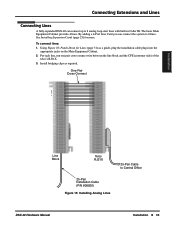
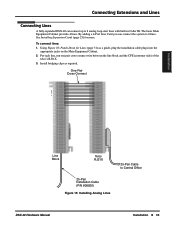
...you can connect up to 8 lines. One-Pair Cross Connect
Installation
1093097 - 13
Line Block
Telco RJ21X
25-Pair Installation Cable (P/N 808920)
Figure 15: Installing Analog Lines
25-Pair Cable to Central Office
DSX-40 Hardware Manual
Installation ◆ 35
See Installing Expansion Cards (page 25) for Lines (page 31) as required. For each line, run one pair cross-connect wire...
Hardware Manual - Page 54


.../enabled and the IntraMail Automated Attendant does not answer outside calls.
- The IntraMail automatically installs.
- See Start-up IntraMail: 1. Reset the system. Installing IntraMail
To set up IntraMail Programming in the front of the IntraMail section of the System Guide for more.
1
2
1093097 - 21
Figure 29: Installing IntraMail
48 ◆ Optional Equipment
DSX-40 Hardware Manual
Hardware Manual - Page 55


... connect to the associated modular jack. - Plug the appropriate installation cable plug into jack DOOR 1-2 on Station Block 2 punch down the Installation Cable in the DSX Software Manual for each door box location.
(For the next two steps, leaving a service loop in turn unlocks the door. DSX-40 Hardware Manual
Optional Equipment ◆ 49
To answer the chime, the called...
Hardware Manual - Page 79


...Description
DSX-40 8-Port Digital Station Card (Expansion) 8-Port Analog Station Card (Expansion) 4-Port Line Card with Built-In Caller ID (Expansion)
Description
IntraMail 8 Port x 16 Hour IntraMail 4 Port x 8 Hour
IntraMail
Parts List
Part Number
Part Number
1090001 808920 1091014
Part Number
1091002 1091003 1091001
Part Number
1091013 1091011
Specifications and Parts
DSX-40 Hardware Manual...
Programming Guide - Page 2


....necunifiedsolutions.com
Nothing contained in this manual shall be deemed to install or program the system. be , and this manual is intended for any of this document may be photocopied or reproduced without prior written consent of its customers and service personnel, and should be read in all respects and NEC Unified Solutions, Inc. shall not...
NEC DSX40 Reviews
Do you have an experience with the NEC DSX40 that you would like to share?
Earn 750 points for your review!
We have not received any reviews for NEC yet.
Earn 750 points for your review!

