NEC ASPV40-AVT-LS - AccuSync - 1 GB RAM Support and Manuals
Get Help and Manuals for this NEC item
This item is in your list!

View All Support Options Below
Free NEC ASPV40-AVT-LS manuals!
Problems with NEC ASPV40-AVT-LS?
Ask a Question
Free NEC ASPV40-AVT-LS manuals!
Problems with NEC ASPV40-AVT-LS?
Ask a Question
Popular NEC ASPV40-AVT-LS Manual Pages
PV32-AVT UM - Page 5
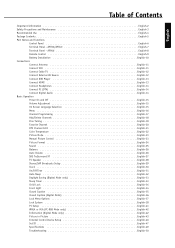
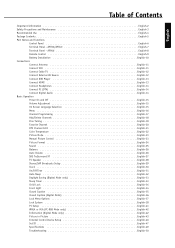
...-9 Battery Installation English-10...Color Temperature English-22 Picture Mode English-23 Manual Picture Control English-23 Picture Format English-...27 TV Speaker English-28 Stereo/SAP Broadcasts Setup English-29 Clock English-30 On/Off Time... English-43 External Control Device Setup English-46 Set ID English-47 Specifications English-49 Troubleshooting English-50 English
Table of Contents...
PV32-AVT UM - Page 6
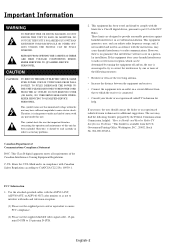
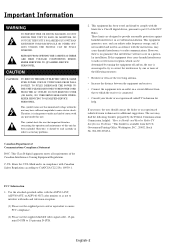
...problems.
Canadian Department of Communications Compliance Statement
DOC: This Class B digital apparatus meets all requirements of the FCC Rules. Use the attached specified cables with the ASPV32-AVT, ASPV40-AVT, or ASPV46-AVT...frequency energy, and, if not installed and used in accordance with the instructions, may cause harmful interference to part 15 of the Canadian Interference-Causing...
PV32-AVT UM - Page 11


... / RGB IN (PC/DTV) / AUDIO IN (RGB/DVI) Connect the Digital output of the set.
6. HEADPHONE OUTPUT
10. "F" Connector Antenna connection.
12. English-7 AC IN Connects with the supplied...the Analog output of equipment. Part Names and Functions - SERVICE ONLY INPUT
9. APV32/APV40
English
(R) AUDIO (L) VIDEO (R) AUDIO (L) VIDEO
AV3 IN
1
5
AV OUT
AC IN
* 40inch model only
HDMI1 IN (DVI) ...
PV32-AVT UM - Page 15


...set > RF coaxial wire (75 ohms)
ANT
VHF antenna UHF antenna outdoor antenna
Single-family Dwellings / Houses (Connect to wall jack for specific information. Connections
Connect Antenna
To connect an Antenna or Cable Service...set or equipment. When connecting the TV to the same channel number. Check with your equipment manufacturer's instructions...set .
For optimum ... 1 Set VCR ...
PV32-AVT UM - Page 16


...
R AUDIO L
VIDEO
External Equipment
Video Game set
English-12 Select channels at the cable box ... local cable TV service and cable converter required.
Operate the corresponding external equipment. Viewing Setup 1. continued
Connect ...service provider. Select 3 or 4 with channel switch on the external A/V equipment.
2.
When connecting the TV to external equipment operating guide...
PV32-AVT UM - Page 17


... OUTPUT (R) AUDIO (L)
or
This TV SET can receive High-Definition Multimedia Interface (HDMI) or Digital Visual Interface (DVI) signals. Use the INPUT... from the PC to the AUDIO jacks.
Refer to the DVD player's manual for operating instructions. • Component Input ports To get better picture quality, connect a...Setup 1.
Connect the audio cable from the monitor output socket of the...
PV32-AVT UM - Page 18
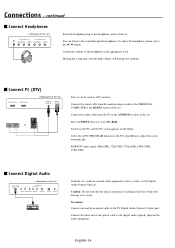
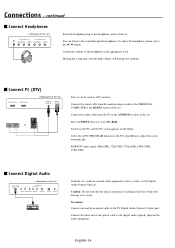
...the headphone plug to the RGB IN socket of the set >
DIGITAL AUDIO (OPTICAL) OUT Y
Pb
Pr (L) AUDIO (R)
COMPONENT IN
S-VIDEO IN RS-232 SERVICE
Send the set . Connect the signal cable from the PC to ...the headphone socket of the set >
AUDIO IN (RGB/DVI)
RGB IN (PC/DTV)
RGB OUTPUT
(R) AUDIO (L)
or
The set .
Select the AUTO PROGRAM function in the PC setup Menu to select PC-...
PV32-AVT UM - Page 19


...your desired language. When the set is in the selected language. English
On and Off
After the set is properly connected to go ...back into the standby mode. On Screen Language Selection
Press the MENU button and then use D / E button to adjust the volume. Basic Operation
English-15
Press MUTE, F / G, SOUND or the MTS buttons to select the SETUP...
PV32-AVT UM - Page 20


... setting of the set. STATION DTV Antenna Select Auto Program Manual Favorite Channel DTV Channel Edit
OK MENU
PICTURE Color Temperature Picture Mode Contrast Brightness Color Sharpness Tint
OK MENU
SOUND Sound Mode Balance Auto Volume SRS TruSurround XT Audio Language TV Speaker
OK MENU
LOCK Lock System Set Password Rating Input Block
OK MENU
SETUP...
PV32-AVT UM - Page 34


... - Repeatedly press the MENU button to return to select Manual. Press the MENU button and then D / E button...Manual -- : -- continued
Clock
Auto The digital channel signal includes information for the current time provided by the auto clock function.
Manual If current time setting is set incorrectly by the broadcasting station and sets the clock automatically. Set the clock manually...
PV32-AVT UM - Page 45


....
If the results are unsatisfactory, adjust your monitor's H/V position, Clock and Phase manually.
Press the EXIT button to return to make appropriate adjustments. Horizontal screen size will ...horizontal noise. continued
SETUP Language PC Control WXGA VGA Child Lock Front Light Caption Set ID
OK MENU
SETUP Language PC Control WXGA VGA Child Lock Front Light Caption Set ID
OK MENU...
PV32-AVT UM - Page 50


...
< Back panel of the set >
Y
Pb
Pr (L) AUDIO (R)
COMPONENT IN
S-VIDEO IN RS-232 SERVICE
Connect the serial port of the control device to control the set .
PIN NAME 1 RXD(...code : HEX code
54
English-46 continued
External Control Device Setup
Connect the RS-232 input jack to a control device (such as a computer or an A/V control system) in order to the RS-232 jack on the set...
PV32-AVT UM - Page 53
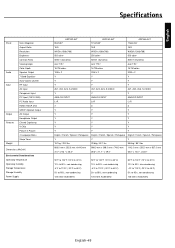
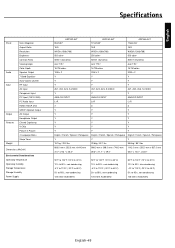
English
Specifications
Panel
Audio Input
Output Features Weight
Size (Diagonal) Aspect Ratio ...4 Language Menu Sleep Timer
Dimensions (WxDxH)
Environental Considerations Operating Temperature Operating Humidity Storage Temperature Storage Humidity Power Supply
ASPV32-AVT
ASPV40-AVT
ASPV46-AVT
80cm/32"
101cm/40"
116cm/46"
16:9
16:9
16:9
WXGA (1366x768)
WXGA (1366x768)
WXGA (1366x768)...
PV32-AVT UM - Page 56
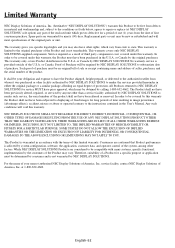
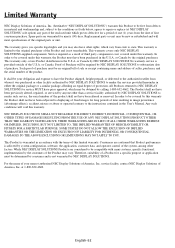
...) any part of the enclosed unit which may vary. Limited Warranty
NEC Display Solutions of America, Inc. (hereinafter "NEC DISPLAY SOLUTIONS") warrants this Product to be free from defects in material and workmanship and, subject to the conditions set forth below, agrees to the instructions contained in the User's Manual. This warranty gives you specific legal rights...
PV32-AVT UM - Page 60
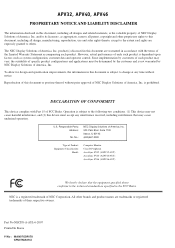
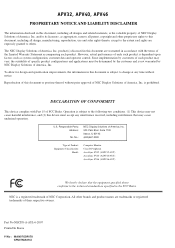
... Solutions of Product: Equipment Classification:
Model:
Computer Monitor Class B Peripheral AccuSync PV32 (ASPV32-AVT) AccuSync PV40 (ASPV40-AVT) AccuSync PV46 (ASPV46-AVT)
We hereby declare that may cause undesired operation.
No.:
NEC Display Solutions of each product may vary, the suitability of specific product configurations and applications must accept any time without prior...
NEC ASPV40-AVT-LS Reviews
Do you have an experience with the NEC ASPV40-AVT-LS that you would like to share?
Earn 750 points for your review!
We have not received any reviews for NEC yet.
Earn 750 points for your review!
