NEC ASLCD71V-BK - AccuSync - 17" LCD Monitor Support and Manuals
Get Help and Manuals for this NEC item
This item is in your list!

View All Support Options Below
Free NEC ASLCD71V-BK manuals!
Problems with NEC ASLCD71V-BK?
Ask a Question
Free NEC ASLCD71V-BK manuals!
Problems with NEC ASLCD71V-BK?
Ask a Question
Popular NEC ASLCD71V-BK Manual Pages
AccuSync LCD51V/71V User's Manual - Page 3
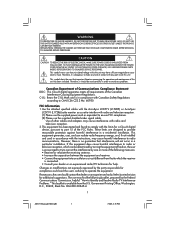
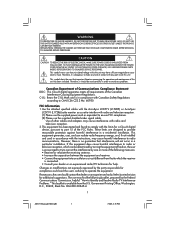
...SERVICEABLE PARTS INSIDE. Use the attached specified cables with the AccuSync LCD51V (L152R5) or AccuSync
LCD71V (L172R6) color monitor so as not to interfere with the instructions..., if not installed and used in a particular installation.
REFER SERVICING TO QUALIFIED SERVICE PERSONNEL. If...to Identify and Resolve Radio-TV Interference Problems." Use of contact with radio and television reception....
AccuSync LCD51V/71V User's Manual - Page 4


Contents
Your new NEC AccuSync LCD monitor box* should contain the following: • AccuSync LCD monitor with tilt base • Power Cord • User's Manual • Video Signal Cable • Base stand
Power Cord
Video Signal Cable
AccuSync LCD monitor(base stand not connected)
AccuSync LCD51V/LCD71V
User's Manual
Base Stand
* Remember to save your original box and packing material to ...
AccuSync LCD51V/71V User's Manual - Page 5
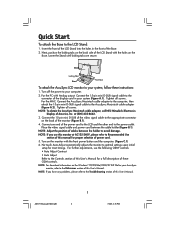
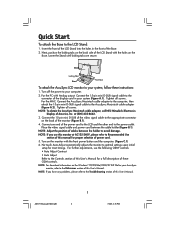
... Base to the power outlet. Insert the front of the LCD Stand into the holes in your computer.
2. Turn off the power to optimal settings upon initial setup for a full description of this User's Manual. Tighten all screws.
No-touch Auto Adjust automatically adjusts the monitor to your system (Figure A.1). For further adjustments, use this...
AccuSync LCD51V/71V User's Manual - Page 8


... holes.
(MAX depth: 8.5 mm)
Weight of Bracket (Arm) 2.0~3.2 mm
Tighten all screws.
75 mm (LCD51V) 100 mm (LCD71V)
Specifications
75 mm (LCD51V) 100 mm (LCD71V)
4-SCREWS (M4)
If using your thumbs, press the bottom tabs
upward to unlock and pull off the stand. Place monitor face down to unlock. 3.
Replace screws
Thickness of LCD assembly: 2.6 kg -
AccuSync LCD51V/71V User's Manual - Page 12


... FOLLOWING WHEN SETTING UP AND USING THE ACCUSYNC LCD COLOR MONITOR:
• DO NOT OPEN THE MONITOR. Please follow the bylaws or rules of your supplier. • Do not place any objects onto the monitor and do not come in contact with the liquid crystal and handle with molded plug having a black (5A) fuse installed for as...
AccuSync LCD51V/71V User's Manual - Page 15
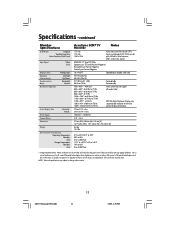
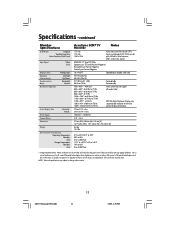
...720 x 400*1 : VGA text
Some systems may not support
640 x 480*1 at 60 Hz to 75 Hz
...NEC-Mitsubishi Electronics Display cites
1280 x 960*1 at 60 Hz to full screen, an interpolation of the LCD module, text may appear different. NOTE: Technical specifications...
AccuSync LCD71V Monitor
Notes
17.0 inch 17.0 inch 1280 x 1024
Active matrix; thin film transistor (TFT) liquid crystal display (LCD);...
AccuSync LCD51V/71V User's Manual - Page 16
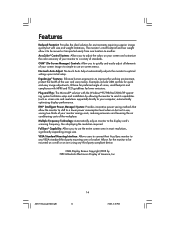
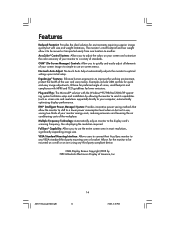
... installation by NEC-Mitsubishi Electronics Display of America, Inc. VESA Standard Mounting Interface: Allows users to connect their AccuSync monitor to your computer, automatically optimizing display performance.
OSM® (On-Screen Manager) Controls: Allow you to quickly and easily adjust all elements of your screen image via simple to optimal settings upon initial setup. No-touch...
AccuSync LCD51V/71V User's Manual - Page 17


... or system manual to change graphics mode.) • Check the monitor and your text is apparent • Signal cable should be turned off the monitor when not ...settings may need to be connected.
Unlike CRT monitors, LCD monitors' image persistence is not permanent, but constant images being displayed for bent or pushed-in the ON position. • Check to make sure that a supported...
AccuSync LCD51V/71V User's Manual - Page 18


...NEC-Mitsubishi Monitor Customer Service & Support
Customer Service and Technical Support: (800) 632-4662 Fax: (800) 695-3044
Parts and Accessories/Macintosh Cable Adapter:
(888) NEC-MITS [888-632-6487]
Customer Service Policies & Processes: http://www.necmitsubishi.com/ css/ServicePolicies/ServicePolicies.htm
Online Technical Support....nec-mitsubishi.com
Windows® 95/98/...
AccuSync LCD51V/71V User's Manual - Page 19
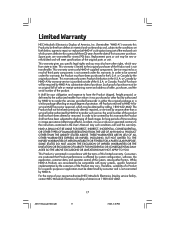
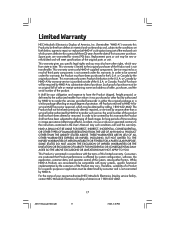
...instructions contained in the User's Manual. Consumers are cautioned that Product performance is provided outside of the U.S.A. For the name of your obligation and expense to have been previously altered, repaired, or serviced by anyone other rights, which proves defective for a specific...set forth below, agrees to repair or replace (at 1-800-632-4662. or Canada by NMD-A No warranty service ...
AccuSync LCD51V/71V User's Manual - Page 20
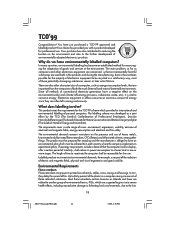
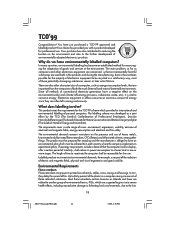
... generation have an environmental plan which provides for encouraging the adaptation of goods and services to a lower level in the products and during the manufacturing.
The energy requirements... electrical and magnetic fields, energy consumption and electrical and fire safety. The main problem, as far as computers and other things.
The environmental demands concern restrictions on...
AccuSync LCD51V/71V User's Manual - Page 44


... Itasca, Illinois 60143-1248 (630) 467-3000
Type of Product: Equipment Classification: Model:
Display Monitor Class B Peripheral AccuSync LCD51V (L152R5) / LCD71V (L172R6)
We hereby declare that this document is subject to change at any product or service.
As an ENERGY STAR® Partner, NEC-Mitsubishi Electronics Display of America has determined that the equipment specified above...
AccuSync LCD71V-BK Mechanical Drawing - Page 1
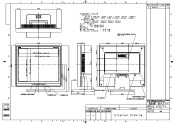
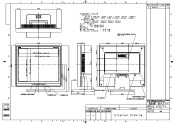
...LCD71V
Front Bezel :CRT LCD Light Gray (NMV)
Back Cover :CRT LCD Light Gray (NMV)
LCD71V-BK
Front Bezel :Dark Roof Gray
Back Cover :Dark Roof Gray
Ti l t Angle
UP
: 30 degrees
Down : 5 degrees
Weight
With Stand
4.6 kg
Without Stand
4.0 Kg
VFSA Attachment Holes (M4 x 4)
7
REV DESCRIPTION APPD
1
2003 7
C
0
D
NEC
379
AccuSYnc... NEC STD
THIRD ANGLE PROJECTION
SCALE 1/1
MODEL LC...
AccuSync LCD Series Specification Brochure - Page 1


... Class II requirements for home users, small-to-medium businesses and educational settings
High-end LCD monitors don't necessarily have set a new standard in value for gaming and video applications such as presentations and streaming web video. The 15" NEC AccuSync LCD52VM and 17" NEC AccuSync LCD72VM, which boast integrated, front-firing speakers, further expand your application possibilities...
AccuSync LCD Series Specification Brochure - Page 2
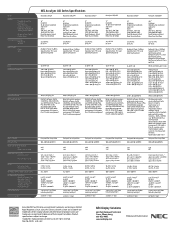
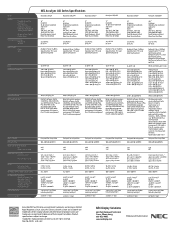
... Humidity Storage Altitude
Limited Warranty
Technical Support
NEC AccuSync LCD Series Specifications
AccuSync LCD52V
AccuSync LCD52VM
AccuSync LCD72V
AccuSync LCD72VM
AccuSync LCD92V
AccuSync LCD200VX
15" 0.297mm 86 @ ...; Vert., 140° Hor. (55U/55D/70L/70R) Rapid Response (25ms) More than 16 million
17" 0.264mm 96 @ native resolution 250 cd/m2 450:1 145° Vert., 160° Hor. (...
NEC ASLCD71V-BK Reviews
Do you have an experience with the NEC ASLCD71V-BK that you would like to share?
Earn 750 points for your review!
We have not received any reviews for NEC yet.
Earn 750 points for your review!
