NEC AS241F-BK Support and Manuals
Get Help and Manuals for this NEC item
This item is in your list!

View All Support Options Below
Free NEC AS241F-BK manuals!
Problems with NEC AS241F-BK?
Ask a Question
Free NEC AS241F-BK manuals!
Problems with NEC AS241F-BK?
Ask a Question
Popular NEC AS241F-BK Manual Pages
User Manual - English - Page 1
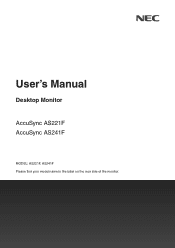
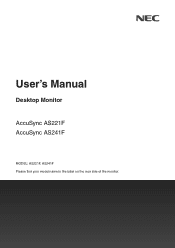
User's Manual
Desktop Monitor
AccuSync AS221F AccuSync AS241F
MODEL: AS221F, AS241F Please find your model name in the label on the rear side of the monitor.
User Manual - English - Page 2


... 1 Installation
Parts Name and Functions 10 Control Panel 10 Terminal Panel 11 Connections 12 Connecting Video 12
Setup 13 Adjustable Stand Capability 15 Flexible Arm Installation 15 ...Troubleshooting
Screen Image and Video Signal Issues 21 Hardware Issues 22
Image Persistence 22
Chapter 4 Specifications
AS221F 24
AS241F 25
Appendix A OSD Controls List
Picture 27 Sound 27
Setup...
User Manual - English - Page 3
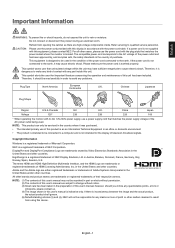
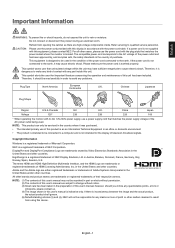
...accordance with , the safety standards in part or whole without permission. (2) The ...manual are high voltage components inside this unit.
If the power cord is designed to qualified service...NEC Display Solutions, Ltd.
ErgoDesign is not supplied with any problems.
Plug Type
North America
European Continental
U.K. Therefore, it should you notice any questionable points, errors...
User Manual - English - Page 4
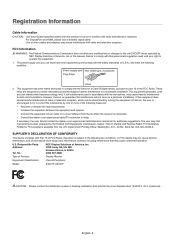
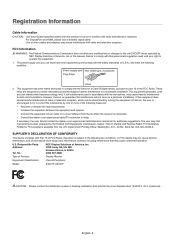
...Model: AS221F, AS241F
CAUTION: Please confirm the distribution system in a particular installation...Problems." Registration Information
Cable Information
CAUTION: Use the provided specified cables with this manual...
Tel.
Responsible Party: NEC Display Solutions of the ...instructions, may cause interference with Part 15 of the following condition. English−2
User Manual - English - Page 5


...monitor malfunctions. Immediately turn off the power and unplug your dealer for repairs. Refer all servicing to repair the monitor on your own. This symbol indicates something that the ... make sure to install the monitor in this manual. English−3 English
Recommended Use
Safety Precautions and Maintenance
FOR OPTIMUM PERFORMANCE, PLEASE NOTE THE FOLLOWING WHEN SETTING UP AND USING ...
User Manual - English - Page 7
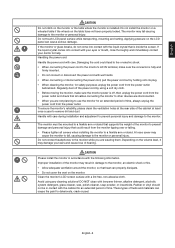
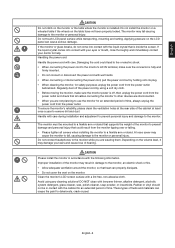
...arm or stand that supports the weight of hearing. Regularly dust off , then unplug the power cord from the power outlet. Handle with the following information. Improper installation of the monitor may... touch LCD panel surface while transporting, mounting and setting.
Depending on the table have not been properly locked.
CAUTION Please install the monitor in damage to the monitor, an ...
User Manual - English - Page 10


... NEC for less eye strain. This monitor has a manufacturing carbon footprint of approximately 28.6 kg (AS221F)/30.8 kg (AS241F). Product Features
• Reduced Footprint Provides the good solution for environments with the Windows® operating system facilitates setup and installation by allowing the monitor to send its capabilities (such as screen size and resolutions supported...
User Manual - English - Page 14


... that can be used in a horizontal or vertical direction to support the required resolution for proper image reproduction with the HDMI logo....after turning on the computer. • Some display cards or drivers may not display an image correctly. • If the monitor's...or recommended resolution may not be set to full screen. Connecting to a Computer with HDMI
• Please use an...
User Manual - English - Page 16
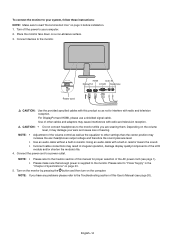
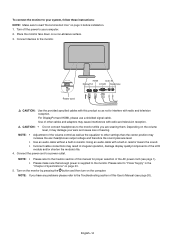
...headphones to the monitor while you have any problems please refer to the Troubleshooting section of this manual for proper selection of this User's Manual (see page 1). • Please...Chapter 4 Specifications" on page 23.
5. Please refer to the monitor. For DisplayPort and HDMI, please use a shielded signal cable. To connect the monitor to your system, follow these instructions: ...
User Manual - English - Page 17


Contact NEC for more information.
See the Specifications - Follow the instructions provided by the manufacturer of the monitor. Remove the monitor stand before mounting.
CAUTION: To meet the safety requirements, the monitor must be mounted to an arm that supports the weight of the display mount. Remove the Monitor Stand for Mounting
NOTE: Handle with...
User Manual - English - Page 20


... A OSD Controls List" on page 26.
PICTURE SOUND
BRIGHTNESS
ᕅ
ᕅ
ECO MODE
1
SETUP
ᕆ CONTRAST
INFOMATION
COLOR
ᕄᕃ
RED
USER
GREEN
BLUE
ᕆ
SHARPNESS
80
50
50...press the ENTER button. PICTURE: Select one of the default picture modes, or manually adjust the color settings. Tables listing all options available in the OSD menu are under each menu ...
User Manual - English - Page 21
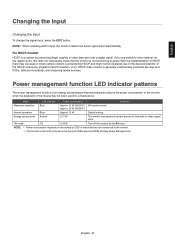
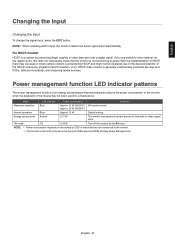
...sent over a digital signal. Approx. 23 W (AS241F)
Normal operation
Blue
Approx. 13 W
Default setting. HDCP video content is an energy saving feature that ... material via the digital inputs, this does not necessarily mean that support VESA approved DPM (Display Power Management). For HDCP Content HDCP is...streaming media services. Mode
LED indicator
Power consumption
Condition
Maximum operation Blue
Approx. 21 ...
User Manual - English - Page 23
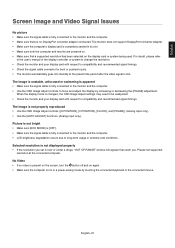
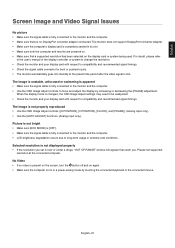
...or the connected mouse. Please set is over or under a range, "OUT OF RANGE" window will appear then warn you set supported
resolution at the preset time ...supported resolution has been selected on again. • Make sure the computer is completely seated in pins. • The monitor automatically goes into standby at the connected computer. If in doubt, please refer
to the user's manual...
User Manual - English - Page 24


... the
supported modes. Unlike CRT monitors, the image persistence on LCD monitors is too high. Choose one hour to erase the image. NOTE: As with all personal display devices, NEC DISPLAY ...MUTE] is activated. • Check to see if [VOLUME] is set to a minimum. • Check to see if the computer supports an audio signal through DisplayPort or HDMI. • Check selected [SOUND...
User Manual - English - Page 30


...EXIT button simultaneously. Selects the language used and the vertical frequencies, and indicates the model and serial numbers of the OSD control functions except for [BRIGHTNESS], [CONTRAST], [...].
Selecting [FACTORY PRESET] allows you select [ON], it is set to reset all of your monitor.
Setup
Setup Menu EXPANSION
FULL ASPECT RESPONSE IMPROVE LANGUAGE POWER INDICATOR QUICK START
OSD...
NEC AS241F-BK Reviews
Do you have an experience with the NEC AS241F-BK that you would like to share?
Earn 750 points for your review!
We have not received any reviews for NEC yet.
Earn 750 points for your review!
