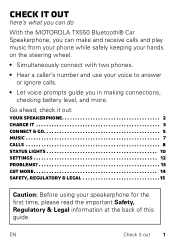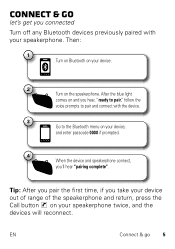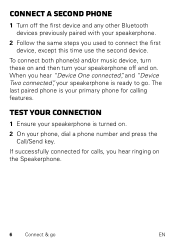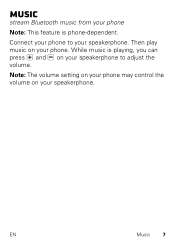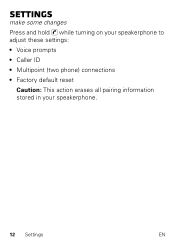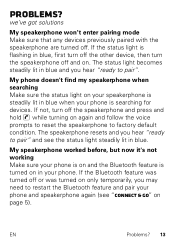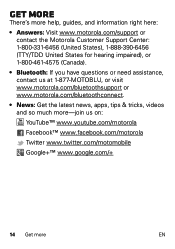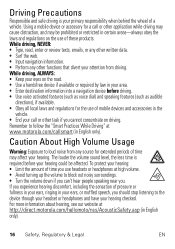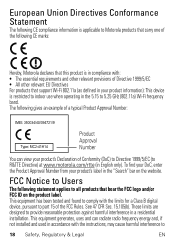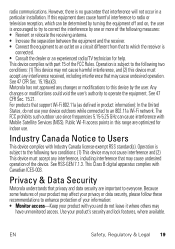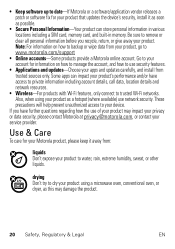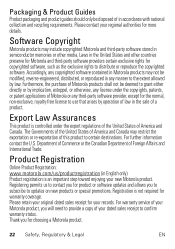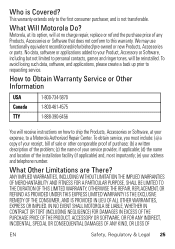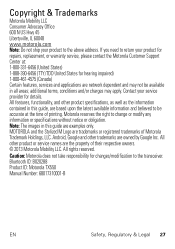Motorola sonic rider Support and Manuals
Get Help and Manuals for this Motorola item

View All Support Options Below
Free Motorola sonic rider manuals!
Problems with Motorola sonic rider?
Ask a Question
Free Motorola sonic rider manuals!
Problems with Motorola sonic rider?
Ask a Question
Motorola sonic rider Videos
Popular Motorola sonic rider Manual Pages
Motorola sonic rider Reviews
We have not received any reviews for Motorola yet.