Motorola T720C Support and Manuals
Get Help and Manuals for this Motorola item
This item is in your list!

View All Support Options Below
Free Motorola T720C manuals!
Problems with Motorola T720C?
Ask a Question
Free Motorola T720C manuals!
Problems with Motorola T720C?
Ask a Question
Motorola T720C Videos
Popular Motorola T720C Manual Pages
User Manual - Page 3
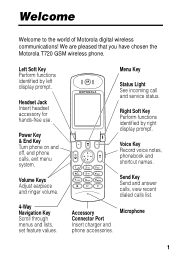
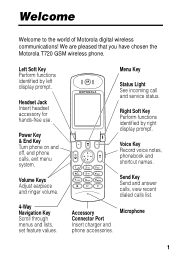
...accessory for hands-free use. Menu Key
Status Light See incoming call and service status. Send Key Send and answer calls, view recent dialed calls list.
Power Key & End Key Turn phone on and off, end phone...lists, set feature values. Accessory Connector Port Insert charger and phone accessories.
Microphone
1
We are pleased that you have chosen the Motorola T720 GSM wireless phone.
Right ...
User Manual - Page 8
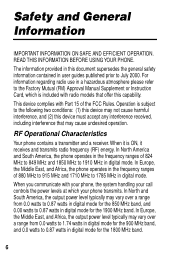
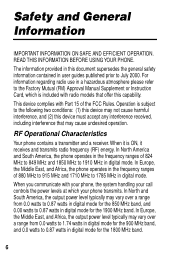
...850 MHz band, and 0.00 watts to 0.87 watts in user guides published prior to the following two conditions: (1) this device ...models that may vary over a range from 0.0 watts to 1.74 watts in digital mode for the 1900 MHz band. When you communicate with Part 15 of 824 MHz to 849 MHz and 1850 MHz to the Factory Mutual (FM) Approval Manual Supplement or Instruction Card, which your phone...
User Manual - Page 14
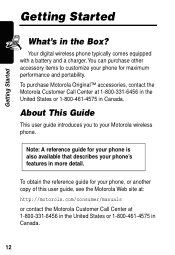
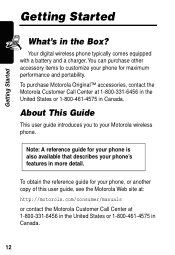
... with a battery and a charger.
To obtain the reference guide for your phone, or another copy of this user guide, see the Motorola Web site at: http://motorola.com/consumer/manuals or contact the Motorola Customer Call Center at 1-800-331-6456 in the United States or 1-800-461-4575 in Canada.
12 To purchase Motorola Original™ accessories, contact the Motorola Customer Call...
User Manual - Page 15
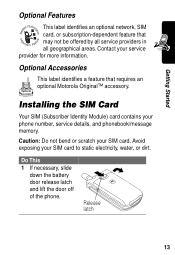
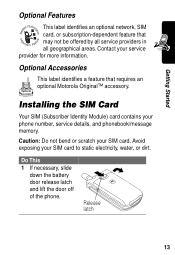
...Do This
1 If necessary, slide down the battery door release latch and lift the door off of the phone. Contact your SIM card.
Installing the SIM Card
Your SIM (Subscriber Identity Module) card contains your SIM card to static electricity, water, or dirt. Avoid exposing your phone number, service details, and phonebook/message memory. Optional Accessories
This label identifies a feature...
User Manual - Page 16
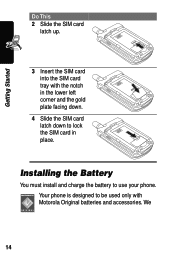
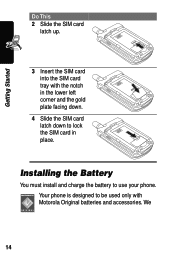
... lock the SIM card in place. We
14 Your phone is designed to be used only with the notch in the lower left corner and the gold plate facing down.
4 Slide the SIM card latch down to use your phone.
Getting Started
Do This 2 Slide the SIM card
latch up.
3 Insert the SIM card into the SIM card tray with Motorola Original batteries and accessories.
User Manual - Page 24
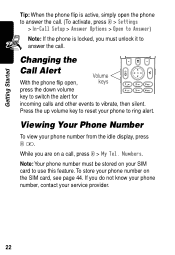
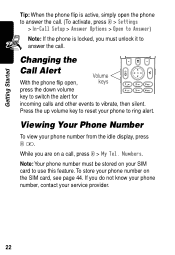
.... Changing the
Call Alert
Volume
With the phone flip open the phone to answer the call. (To activate, press M > Settings
> In-Call Setup > Answer Options > Open to Answer)
Note: If the phone is locked, you must be stored on the SIM card, see page 44.
Note: Your phone number must unlock it to answer the call , press M > My...
User Manual - Page 42


... flashing yellow flashing red
State roaming, non-home system no service
You can lock your phone manually or set the phone to notify you turn it to increase your phone's battery retains power when the phone is turned on or off:
Find the Feature
M > Settings > Initial Setup > Status Light
Using the External Display
When the flip is...
User Manual - Page 43
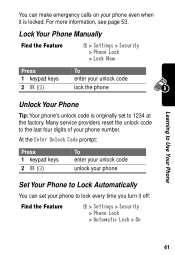
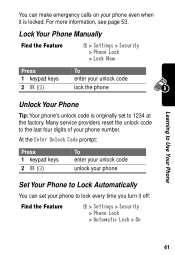
For more information, see page 53.
Many service providers reset the unlock code to Use Your Phone
You can set to lock every time you turn it is originally set your phone to 1234 at the factory.
At the Enter Unlock Code prompt:
Press 1 keypad keys 2 OK (+)
To enter your unlock code unlock your phone
Set Your Phone to Lock Automatically
You can make emergency calls on your...
User Manual - Page 44
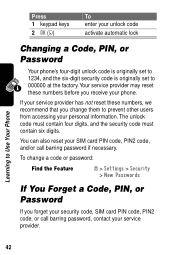
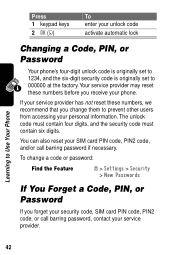
...your unlock code activate automatic lock
Changing a Code, PIN, or Password
Your phone's four-digit unlock code is originally set to 1234, and the six-digit security code is originally set to prevent other users from accessing your personal information. If your service provider.
42 Your service provider may reset these numbers before you forget your security code, SIM card PIN code, PIN2 code...
User Manual - Page 46


... service provider.
Setting Up Your Phone
44 Find the Feature
M > Settings > Initial Setup > Time and Date
Setting a Ring Style
Your phone rings or vibrates to use the datebook. This ring or vibration is called an alert. To view your SIM card:
Find the Feature
M > Settings > Phone Status > My Tel. Setting Up Your Phone
Storing Your Name and Phone Number
To store or edit user...
User Manual - Page 60
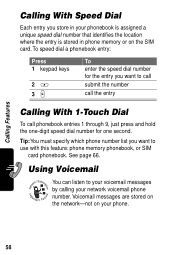
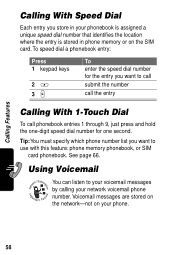
... Voicemail
You can listen to your voicemail messages by calling your phone.
58
Voicemail messages are stored on the network-not on the SIM card. Calling Features
Calling With Speed Dial
Each entry you want to use with this feature: phone memory phonebook, or SIM
card phonebook. To speed dial a phonebook entry:
Press 1 keypad keys
2#
3N...
User Manual - Page 65
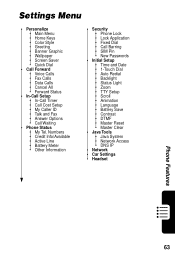
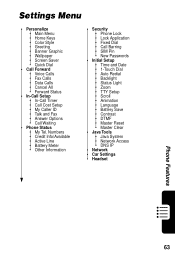
...; Phone Lock • Lock Application • Fixed Dial • Call Barring • SIM Pin • New Passwords
• Initial Setup • Time and Date • 1-Touch Dial • Auto Redial • Backlight • Status Light • Zoom • TTY Setup • Scroll • Animation • Language • Battery Save • Contrast • DTMF • Master Reset •...
User Manual - Page 70
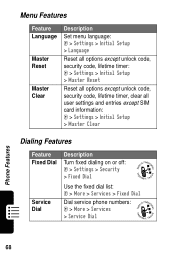
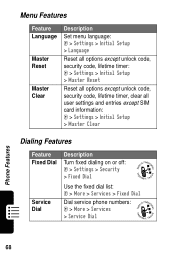
...
Reset all options except unlock code, security code, lifetime timer, clear all user settings and entries except SIM card information: M > Settings > Initial Setup > Master Clear
Dialing Features
Feature Fixed Dial
Service Dial
Description Turn fixed dialing on or off: M > Settings > Security > Fixed Dial
Use the fixed dial list: M > More > Services > Fixed Dial
Dial service phone...
User Manual - Page 96


... vibrate and ring style 26, 45 vibrate style 26, 45 voice message waiting 59
international access code 54
iTAP software 35-38
J
Java applications 73 joystick 1, 26, 27
K
key end 1, 21, 27...language, setting 68 left soft key
functions 1, 24, 27 personalizing 67 lock SIM card 73 lock phone 40 loud ring style indicator 26,
45 Low Battery message 26
M
making a call 21 master clear 68 master reset 68 ...
User Manual - Page 100


... 32
text entry mode indicator 24, 25
text mode, changing 32 time, setting 44 timers 69 transfer a call 61 travel charger, using 16 TTY device 64
U
unlock code bypassing 42 changing 42 default 41, 42 entering 20, 41, 42 forgetting 42
unlock phone 40 user group 73
V
vibrate alert turning off 21, 53
vibrate and ring style...
Motorola T720C Reviews
Do you have an experience with the Motorola T720C that you would like to share?
Earn 750 points for your review!
We have not received any reviews for Motorola yet.
Earn 750 points for your review!

