Motorola MD61 Support and Manuals
Get Help and Manuals for this Motorola item
This item is in your list!

View All Support Options Below
Free Motorola MD61 manuals!
Problems with Motorola MD61?
Ask a Question
Free Motorola MD61 manuals!
Problems with Motorola MD61?
Ask a Question
Most Recent Motorola MD61 Questions
Popular Motorola MD61 Manual Pages
User Guide - Page 3


... warranty coverage. Registration is an important step. Product registration is not required for your Motorola product requires an update or other product or service names are registered in the USA 1-888-390-6456 TTY (Text Telephone)
On the Web: www.motorola.com/cordless
MOTOROLA and the Stylized M Logo are the property of their respective owners. ©...
User Guide - Page 8
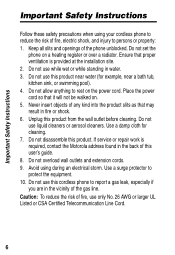
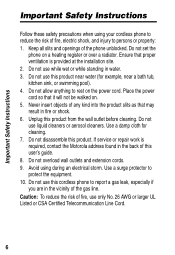
...Telecommunication Line Cord.
6 Important Safety Instructions
Important Safety Instructions
Follow these safety precautions when using during an electrical storm. Keep all slits and openings of fire, use this cordless phone to protect the equipment. 10. Do not allow anything to persons or property: 1. If service or repair work is provided at the installation site. 2. Caution: To reduce...
User Guide - Page 11
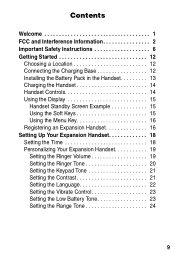
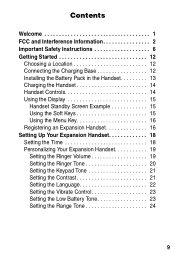
...2 Important Safety Instructions 6 Getting Started 12
Choosing a Location 12 Connecting the Charging Base 12 Installing the Battery Pack in the Handset 13 Charging the Handset 14 Handset Controls 14 Using the Display 15
Handset Standby Screen Example 15 Using the Soft Keys 15 Using the Menu Key 16 Registering an Expansion Handset 16 Setting Up Your Expansion Handset 18 Setting the Time...
User Guide - Page 14
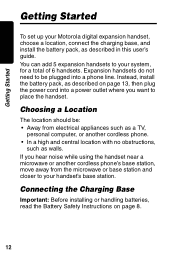
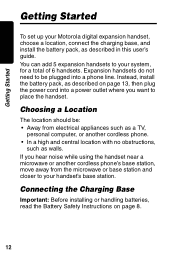
...Instructions on page 13, then plug the power cord into a phone line. Expansion handsets do not need to your handset's base station. Instead, install the battery pack, as walls. If you want to your Motorola digital expansion handset, choose a location, connect the charging base, and install the battery pack, as described in this user's guide.
Getting Started
Getting Started
To set...
User Guide - Page 18
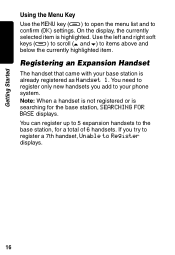
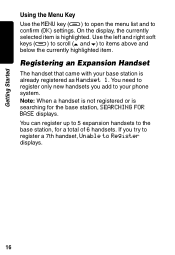
... is highlighted. Getting Started
Using the Menu Key
Use the MENU key (a) to open the menu list and to Register displays.
16 You need to register only new handsets you try to register a 7th handset, Unable to confirm (OK) settings. Registering an Expansion Handset
The handset that came with your phone system. Note: When a handset is not registered or is...
User Guide - Page 20


... minutes). Setting Up Your Expansion Handset
Setting Up Your Expansion Handset
Setting the Time
Action 1 Press MENU (a). 2 Scroll to the standby screen.
18 If you make a mistake, press (left arrow) (a) to clear the digit(s). 4 Press AM/PM (a) to switch between am and pm, then press SAVE (a). 5 Press OFF to return to SET TIME, then press OK (a). 3 Using the keypad...
User Guide - Page 21


... volume to the lowest level, OFF, the handset does not ring when you receive a call. Setting Up Your Expansion Handset
Personalizing Your Expansion Handset
You can personalize the handset by setting unique ringer tones, adjusting the ringer volume, and setting the language (English, Spanish, Portuguese, or French). Setting the Ringer Volume
If you set to another option.
19
Action 1 Press MENU...
User Guide - Page 22


When you hear the ring tone you scroll through the ring tones. Setting Up Your Expansion Handset
Setting the Ringer Tone
This option sets a ringer tone for incoming calls. Each
tone plays as you want, press OK (a). 5 Press OFF twice to return to the standby screen, or scroll (a) to ...
User Guide - Page 23


... OFF twice to return to the standby
screen, or scroll (a) to another option. When set to another option.
21 Setting Up Your Expansion Handset
Setting the Keypad Tone
This option turns the keypad tones on or off.
Action 1 Press MENU (a). 2 Scroll (a) to HANDSET SETTINGS, then
press OK (a). 3 Scroll (a) to CONTRAST, then press
OK (a). 4 Press the left or...
User Guide - Page 24


... twice to return to the standby screen, or scroll (a) to which it is unique to the handset. Setting Up Your Expansion Handset
Setting the Language
This option changes the language used in the options menu list. Changing the language on 1 handset does not change the language for the soft keys, for example, MENU and REDIAL. The language...
User Guide - Page 25
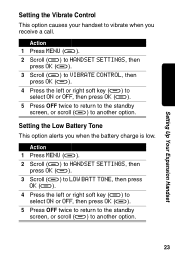
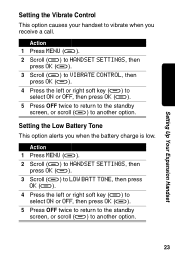
... right soft key (a) to
select ON or OFF, then press OK (a). 5 Press OFF twice to return to the standby
screen, or scroll (a) to another option. Setting Up Your Expansion Handset
Setting the Vibrate Control
This option causes your handset to vibrate when you when the battery charge is low.
User Guide - Page 26


Setting Up Your Expansion Handset
Setting the Range Tone
This option alerts you when the handset is out of range from the base station. Action 1 Press MENU (a). 2 Scroll (a) to HANDSET SETTINGS, then
press OK (a). 3 Scroll (a) to RANGE TONE, then press
OK (a). 4 Press the left or right soft key (a) to
select ON or OFF, then press OK (a). 5 ...
User Guide - Page 35
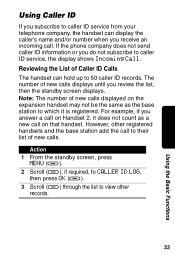
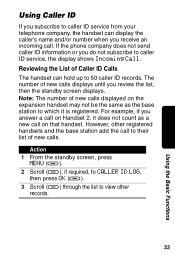
... the base station to caller ID service, the display shows Incoming Call. If the phone company does not send caller ID information or you receive an incoming call. Reviewing the List of new calls displays until you answer a call on Handset 2, it is registered. However, other
records.
33
Using the Basic Functions Action 1 From...
User Guide - Page 40


... • Talk on the intercom between handsets and
between handsets and the base station • Transfer calls to a handset or the base station To order expansion handsets, call:
1-800-353-2729 USA 1-888-390-6456 TTY (Text Telephone)
On the Web: www.motorola.com/cordless
38
Advanced Features Advanced Features
To use some of the advanced features, you...
User Guide - Page 49
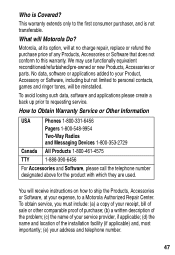
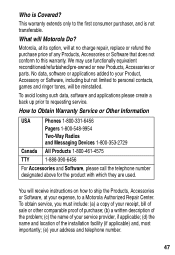
...Motorola Authorized Repair Center. We may use functionally equivalent reconditioned/refurbished/pre-owned or new Products, Accessories or parts.
Motorola, at its option, will receive instructions on how to ship the Products, Accessories or Software, at no charge repair, replace or refund the purchase price of the installation...Obtain Warranty Service or Other Information
USA Phones 1-800-...
Motorola MD61 Reviews
Do you have an experience with the Motorola MD61 that you would like to share?
Earn 750 points for your review!
We have not received any reviews for Motorola yet.
Earn 750 points for your review!
