Motorola 89504N Support and Manuals
Get Help and Manuals for this Motorola item
This item is in your list!

View All Support Options Below
Free Motorola 89504N manuals!
Problems with Motorola 89504N?
Ask a Question
Free Motorola 89504N manuals!
Problems with Motorola 89504N?
Ask a Question
Popular Motorola 89504N Manual Pages
User Manual - Page 3


... Wideband audio and CrystalTalk dual-mic noise cancellation technologies. more information
On the web: www.motorola.com/support
Check it 3 Connect & go 4 Basics 6 Advanced 10 Want more 15 Safety, Regulatory...guide.
Go ahead, check it out:
At a glance 2 Charge it out 1 Check it out
here's what you can do Now hear even better! Get clear calls and rich sound with your MOTOROLA ELITE FLIP...
User Manual - Page 6


... purple. Connect & go When connected, you hear "Welcome to the Motorola Elite Flip. Note: If prompted for help ) and turn on (see "Turn on & off" on your phone, you connected There are two methods to pair your headset. Easypair method
1 Turn off any Bluetooth devices previously paired with your ear (see "Comfort" on
page 7 for...
User Manual - Page 7
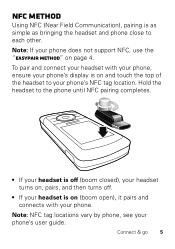
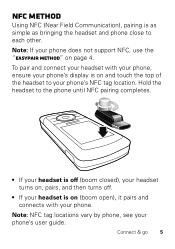
... phone close to each other. Hold the headset to the phone until NFC pairing completes.
Connect & go 5 Note: NFC tag locations vary by phone, see your phone does not support NFC, use the "Easypair method" on page 4.
Note: If your phone's user guide. NFC method
Using NFC (Near Field Communication), pairing is on...
User Manual - Page 8


... Call button.
6 Basics To... Press the Call button and you hear a tone.
Basics
standard features, advanced quality
Turn on & off
To turn your headset on " or "mute off , flip the boom to the open or closed (folded) position. Note: Voice commands are in English only.
Calls
Note: Some features and phone/network...
User Manual - Page 12


... them on page 5.
10 Advanced Now pair your headset. • To use headset features, such as voice dial, redial, and end... call, with your second device as normal and follow the voice prompts. • To use the NFC method to pair, see "Connect & go" on page 4. • Once paired, to connect to both devices simply turn off the
Bluetooth...
User Manual - Page 15
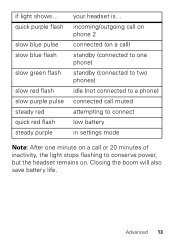
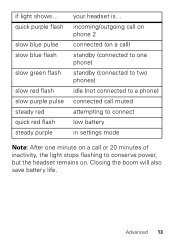
...) idle (not connected to a phone) connected call muted attempting to connect low battery in settings mode
Note: After one minute on a call or 20 minutes of inactivity, the light stops flashing to conserve power, but the headset remains on. Advanced 13 quick purple flash
slow blue pulse slow blue flash
slow green...
User Manual - Page 16


Settings
make some changes Press and hold the Call button while turning on the headset to turn these features on/off: • Language selection • Reset to factory default
Caution: This action erases all pairing information stored in your headset. • Caller ID • Voice prompts • Multipoint (two phone) connections • NFC on...
User Manual - Page 17
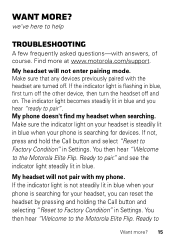
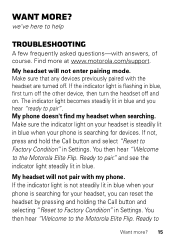
... more? 15 If the indicator light is not steadily lit in Settings. Ready to the Motorola Elite Flip. Make sure the indicator light on . Ready to help
Troubleshooting
A few frequently asked questions-with my phone. we've here to pair."
My phone doesn't find my headset when searching. Make sure that any devices previously paired with...
User Manual - Page 18


... headset connected before, but now it's not working. Connect with Motorola
Get what you need:
• Answers: User guides, online help and more at www.motorola.com/support.
• Bluetooth: If you may need assistance, contact us at 1-877-MOTOBLU, or visit www.motorola.com/bluetoothsupport or www.motorola com/bluetoothconnect.
• Accessories: Find more accessories at www.motorola...
User Manual - Page 19
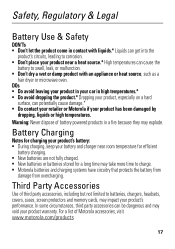
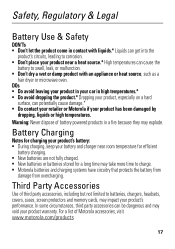
...Third Party Accessories
Use of third party accessories, including but not limited to batteries, chargers, headsets, covers, cases, screen protectors and memory cards, may take more time to swell, ...near a heat source.* High temperatures can cause the
battery to charge. • Motorola batteries and charging systems have circuitry that protects the battery from
damage from overcharging. Safety...
User Manual - Page 20


... driving. While driving, NEVER: • Type or read texts. • Enter or review written data. • Surf the web. • Input navigation information. • Perform any source for a call or other task if you use headsets or headphones at www.motorola.com/callsmart (in
the vehicle. • End your call or other functions...
User Manual - Page 23
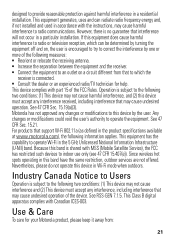
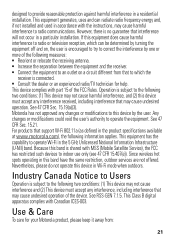
... frequency energy and, if not installed and used in the product specifications available at www.motorola.com), the following two conditions: (1) This device may not cause interference and (2) This device must accept any interference, including interference that support W-Fi 802.11a (as defined in accordance with MSS (Mobile Satellite Service), the FCC has restricted such...
User Manual - Page 26
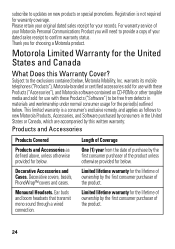
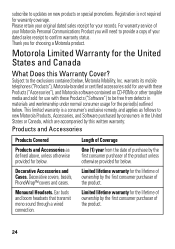
subscribe to updates on CD-ROMs or other tangible media and ...Motorola-branded or certified accessories sold for use with these Products ("Accessories"), and Motorola software contained on new products or special promotions.
For warranty service of your Motorola Personal Communications Product you for your original dated sales receipt for choosing a Motorola product.
Monaural Headsets...
User Manual - Page 29


... OTHERWISE THE REPAIR, REPLACEMENT, OR REFUND...gives you specific legal rights...service, you . What Other Limitations are There?
You will receive instructions...problem; (c) the name of your service provider, if applicable; (d) the name and location of the installation facility (if applicable) and, most importantly; (e) your expense, to a Motorola Authorized Repair Center. IN NO EVENT SHALL MOTOROLA...
User Manual - Page 30


... Mobility, Inc. Contact your service provider for changes/modification to be available in all areas; All rights reserved. Caution: Motorola does not take responsibility for details. If you need to return your product to change or modify any information or specifications without notice or obligation. Product ID: MOTOROLA ELITE FLIP (Model HZ720) Manual Number: 68014940001-A
28
Motorola 89504N Reviews
Do you have an experience with the Motorola 89504N that you would like to share?
Earn 750 points for your review!
We have not received any reviews for Motorola yet.
Earn 750 points for your review!
