Motorola 89385N Support and Manuals
Get Help and Manuals for this Motorola item
This item is in your list!

View All Support Options Below
Free Motorola 89385N manuals!
Problems with Motorola 89385N?
Ask a Question
Free Motorola 89385N manuals!
Problems with Motorola 89385N?
Ask a Question
Popular Motorola 89385N Manual Pages
User Manual - Page 3
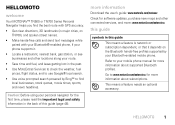
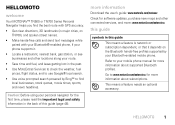
...Get clear directions, 3D landmarks (in this guide (page 48).
Caution: Before using your personal navigator for software updates, purchase new maps and other locations along ...connected services, and more: www.motorola.com/motoextras
this guide
symbols in major cities, on the Bluetooth hands-free profiles supported by your Bluetooth-enabled mobile phone.
Go to your mobile phone manual ...
User Manual - Page 12
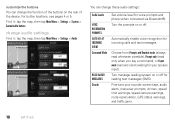
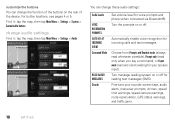
...Settings > System > Customizable buttons
change audio settings
Find it: tap the map, then tap Main Menu > Settings > Audio
You can change these audio settings...:
Audio Levels
VOICE RECOGNITION PROMPTS AUTO VR AT INCOMING EVENT Command Mode
READ ALOUD MESSAGES Sounds
Set... warnings, and traffic jams.
10
set it up Choose from Prompts and ...
User Manual - Page 30
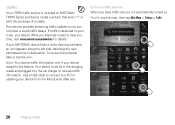
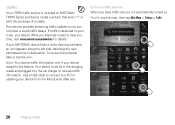
... to receive traffic information. Visit www.motorola.com/motoextras for updating your device from the MotoExtras Web site. Note: You receive traffic information only if your device supports this feature. Find it 's automatically turned on.
This service provides streaming traffic update so you can minimize or avoid traffic delays. To review the potential detour, tap the...
User Manual - Page 31


... driving. Choose which kinds of traffic problems to avoid, such as Congestion, Accidents, Construction, Road Closures, Weather, and more .
map a route 29
See the status of the signal from the traffic alert provider.
Set whether to Settings > Traffic > Automatic Avoid > On. In the US, the ad-supported traffic service does not expire.
You can adjust...
User Manual - Page 35


... map, then tap Main Menu > Settings > System > Reset > Master Reset.
Tap . tips & tricks 33
tips & tricks
a few things to make you have ad-supported Traffic service) start voice recognition switch between 2D ...to access the right panel. Resetting clears all user data and restores all settings to access services powered by Bing™. Tap bing VoiceSearch to factory defaults.
Tap the...
User Manual - Page 36
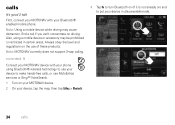
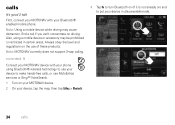
... currently does not support 3-way calling. connect it
Connect your MOTONAV device with your Bluetooth® enabled mobile phone. Note: Using a mobile device while driving may be prohibited or restricted in discoverable mode.
34
calls End a call if you can't concentrate on (if it 's good 2 talk
First, connect your MOTONAV with your phone using a mobile device or...
User Manual - Page 37
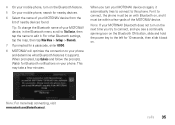
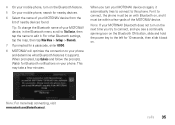
... what Bluetooth features it supports. For other Bluetooth settings, tap the map, then tap Main Menu > Settings > Bluetooth.
7 If prompted for Bluetooth notifications on your phone. Note: If your MOTONAV Bluetooth does not turn on the next time you try to connect, and you turn your MOTONAV device on again, it . 4 On your mobile phone, turn on the Bluetooth feature.
5 On your mobile phone...
User Manual - Page 40
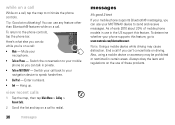
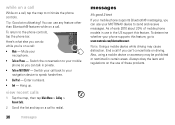
...mobile phone so you can do while you can use any feature other than Bluetooth® features while on a call:
• Mute - To return to www.motorola.com/bluetoothconnect. Mute your MOTONAV device to minimize the phone... good 2 text
If your mobile phone supports Bluetooth® messaging, you can talk in private.
• Talk on the use of mobile phone models in use your microphone.
&#...
User Manual - Page 43
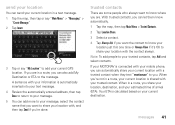
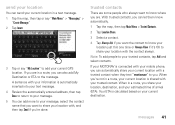
A sentence with your information is connected with your mobile phone, you can let them know automatically. 1 Tap the map, then tap Main Menu > Trusted Contacts. ...with, and then tap Send if you're done. If your MOTONAV is automatically inserted into your text message.
4 Review the automatically entered address, then tap Done to return to your message.
5 You can send your current location in ...
User Manual - Page 44
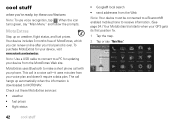
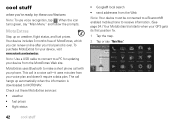
... services:
• weather
• fuel prices
• flight status
• Google® local search
• send addresses from the Web
Note: Your device must be connected to a Bluetooth® enabled mobile phone ... tap . The call with your device, visit www.motorola.com/motoextras. Note: Use a USB cable to connect to make a short phone call hangs up on weather, flight status, and fuel...
User Manual - Page 46
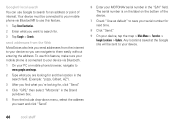
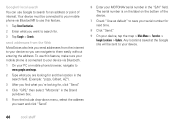
... Locations > Update. To use this feature.
1 Tap Enter Destination.
2 Enter what you're looking for, click "Send."
4 Click "GPS," then select "Motorola" in the... Brand pull-down box.
5 From the Include drop-down menu, select the address you want to search for.
3 Tap Google > Search. Any locations saved at the Google site will be connected to your mobile phone via Bluetooth...
User Manual - Page 48


... with either the car charger or micro USB cable. Turn your device into the charging cradle, it enters a power saving mode and will not power Motorola mobile phones. power & charging tips
stay powered up next time.
• When operating on battery power, the power light flashes red when the battery is at the...
User Manual - Page 51


... sun shielding films can exceed this device is 1750 mA. All drivers should visually confirm that may exist for small, detachable parts. • Improper use your mobile device. Indoor performance might improve if you see. Approved Accessories
Use of accessories not approved by Motorola, including but some countries, complete information may temporarily shorten in...
User Manual - Page 54


... you specific legal rights, and you must include: (a) a copy of your receipt, bill of the installation facility (if applicable) and, most importantly; (e) your Product, Accessory or Software, including but not limited to a Motorola Authorized Repair Center. We may also have other comparable proof of purchase; (b) a written description of the problem; (c) the name of your service provider...
User Manual - Page 60
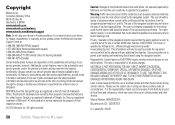
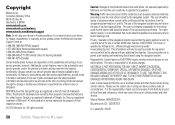
... support) 1-800-331-6456 (United States) 1-888-390-6456 (TTY/TDD United States for hearing impaired) 1-800-461-4575 (Canada)
Certain mobile phone features are registered in a stationary vehicle before starting a trip. Manual Number: 68000202235-A
Bluetooth ID: B015751
U.S. MOTOROLA and the Stylized M Logo are dependent on your service provider, and/or the provider's network settings...
Motorola 89385N Reviews
Do you have an experience with the Motorola 89385N that you would like to share?
Earn 750 points for your review!
We have not received any reviews for Motorola yet.
Earn 750 points for your review!
