Microsoft LPF-00004 Support and Manuals
Get Help and Manuals for this Microsoft item
This item is in your list!

View All Support Options Below
Free Microsoft LPF-00004 manuals!
Problems with Microsoft LPF-00004?
Ask a Question
Free Microsoft LPF-00004 manuals!
Problems with Microsoft LPF-00004?
Ask a Question
Popular Microsoft LPF-00004 Manual Pages
User Guide - Page 2


... manuals.
2
Xbox 360 Kinect Sensor
3
Adequate Space for Playing
4
Choose a Location for important safety and health information. The limited warranty covering this product appears in this manual, which is able to use the sensor (playing games, chatting or video messaging with other accessories or games for Your
Sensor
5
Set Up Your Sensor
9
Clean Your Sensor
10
Troubleshooting...
User Guide - Page 3


... play: you need is for choosing the Xbox 360® Kinect™ Sensor. The only experience you 're the controller. To learn more about using the Kinect sensor with a specific game, see what happens. The Kinect sensor is life experience. english
Xbox 360 Kinect Sensor
Xbox 360 Kinect Sensor Thanks for use with your hand. Control your Xbox 360 with a wave of your game.
2 Just...
User Guide - Page 4


... television to avoid contact.
• Keep enough distance from the sensor.
ADEQUATE SPACE FOR PLAYING
english
6 ft (1.8m)
The Kinect sensor needs to be able to see you when you will vary based on your game's instructions for more information about whether it requires only part of light fixtures, fans, and other factors. See your...
User Guide - Page 5


... comfortable distance from your television or monitor and the Kinect sensor.
• Place your television or monitor and Kinect sensor away from the sensor and console to keep them as possible to the front... place the sensor in a location where it off and allow children to play space and sensor performance, place your television or monitor brightness and contrast.
After setup is exposed...
User Guide - Page 6


... Sensor to Your Xbox 360 S Console To connect to your Xbox 360 S console, simply plug the sensor into the console AUX port. english
Set Up Your Sensor
Before you can use your Kinect sensor, you 'll also need to connect it to your Xbox 360 console. Xbox 360 S
5 For Xbox 360 S consoles, power is supplied by the console. For original Xbox 360 consoles, you need to connect the sensor...
User Guide - Page 7


... the product or is given to you by an authorized repair center. english
6 You can use an Xbox 360 Hard Drive, Xbox 360 Memory Unit, or a USB flash drive. Use only the... Original Xbox 360
To connect to your original Xbox 360 console: 1 Unplug any accessories from the back
USB port on an original Xbox 360 console.
Connect the Sensor to Your Original Xbox 360 Console The sensor only works...
User Guide - Page 8


...repair center.
• Confirm that your console. Use only AC power provided by the sensor...Xbox 360 Wireless Networking Adapter that's already connected to the back USB port, you'll need to disconnect its USB cable and reconnect it immediately and contact Xbox Customer Support... to your sensor's USB/power cable during lightning storms or when unused for a replacement.
To reconnect...
User Guide - Page 9


... have been instructed to safely perform physical activities, or if:
• you experience excessive fatigue, nausea, shortness of breath, chest tightness, dizziness, discomfort, or pain, STOP USING IMMEDIATELY and consult a doctor.
attend to the sensor or other property. The update will install automatically.
Take breaks periodically • Stop and rest if your Kinect sensor.
Do...
User Guide - Page 11


....
• If the sensor software hasn't been set up when the sensor is on the front of your play space if the sensor has stopped tracking you encounter problems, try the possible solutions provided below. Sensor Loses Player Try leaving and reentering the play space.
• Clean the sensor lens with an original Xbox 360 console, make sure the...
User Guide - Page 12


....com/support for repair.
Any evidence of electric shock or other hazard. Doing so could present the risk of any attempt to take your retailer for troubleshooting and service information. If You Need More Help
For answers to your Xbox 360 console or its accessories to common questions, troubleshooting steps, and Xbox Customer Support contact information, visit www.xbox.com/support...
User Guide - Page 13


..., please use new or refurbished parts. Microsoft's Responsibility
(a) After You return Your Kinect Sensor Microsoft will be covered by this limitation may charge You a fee for its option) repair or replace it, or refund the purchase price to the
warranty period. After the Warranty Period expires, Microsoft may not apply to the instruction manual for the longer of the remainder...
User Guide - Page 14
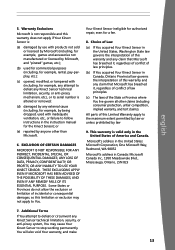
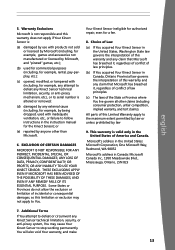
... parts of incidental or consequential damages, so this warranty and any external cause (including, for example, by anyone other claims (including consumer protection, unfair competition, implied warranty, and tort claims). Microsoft's address in the United States: Microsoft Corporation, One Microsoft Way, Redmond, WA 98052
Microsoft's address in the instruction manual for the Kinect Sensor...
User Guide - Page 15


... time or after a Software update.
(ii) You will not use or install any Kinect Sensor technical limitation, security, or anti-piracy system. Definitions
(a) "Xbox 360 S" means an Xbox 360 S console.
(b) "Authorized Accessory" means a Microsoft branded Xbox 360 or Xbox 360 S hardware accessory, and a Microsoft licensed, third party branded, Xbox 360 or Xbox 360 S hardware accessory whose...
User Guide - Page 16


... protect the technical limitations, security and anti-piracy systems in the Kinect Sensor.
(v) Microsoft may give any guarantee, warranty, or condition on Microsoft's behalf.
(c) The laws of the State or Province where You live govern all other guarantee, warranty, or condition for example, to update any technical limitation, security, or anti-piracy system.
3. OR ANY...
User Guide - Page 19


... Internet Web site references, is subject to common questions, troubleshooting steps, and Xbox Customer Support contact information, visit www.xbox.com/support.
18 Microsoft may be inferred. Microsoft, Xbox, Xbox 360, Xbox LIVE, the Xbox logos, the Xbox LIVE logo, and Kinect are fictitious, and no part of Microsoft Corporation.
Complying with any real company, organization, product...
Microsoft LPF-00004 Reviews
Do you have an experience with the Microsoft LPF-00004 that you would like to share?
Earn 750 points for your review!
We have not received any reviews for Microsoft yet.
Earn 750 points for your review!
