Microsoft 882224237789 - Xbox 360 Wireless Headset Communicator Support and Manuals
Get Help and Manuals for this Microsoft item
This item is in your list!

View All Support Options Below
Free Microsoft 882224237789 manuals!
Problems with Microsoft 882224237789?
Ask a Question
Free Microsoft 882224237789 manuals!
Problems with Microsoft 882224237789?
Ask a Question
Popular Microsoft 882224237789 Manual Pages
User Guide - Page 1
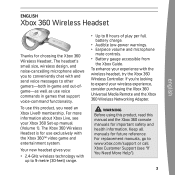
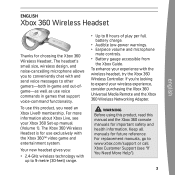
to use this manual and the Xbox 360 console manuals for replacement manuals, go to www.xbox.com/support or call Xbox Customer support (see "if You need an ... • battery gauge accessible from
the Xbox Guide.
to enhance your experience with up to expand your Xbox 360 set-up to other gamers-both in games that support voice-command functionality. wARNINg
before using this product...
User Guide - Page 2


... headset. • Use only the headset charging cable that you received from an authorised repair centre. • Do not allow the headset or the headset charging cable to get ...result in the Xbox 360 Warranty manual (Volume 2) and is contained in explosion. english
The limited warranty covering this product is available online at www.xbox.com/support.
! Battery Safety
The wireless ...
User Guide - Page 3
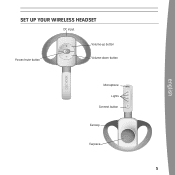
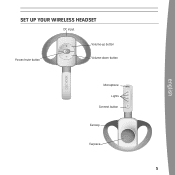
english
SET UP YOUR WIRELESS HEADSET
DC input
Power/mute button
Volume-up button Volume-down button
Microphone
1
Lights
2
3
4
Connect button
button
DC input
Volume-up button Volume-down button
Earloop
Microphone
Lights
Earpi1ece
2
3 4
Connect button
Earloop
Earpiece
User Guide - Page 6


...headset is assigned to a quadrant on a different quadrant, press the headset's connect button to manually advance the quadrant to match the quadrant of your desired controller. The first time you use ...to a console at least one time. To disconnect a wireless controller, press and hold the Xbox Guide button for three seconds, and then turn the controller off. NOTES
• To use the ...
User Guide - Page 7
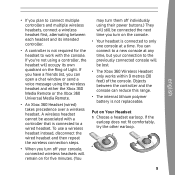
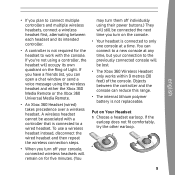
... wireless headsets, connect a wireless headset first, alternating between the controller and the console can reduce this range.
• The internal lithium polymer battery is not replaceable.
User Guide - Page 8


....
The next time you turn the headset off . When you left it off manually, press and hold the power button.
To turn on your console and your headset, they will still be wirelessly connected and the volume setting on the headset will be adjusted up or the volume-down and in the...
User Guide - Page 9


...result in places where they could cause people to remind you that mute is on . TROUBLESHOOTING
If you 've done this and the headset does not work:
11 Two ...battery life remaining. • 3 audible tones: about 5 minutes
of each other.
If you encounter problems, try the possible solutions indicated below. Mute Your Microphone To temporarily mute voice transmission, briefly press the...
User Guide - Page 10


... wireless headset performance. Turn these off or unplug them in order to connect a wireless headset.
12
To disconnect a wireless controller, press and hold the Xbox Guide button for two seconds or more. Remove decorations and try connecting again.
• If nothing else works, you must connect to Xbox Live. english
•...
User Guide - Page 11


...2; Make sure your console's Family Settings for its temperature to settle, at room temperature, call Xbox Customer Support (see "If You Need More Help...is wirelessly connected to your microphone. If the error condition persists and the headset appears to be too... players will flash in the Xbox Guide (go to Personal Settings,Voice).
your game manual to determine whether you need to push...
User Guide - Page 12


Hereby, Microsoft Corp.
Doing so could present the risk of the EMC Directive 89/336/EEC, Low Voltage Directive 73/23/EEC and R&TTE Directive 1999/5/EC.
english
Battery Drains Too Quickly The headset battery will void your retailer for repair or service unless instructed to do so by an Xbox Customer Support representative.
14
! EUROPEAN...
User Guide - Page 13


... waste disposal service, or the shop where you purchased this device must not be co-located or operating in electrical and electronic equipment. Contact
weee@microsoft.com for human... health and the environment, which inappropriate disposal could cause due to drop off your electrical and electronic waste, please contact your local city/municipality office, your...
User Guide - Page 14


..., recording, or otherwise), or for any licence to change without the express written permission of Microsoft Corporation in the United States and/or other intellectual property. © 2007 Microsoft Corporation. Without limiting the rights under copyright, no part of this document may have patents, patent applications, trademarks, copyrights, or other intellectual property rights...
Microsoft 882224237789 Reviews
Do you have an experience with the Microsoft 882224237789 that you would like to share?
Earn 750 points for your review!
We have not received any reviews for Microsoft yet.
Earn 750 points for your review!
