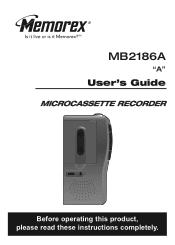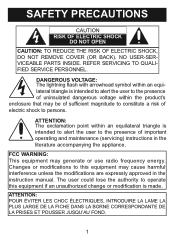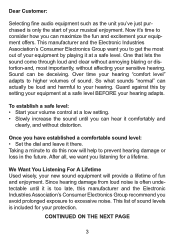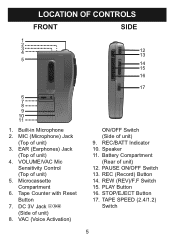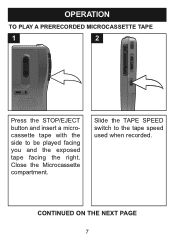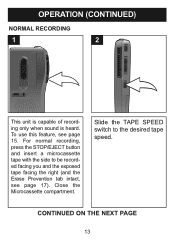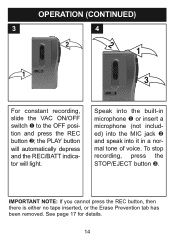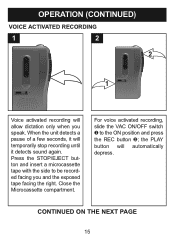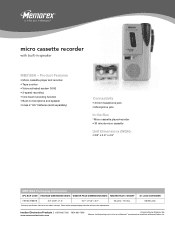Memorex MB2186A - MB Microcassette Dictaphone Support and Manuals
Get Help and Manuals for this Memorex item

View All Support Options Below
Free Memorex MB2186A manuals!
Problems with Memorex MB2186A?
Ask a Question
Free Memorex MB2186A manuals!
Problems with Memorex MB2186A?
Ask a Question
Most Recent Memorex MB2186A Questions
Speed Of Recording
There are two speeds, but the last use recorded faster than these. How to slow it down so I can unde...
There are two speeds, but the last use recorded faster than these. How to slow it down so I can unde...
(Posted by dodgeguy9 11 years ago)
Popular Memorex MB2186A Manual Pages
Memorex MB2186A Reviews
We have not received any reviews for Memorex yet.