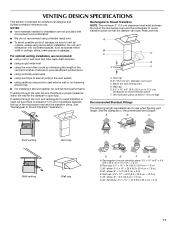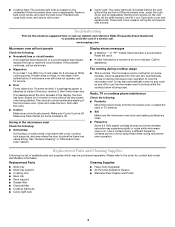Maytag MMV5208WQ Support and Manuals
Get Help and Manuals for this Maytag item

View All Support Options Below
Free Maytag MMV5208WQ manuals!
Problems with Maytag MMV5208WQ?
Ask a Question
Free Maytag MMV5208WQ manuals!
Problems with Maytag MMV5208WQ?
Ask a Question
Most Recent Maytag MMV5208WQ Questions
What Does F-6 Mean Displayed On Screen
(Posted by thebaumanns21 10 years ago)
Position Of The Surface Light
Is the surface light closer to you (the front of the microwave) or in the back? thank you
Is the surface light closer to you (the front of the microwave) or in the back? thank you
(Posted by gbradt1 12 years ago)
Popular Maytag MMV5208WQ Manual Pages
Maytag MMV5208WQ Reviews
We have not received any reviews for Maytag yet.