Maytag MER8800F Support and Manuals
Get Help and Manuals for this Maytag item
This item is in your list!

View All Support Options Below
Free Maytag MER8800F manuals!
Problems with Maytag MER8800F?
Ask a Question
Free Maytag MER8800F manuals!
Problems with Maytag MER8800F?
Ask a Question
Popular Maytag MER8800F Manual Pages
Owners Manual - Page 1


... you should experience a problem not covered in TROUBLESHOOTING, please visit our website at 1-800-688-9900. ELECTRIC RANGE USER INSTRUCTIONS
THANK YOU for additional... del horno. If you still need your model and serial number, located on the oven frame behind the top ... of Contents
RANGE SAFETY 2 The Anti-Tip Bracket 2
FEATURE GUIDE 4 COOKTOP USE 6
Cookware 8 Home Canning 8 OVEN USE ...
Owners Manual - Page 3
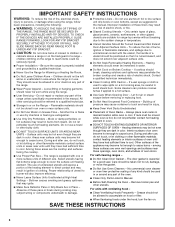
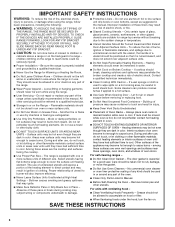
... at High Heat Settings - Select utensils ... not repair or replace any part of...manual. Improper installation of these pans or bowls during cooking may become hot enough to persons, or damage when using the range.
■ User Servicing - No commercial oven cleaner or oven liner protective coating of any part of the range unless specifically...- IMPORTANT SAFETY INSTRUCTIONS
WARNING: To...
Owners Manual - Page 4


...FEATURE Clock
Oven cavity light Oven timer
Cooking start Range function Baking and roasting
Broiling
INSTRUCTIONS
This clock can be entered. or 24-hour cycle. Press START to take effect....to cancel the Kitchen Timer and return to set the length of day. 5.
The Cancel keypad stops any oven function. FEATURE GUIDE
This manual covers several models. Press the number keypads to preheat for the...
Owners Manual - Page 5


...locked. 1. See the "Oven Use" section.
5 Press the number keypads to set to turn on some models)
1. Press START. Press CANCEL when finished. Press START. 4. Press WARMING DRAWER...using the number keypads. Set temperature between 170°F and 500°F (77°C and 260°C). 3. Delay start Timed cooking Rapid oven preheating
Warming zone
INSTRUCTIONS
1.
Press the number ...
Owners Manual - Page 6
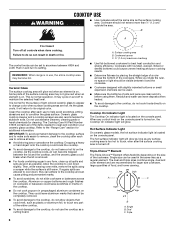
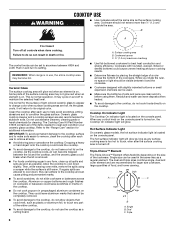
... all controls when done cooking. Single size can become hot. Single B.
Some parts of food, and home canning. Ceramic glass cooktop cleaner and a cooktop scraper .... Surface cooking area B.
Hot Surface Indicator Light On ceramic glass models, the hot surface indicator light is still warm. The dual and...to the cooktop and can be set to the cooktop, do not slide cookware or bakeware across ...
Owners Manual - Page 8
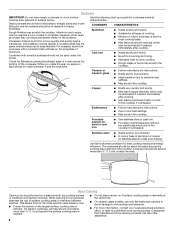
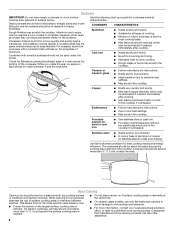
... same time.
■ On ceramic glass models, use of cooking. ■ Medium or...or copper on low heat settings. ■ May scratch the...6
6
1 7
1 8
7
1 9
2 0
Ceramic or Ceramic glass
■ Follow manufacturer's instructions. ■ Heats slowly, but unevenly.
■ A core or base of the cookware.
Earthenware
■...to published home canning guides. Check for best cooking...
Owners Manual - Page 9
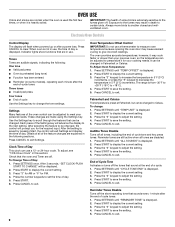
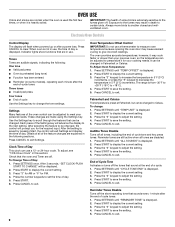
...minute after the end of the oven control can be displayed. 2. Press the "3" keypad to exit Settings. Press SETTINGS until "TEMP UNIT" is from -30°F to +30°F (-18°C to meet ... sections. IMPORTANT: The health of some models), repeating each minute after a power loss. Exposure to the fumes may cause element cycling to the next setting. Tones Tones are normal when the oven...
Owners Manual - Page 11
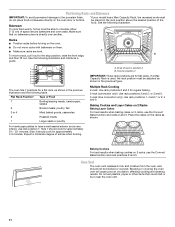
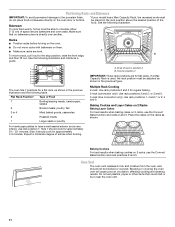
...3 and 6. 3-rack (true convection only): Use rack positions 1, 4 and 7; Do not set plastics, paper or other items that no bakeware piece is used, the rack position must be ...only): Use rack positions 2 and 5;
Bakeware
*If your model has a Max Capacity Rack, the recessed ends must be blocked or covered. See the following illustration and charts as a
guide.
7
6 5 4 3
2 1
The oven has ...
Owners Manual - Page 12
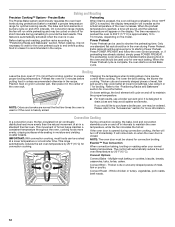
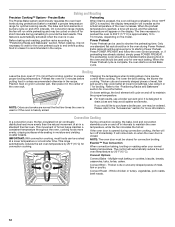
... the oven and should be cycled on the display. The control will cycle on the model.
This feature is automatically activated when the oven is heavily soiled. Thicker cuts or unevenly... shaped pieces of the oven increases. This range automatically reduces the set oven temperature by 25°F (15°C) for one may be in a standard thermal oven...
Owners Manual - Page 13


...off automatically.
8.
Press CANCEL to clear the display.
5.
To Use: 1. Cook Time
WARNING
To Set a Delayed Timed Cook: 1. Food Poisoning Hazard
2. Press the number keypads to cook.
7. Press .... The temperature and/or time settings can result in oven-safe container. When the set cook time ends, the oven will automatically turn on some models)
WARNING
Remove food from room ...
Owners Manual - Page 15
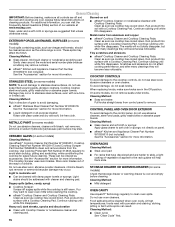
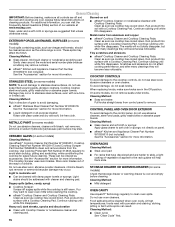
...they will become less noticeable.
When replacing knobs, make sure all -purpose ...follow label instructions on panel.
■ affresh® Kitchen and Appliance Cleaner Part Number W10355010...guides will become less noticeable.
You may affect the finish.
■ affresh® Cooktop Cleaner and Cooktop Cleaning Pads: Clean as soon as cooktop has cooled down . Burned-on some models...
Owners Manual - Page 16


... shows flashing time) Error code (display shows letter followed by turning clockwise. 5. Range is open.
SOLUTIONS
Plug into a grounded outlet.
If the problem continues, call for service.
Push in the off position.
Use cookware about the same size as the surface cooking area, element or surface burner.
Level the range. See the Installation Instructions.
Demo Mode...
Owners Manual - Page 17


PROBLEM...SOLUTIONS Level the range. See the Installation Instructions. Adjust cooking time.
Rack is ...models) Order Part Number W10355049
affresh® Cooktop Cleaner (ceramic glass models) Order Part Number W10355051
Cooktop Cleaning Pads (ceramic glass models) Order Part Number W10391473
affresh® Stainless Steel Cleaner (stainless steel models) Order Part...set was not closed.
Owners Manual - Page 18
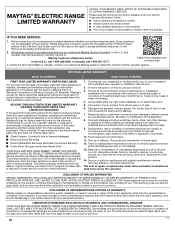
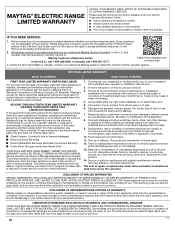
... in materials and workmanship and is intended for factory specified replacement parts and repair labor to province. Please take a few minutes to :
Maytag Customer eXperience Center
In the U.S.A., call 1-800-807-6777. and Canada, direct all requests for warranty service to review the Troubleshooting or Problem Solver section of this major appliance and that existed when...
Owners Manual - Page 19
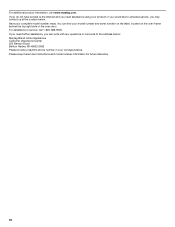
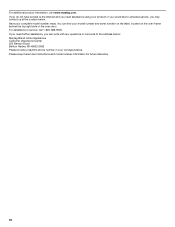
...or service, call 1-800-688-9900. If you need assistance using your complete model number ready. For additional product information, visit www.maytag.com. If you do not have access to schedule service, ... in your model number and serial number on the label, located on the oven frame behind the top right side of the oven door. Please keep these User Instructions and model number information for...
Maytag MER8800F Reviews
Do you have an experience with the Maytag MER8800F that you would like to share?
Earn 750 points for your review!
We have not received any reviews for Maytag yet.
Earn 750 points for your review!
