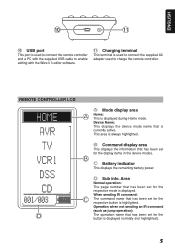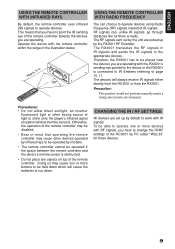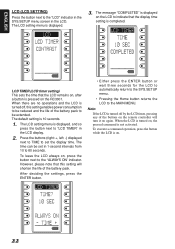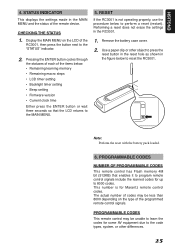Marantz RC3001 Support and Manuals
Get Help and Manuals for this Marantz item

View All Support Options Below
Free Marantz RC3001 manuals!
Problems with Marantz RC3001?
Ask a Question
Free Marantz RC3001 manuals!
Problems with Marantz RC3001?
Ask a Question
Most Recent Marantz RC3001 Questions
Marantz Rc 3001 Remote Control Cursor Function Learning & Operation
After the learning process which is confirned by Learn Ok when I use the cursor for scrolling it doe...
After the learning process which is confirned by Learn Ok when I use the cursor for scrolling it doe...
(Posted by ark555 11 years ago)
Battery Recharge
Battery will not recharge when plugged in to mains adapter. is there a way to reset this or do I nee...
Battery will not recharge when plugged in to mains adapter. is there a way to reset this or do I nee...
(Posted by ajordache 12 years ago)
Popular Marantz RC3001 Manual Pages
Marantz RC3001 Reviews
We have not received any reviews for Marantz yet.