Marantz PD6140D Support and Manuals
Get Help and Manuals for this Marantz item
This item is in your list!

View All Support Options Below
Free Marantz PD6140D manuals!
Problems with Marantz PD6140D?
Ask a Question
Free Marantz PD6140D manuals!
Problems with Marantz PD6140D?
Ask a Question
Popular Marantz PD6140D Manual Pages
2005 Marantz Full Line - Page 11
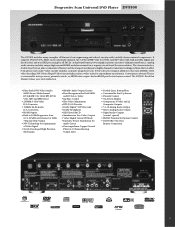
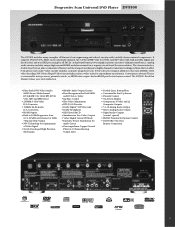
It supports DVD, DVD-A, SACD (stereo and multi-channel), CD, CD-R, CD-RW, VCD 2.0, SVCD, and MP...high current HDAM modules mounted on a separate circuit board for total system control. Conveniences abound. The DV9500. The chassis includes a double-layer bottom plate to minimize vibrations and the transport mechanism is highly damped to minimize tracking problems that Marantz values your total ...
2005 Marantz Full Line - Page 30
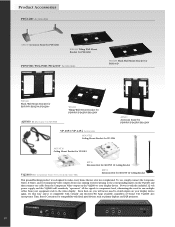
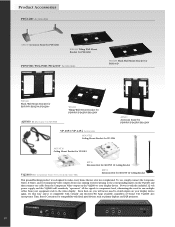
... to switch inputs on the VQ2400 to make every home theater a lot less complicated. Product Accessories
PD6140D ACCESSORIES
AS6140 Accessory Stand for PD6140D
WB6100 Tilting Wall Mount Bracket for PD6140D
PD5050D/PD4250D/PD4230V ACCESSORIES
WB6200 Flush Wall Mount Bracket for PD6140D
WB5400 Flush Wall Mount Bracket for PD5050V/PD4250v/PD4230v
AJ8300 RS-232 CABLE FOR MV8300
WB4000 Tilting...
2005 Marantz Full Line - Page 35
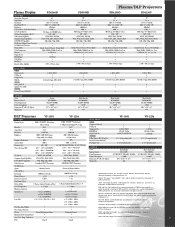
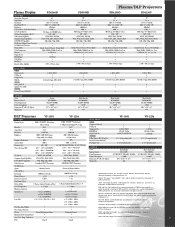
...12S4S) • (x1.45: VP-12S3L) • (x1.35: VP-12S4L)
©2005 Marantz America, Inc. Dust-Free Sealed Optics
•
•
Noise Cancel Structure
•
•
Digital ... External Control (RS232C)
GENERAL Color Remote Control Power Requirement Power Consumption Dimensions W x H x D (Inches) Weight (lbs)
PD6140D
61" 16 : 9 1365 (V) x 768 (H) 0.039" (V) x 0.039" (H) 320cd/m2 > 860 :...
PD6140D Spec Sheet - Page 2


...Marantz, Marantz America, Inc. PD6140D...)
GENERAL Color Remote Control Power Requirement Power Consumption Dimensions W x H x D (Inches) Weight (lbs)
61" 16 : 9 1365 (V) x 768 (H) 0.039" (V) x 0.039" (H) 320cd/m2...660W 577/8" x 345/8" x 411/16"
134.4
*All specifications, dimensions and weights are subject to change without notice.
Marantz America, Inc. • 1100 Maplewood Drive • Itasca...
PD6140D User Manual - Page 2


...• Wall mount unit • Stand into art.
However, the monitor's sleek techno-art lines blend in the back of three RGB inputs; Marantz has made ...Manuals Ⅺ Safety metal fitting parts* Ⅺ Ferrite cores, bands Ⅺ Cable clamps
* Contents will transform data from any graphic medium from PCs to the Plasma Monitor
Marantz's Plasma Monitor is set the 5BNC input to the model...
PD6140D User Manual - Page 3


Important Information
Precautions
Please read this manual carefully before using your Marantz dealer for service.
2.
REFER SERVICING TO QUALIFIED SERVICE PERSONNEL. There may have sufficient magnitude to authorized Marantz Service Centers. Do not cover rear vents or install the unit in this way the warranty will be completely inserted.
3. If this unit's polarized plug with more ...
PD6140D User Manual - Page 7


...
How to Attach Options to the Plasma Monitor .... 1 Ventilation Requirements for enclosure mounting .......... 1 How to use the safety metal fittings and the screws for safety metal fittings 1
Part Names and Function 2 Front View 2 Rear View / Terminal Board 3 Remote Control 4 Battery Installation and Replacement 5 Using the wired remote control mode 6 Operating Range 6 Handling the remote...
PD6140D User Manual - Page 8


... fittings for fastening the unit to a wall to prevent tipping due to external shock when using the safety fitting mount screws. * Safety metal fittings will differ according to the model. Be sure to use a trained, authorized
dealer.
When installing or carrying, use the safety metal fittings and the screws for safety metal fittings
These...
PD6140D User Manual - Page 12


... dark areas above and below the picture.
!8 ID SELECT Set the ID number in the wired condition.
Battery Installation and Replacement Insert the 2 "AAA" batteries, making sure to the (+) and (-) indication inside the case.
3.Replace the cover.
5 !5 MULTI Not functional for the models covered in this manual.
!6 SELECT Not functional for a display with the same ID...
PD6140D User Manual - Page 21


...; TRUE → FULL → ZOOM
TRUE size screen (VGA, SVGA 4:3)
Information
Ⅵ Supported resolution See page 7 of Model Information for details on the display output of the various VESA signal standards supported by the monitor.
Ⅵ "PICTURE SIZE" setting When the setting of "PICTURE SIZE" is expanded in such cases. FULL
When wide signals are...
PD6140D User Manual - Page 24


... ID NUMBER VIDEO WALL
Sub menu 2
...only *3 The default value is PC for model PD4220V. *4 The default value is LOW for model PD4220V.
17 YES YES YES YES NO ... MODE LONG LIFE
GRAY LEVEL S1/S2 PICTURE SIZE DVI SET UP
Sub menu 2
Sub menu 3
Sub menu 4
OFF←→...PLE
AUTO/LOCK 1/LOCK 2/LOCK 3
ORBITER
AUTO 1
AUTO 2
MANUAL
H-DOT/V-LINE/TIME
OFF
INVERSE
OFF
ON
WORKING TIME/WAITING TIME
...
PD6140D User Manual - Page 32


... compressed horizontally. AUTO Select the suitable mode for the
specifications of input signals as follows each time the ᮤ or ᮣ button is input, the image may be converted to RGB signals to the factory defaults. The video signal (from a computer.) MOTION ..........
This setting is input, the image may be compressed horizontally...
PD6140D User Manual - Page 49


... set the ID number to OFF. Troubleshooting
...problem, check the adjustments, operations, etc., before requesting service.
Try another location for the main • Set an ID number with new ones.
• Is IR REMOTE set...Replace both batteries with new ones.
• Is IR REMOTE set...set to the proper resolution. The front panel buttons of the display?
not centered.
Part...
PD6140D User Manual - Page 53


... produce heat.
9. Install in wire to an antenna-discharge unit, size of grounding connectors, location of antennadischarge unit, connection to proper grounding of the mats and supporting structure grounding of the cabinet. Disposal of time.
14. The power supply cord or the plug has been damaged;
or
D. Wall Mounting - Read these instructions.
3. Follow all instructions.
5. Do...
PD6140D User Manual - Page 57


...problem please contact Marantz Service Center, Inc.
and also
the manufacturer of them under "BNC INPUT".
*3 Compatible with HDCP. Specifications.../ID
number/Video wall [Divider, Position...Set-top box, etc...).
The problem may be subject to change without notice.
*1 HD/DVD/DTV input signals supported...(D) mm
Weight
134.5 lbs / 61.0 kg ...cord, Manuals, Safety metal fitting parts, Ferrite...
Marantz PD6140D Reviews
Do you have an experience with the Marantz PD6140D that you would like to share?
Earn 750 points for your review!
We have not received any reviews for Marantz yet.
Earn 750 points for your review!
