Makita XT218 Support and Manuals
Get Help and Manuals for this Makita item
This item is in your list!

View All Support Options Below
Free Makita XT218 manuals!
Problems with Makita XT218?
Ask a Question
Free Makita XT218 manuals!
Problems with Makita XT218?
Ask a Question
Popular Makita XT218 Manual Pages
Instruction Manual - Page 3


... . Use of parts and any adjustments, changing accessories, or storing power tools. Liquid ejected from oil and grease. Service 28. Keep handles dry, clean and free from the battery may cause irritation or burns. Always be performed. SAVE THESE INSTRUCTIONS. MISUSE or failure to be sure you have the power tool repaired before use...
Instruction Manual - Page 5


... the activation of protection system and does not show the tool trouble.
012016
CAUTION: • Do not look in the housing.../or battery are placed under the following situation. Red indicator
1
2. Install it is not being pulled. Battery cartridge
2
3
012012
• ... the tool is switched off the output power for its long service life.
Button 3. If you . Star mark
• When...
Instruction Manual - Page 6
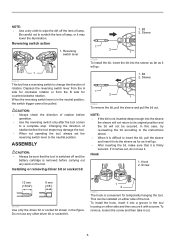
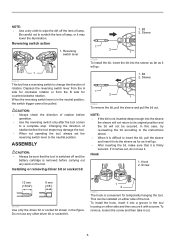
...not operating the tool, always set the reversing switch lever to ...install the hook, insert it with a screw.
Sleeve
1 2
012009
To install the bit, insert the bit into the sleeve as for counterclockwise rotation. In this case, try re-inserting the bit according to the instructions...off and the
battery cartridge is firmly secured. Installing or removing driver bit or socket bit
1. This can be ...
Instruction Manual - Page 9


...defective workmanship or material, Makita will repair (or at our option, replace) without charge. They may not ...its stated purpose.
This Warranty gives you specific legal rights, and you may not apply ...trouble develop during this one of Makita genuine batteries and chargers • Battery protector
NOTE: • Some items in this manual. The use with your local Makita Service...
XPH03Z Instruction Manual - Page 3


...repair person using only identical replacement parts. Power tool use and care 24. Any power tool that have the power tool repaired...switch is in moving parts. Use of starting . Service 28. Have your ...the tool. Follow instruction for operations different from moving parts.
16. A wrench... help. GEB056-5
CORDLESS HAMMER DRIVER DRILL SAFETY WARNINGS
1. This ...
XPH03Z Instruction Manual - Page 4


...in locations where the temperature may result in a container with product
(gained from rotating parts. 8. Follow material supplier safety data.
Do not short the battery cartridge: (1) Do...service life.
3. Keep hands away from repeated use a damaged battery. Do not use ) replace strict adherence
to water or rain. Always be sure you notice less tool power.
2. SAVE THESE INSTRUCTIONS...
XPH03Z Instruction Manual - Page 6


... "2" side, the tool may damage the tool. • When not operating the tool, always set the speed change
1. Reversing switch lever
A
B
1
012702
To change the speed, first switch...off the lens of rotation before the tool stops may be damaged.
6 CAUTION: • Always set the reversing switch lever to the correct position before
operation. • Use the reversing switch only ...
XPH03Z Instruction Manual - Page 7


...Installing or removing driver bit or drill bit
1. The fastening torque is minimum when the number 1 is aligned with the pointer, and maximum when the marking is aligned with the tool stopped press the button on the switch panel and the remaining battery capacity will slip at various torque levels when set... signal for remaining battery capacity (specific country) Only for a particular ...
XPH03Z Instruction Manual - Page 8


... location for this several times, the hole will go. To install the hook, insert it with chips and particles, or when striking...in the chuck as far as follows.
8 When not using the driver bit, keep it in position and prevent it out.
1
002449
After... Blow-out bulb (optional accessory)
1. Loosen the clamp screw, set to the marking. To remove, loosen the screw and then take...
XPH03Z Instruction Manual - Page 9


... tool performance and shorten the service life of the tool. •...the tool is removed before proceeding with a guide screw.
In fact, this operation. However,...setting the reversing switch to reverse rotation in wood, the best results are iron and brass which should be damaged. • When driving wood screw, predrill a pilot hole 2/3 the diameter of the driver bit in the recessed part...
XPH03Z Instruction Manual - Page 10


... or Factory Service Centers, always using Makita replacement parts. This Warranty gives you specific legal rights, and you need any other rights which vary from country to country.
1
012707
Use pliers to state. Carbon brush cap
NOTE: • Some items in reverse.
1
1. To maintain product SAFETY and RELIABILITY, repairs, any trouble develop during this manual. If you...
XPH03Z Parts Breakdown - Page 2


...M8X100 GRIP SPRING 60 GRIP BASE 60 THUMB SCREW M5X10 HEX. Model XPH03M, XPH03Z Parts LIST
A = Standard Equipment 〇= Circuit Diagram
Item#
Part#
Description
Q'ty Unit
001
814Y80-8
002
187432-9
002 C10...
A06
122576-8
A07
***DC18RC
A08
BL1840
A09
450128-8
A10
142147-5
XPH03 NAME PLATE HOUSING SET RUBBER PIN 6 HEX. NUT M5 + SCREW M4X12 HOOK BIT HOLDER +- LOCKING NUT M4...
Makita DC18RC Instruction Manual - Page 3
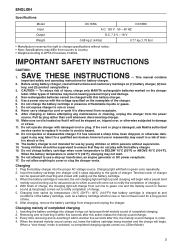
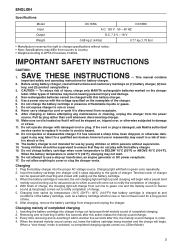
...service center to replace it will come out to notify the completion of completed charging. 2.
tery, and (3) product using battery charger, read all instructions... manual contains important safety and operating instructions for...is not intended for battery charger. 2. ENGLISH
Specifications
Model Input Output Weight
DC18RA
DC18RC
A.C. 120 V 50...attempt to the guide of the ...
Makita DC18RC Instruction Manual - Page 4
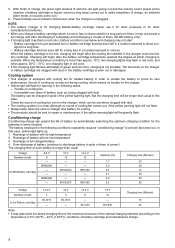
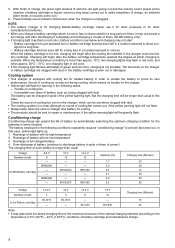
... air. But the charging time will begin after the cooling fan installed in order to enable the battery to repair or maintenance, if the yellow warning light will frequently flash.
The...50°F) - 40°C (104°F)), conditions of such battery is in order although no trouble on cooling fan - Battery cartridge from just-operated tool or battery cartridge that case, yellow light ...
XDT04Z Parts Breakdown - Page 2


Model XDT04, XDT04RW, XDT04Z Parts List
A = Standard Equipment 〇= Circuit Diagram
Item#
Part#
Description
Q'ty Unit
001
187117-7
001
187118-5
001 C10...266429-2
041
620053-9
042
187117-7
042
187118-5
042 C10 263005-3
042 D10
044
424430-5
A01
266622-8
HOUSING SET HOUSING SET RUBBER PIN 6 INC. 42 XDT04 NAME PLATE TAPPING SCREW 3X16 SPONGE B SPONGE A F/R CHANGE LEVER SWITCH ...
Makita XT218 Reviews
Do you have an experience with the Makita XT218 that you would like to share?
Earn 750 points for your review!
We have not received any reviews for Makita yet.
Earn 750 points for your review!
