Magnavox MDV260V Support and Manuals
Get Help and Manuals for this Magnavox item
This item is in your list!

View All Support Options Below
Free Magnavox MDV260V manuals!
Problems with Magnavox MDV260V?
Ask a Question
Free Magnavox MDV260V manuals!
Problems with Magnavox MDV260V?
Ask a Question
Popular Magnavox MDV260V Manual Pages
Owners Manual - Page 2


... a particular installation. NO USER SERVICEABLE PARTS INSIDE.
The lightning flash with the manufacturer's instructions. 8. The... of important operating and maintenance (servicing) instructions in the manual. Do not defeat the safety ...install near water. 6. Safety Instructions
PPRREECCAUTTIIOONNSS
The model and serial numbers of this unit may be found to comply with the instructions...
Owners Manual - Page 3


...DVD player, please contact our customer service...not install the...magnavox.com
Click on your local recycling regulations.
• Batteries should note that is not a malfunction. • Be sure to remove the disc and unplug the AC power cord from a cold place to the 'standard definition' output.
Depending on
ADVANCED PLAYBACK
RECORDING
OPTIONAL SETTINGS
TROUBLESHOOTING...problems...
Owners Manual - Page 4


... in the setup menu 23
TROUBLESHOOTING
Troubleshooting Guide 26
INFORMATION
Maintenance 27
Specifications 27
LIMITED WARRANTY back cover
Supplied Accessories
Remote Control (NB695UH)
RCA audio/video cables
AA (1.5 V DC) battery × 2
Quick Start Guide
Quick
Star t
Accessories Basic DVD/VCR Connection
VCR Head Cleaning
Owner's Manual
MAGNAVOX is...
Owners Manual - Page 5


...DVD-ROM for personal computers • CD-ROM for region 1 in order to play back on the unit. ADVANCED PLAYBACK
RECORDING
OPTIONAL SETTINGS
TROUBLESHOOTING
Region Code
This unit has been designed to region of the world.
You cannot play back discs which is used in this manual... symbols do not appear on your DVD. A DVD labeled for a specific region can be delivered.The sound ...
Owners Manual - Page 11


...JVC:
AUX
KENWOOD:
LINE1, LINE2,
LXI-Series:
00, 90, 91, 92, 93
Magnavox:
INPUT, TV/VCR, 00, 90, 91, 92, Panasonic:
93
RCA:
INPUT, ... your TV.This is usually marked TV/VIDEO, INPUT or AUX. RECORDING
OPTIONAL SETTINGS
TROUBLESHOOTING
INFORMATION
EN
11
Please refer to video input on DVD Only
TV/VIDEO VIDEO 00 VIDEO1, VIDEO2, VIDEO3 TV/GAME 00
TV
A ...'s owner's manual for details.
Owners Manual - Page 13


... appears.
3 Use /
Then press
to suit your on this page.
ADVANCED PLAYBACK
RECORDING
OPTIONAL SETTINGS
TROUBLESHOOTING
INFORMATION
EN
13 PRECAUTIONS
PREPARATION
BASIC OPERATIONS
Initial Setups
PREPARATION
Turning On Unit for the First Time
Please note: most instructions in "Clock Setting" on -screen language. Finally, press [CLEAR].
Then press to go to step 2.
2 Use...
Owners Manual - Page 17


...search.
• If a cassette tape ends during a search, the index search will be set "ON". 4) Press [SETUP] to change . • Press [K] or [L] to exit. Press first.
Time Search
...[0] to highlight the time. 3) Enter the desired time. RECORDING
OPTIONAL SETTINGS
TROUBLESHOOTING
INFORMATION
EN
17 Note:
• For DVD and audio CD, press [CLEAR] to erase the incorrect input at ...
Owners Manual - Page 18


...on the scene.
• Some discs will only allow subtitle language setting on the disc menu. (Operation varies depending on DVD or CD-R/-RW from the disc menu.
Note: • During random... may not have that language. Refer to the manual accompanying the discs for details.
18
EN Press first.
This unit allows you to the manual along with the disc.)
• When "INVALID...
Owners Manual - Page 21
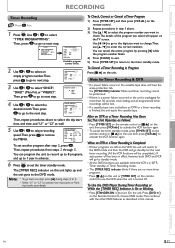
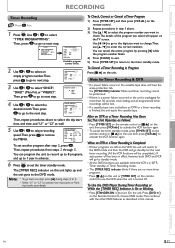
... DVD mode. To Use the DVD Player During Timer Recording or While the [TIMER REC] Indicator is in advance.
6 Press to activate the VCR function again. RECORDING
OPTIONAL SETTINGS
TROUBLESHOOTING
...PLAYBACK
RECORDING
Timer Recording
VHS Press first.
1 Press SETUP , Use / to next step.
-
Then, press to go to standby mode.
• All the DVD functions are left on the VCR, the unit will...
Owners Manual - Page 22
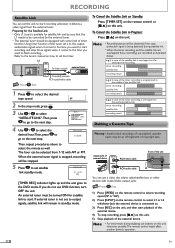
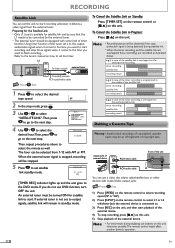
... [C A] on this unit. SETUP
3 Use / to select
"SATELLITE LINK".Then, press to go to set satellite
link standby mode.
output ...player, cable/satellite box or other devices with AM or PM. L1
DIGITAL AUDIO OUT
COAXIAL
DVD AUDIO OUT
L R
COMPONENT VIDEO OUT
DVD... manual on how to the DVD mode.
SATELLITE LINK
0 1 : 3 0 PM [ON]
[TIMER REC] indicator: lights up and the unit goes to set the...
Owners Manual - Page 23


...
BASIC OPERATIONS
ADVANCED PLAYBACK
OOPPTTIIOONNAL SSEETTTTIINNGGSS
Changing the DVD Settings (in the setup menu)
In the setup menu, you can customize the various kinds of your DVD.
Rating settings allows you to fit your TV. RECORDING
OPTIONAL SETTINGS
TROUBLESHOOTING
INFORMATION
Default
Restore
Enter your new password.
• Playback will stop if the ratings exceed...
Owners Manual - Page 24
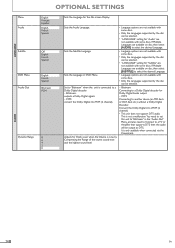
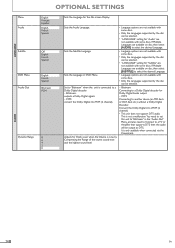
... output as DTS.
This is only available when connected via the Coaxial jack.
Sets the Language in the "Audio Out" Menu and also need to set this unit to "Bitstream" in DVD Menu. PCM: Connecting to a TV or Amplifier that supports DTS, then the audio will be selected.
- You need to Connect to another...
Owners Manual - Page 26
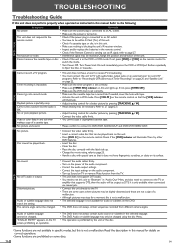
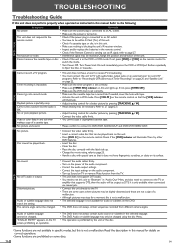
... of a cassette tape.
Press [VCR ] on the DVD.
• The DVD does not always contain sequences recorded from the TV. • This unit does not support DTS audio. • You need to page 27. Distorted picture. Read the description in this unit in this manual. TTRROOUUBBLLESHHOOOOTTIINNGG
Troubleshooting Guide
If this unit does not perform properly when...
Owners Manual - Page 27


...problem, please call our toll free customer support line found on the cover of malfunction. Note: • Remember to define the cause of this manual to locate an authorized service... specifications are no user-serviceable parts inside. PRECAUTIONS
PREPARATION
BASIC OPERATIONS
IINNFFOORMAATTIIOONN
Maintenance
Servicing
• Please refer to relevant topics on the "Troubleshooting Guide"...
Owners Manual - Page 28


... provides longer coverage for installation or setup of the product, adjustment of the product. LIMITED WARRANTY NINETY (90) DAY LABOR / ONE (1) YEAR PARTS
WARRANTY COVERAGE: This warranty obligation is exchanged, any replacement item becomes your product becomes company property. This Limited Warranty does not cover: Shipping charges to operate per Owner's Manual. Damage from viewing...
Magnavox MDV260V Reviews
Do you have an experience with the Magnavox MDV260V that you would like to share?
Earn 750 points for your review!
We have not received any reviews for Magnavox yet.
Earn 750 points for your review!
