Magnavox MDR868H Support and Manuals
Get Help and Manuals for this Magnavox item
This item is in your list!

View All Support Options Below
Free Magnavox MDR868H manuals!
Problems with Magnavox MDR868H?
Ask a Question
Free Magnavox MDR868H manuals!
Problems with Magnavox MDR868H?
Ask a Question
Popular Magnavox MDR868H Manual Pages
Owners Manual - Page 3
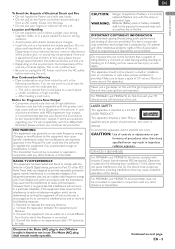
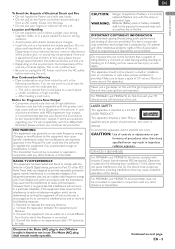
... in installation such as a CLASS 1 LASER PRODUCT. formance of this 480p DVD Recorder, please contact our customer service center.
Reorient or relocate the receiving Antenna. 2. IMPORTANT COPYRIGHT INFORMATION Unauthorized copying, Broadcasting, public performance and lending of explosion if battery is not a malfunction. • Be sure to a warm place. - Replace only with...
Owners Manual - Page 4
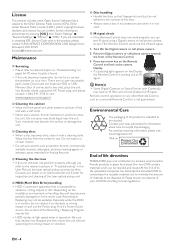
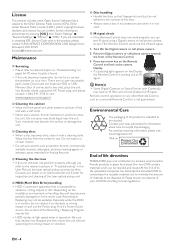
..."Settings" "General Settings" "Others". Depending on the installation ...magnavox.com
Chltitcpk:/o/wn ww.magnavox.com/ suppor t/recycle.php
End of life directives
MAGNAVOX pays a lot of this product, please contact FUNAI SERVICE CORPORATION 2200 Spiegel Drive, Groveport, OH 43125 [email protected]
Maintenance
■ Servicing
• Please refer to relevant topics on 'Troubleshooting...
Owners Manual - Page 5
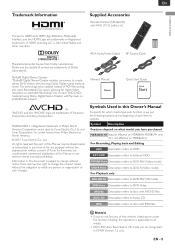
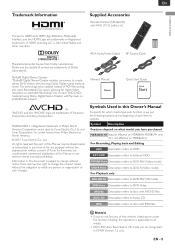
...MDR868H, MDR867H only (It is not effective on all media.
• DVD-RW discs Recorded...Recording, also saves Recordable Disc space, allowing for any revision hereto is strictly prohibited. No part of this Owner's Manual
To specify for which media type each DVD. Owner's Manual
Quick Start Guide
Symbols Used in this Manual may be recognized in this Manual... Recording Time on what model ...
Owners Manual - Page 6
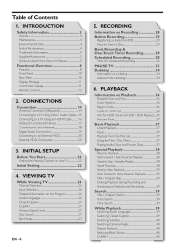
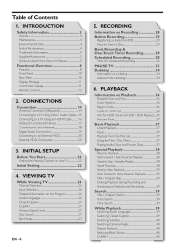
... Connecting to Insert a Disc 29 Basic Recording & One-Touch Timer Recording 29 Scheduled Recording 30 Hints for Scheduled Recording 32 PAUSE TV 33 Dubbing 34 Information on Recording 28 Before Recording 29
Registering an External HDD 29 How to aTV Using an HDMI Cable 16 Setting for HDD / External HDD / DVD Playback....37 Resume Point 37
Basic Playback...
Owners Manual - Page 24


... to Connect to the Internet. Select "PIN Code Method". 2.
Select "Wired"
or
"Wireless"
using [ K/ L ], then press [ OK ]. This Setting automatically searches Auto Scan for more than Selecting ...
Manual Select this setting, Select "No" using the On-screen Software Keyboard. • Follow the On-screen Instructions. • For details on how to use the Software Keyboard, refer to 'Guide ...
Owners Manual - Page 27


...
Video/Sound Quality
DR
(best)
FHD1
FHD2
HD
SD
(good)
For DVD:
Recording Mode HQ SP LP EP SLP
Video/Sound Quality (best)
(good)
EN - 27 DVD-Video / DVD-RW/-R(VR)
1 Press [ MENU ] while viewing a TV
Program.
&#...Enhance the contrast of the TV Program as Text superimposed on page 53 to 'Caption Settings' on TV screen.
Note(s) You cannot Select "Disc Search" when: • This...
Owners Manual - Page 28
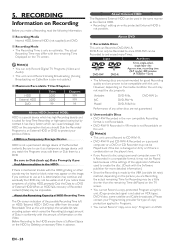
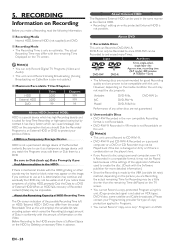
...-speed cueing but by contrast it may not be Played back because of the settings of Recorded content (Data) may not be Recorded to and erased many factors which varies the Recording (storage) amount of copy protection applied to a DVD. RECORDING
Information on Recording
Before you notice these symptoms of a failing HDD, promptly Dub the Data to...
Owners Manual - Page 35


... will Appear. Select "Delete". 2. Select "Folder Setting" • If you Select "DVD" for "Dubbing To", this item is not shown in case of "Finalized DVD Video".
2. Select "Yes" or press [ C...2. Select a Title. 3.
For HDD/ External HDD:
Recording Mode
Video/Sound Quality
DR
(best)
FHD1
FHD2
HD
SD
(good)
For DVD: Recording Mode
HQ SP
Video/Sound Quality (best)
LP
EP
...
Owners Manual - Page 36
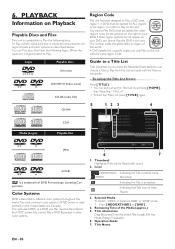
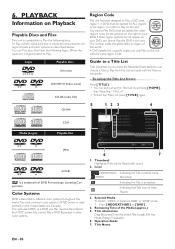
... Corporation. Icons
(MDR868H/MDR867H), :Indicating the Title currently being
(MDR865H)
Recorded.
:Indicating the Title is used primarily in different color systems throughout the world.The most common color system is NTSC (which is protected.
:Indicating that are not guaranteed to Play a DVD with region 1. Remaining Time of the Media (approx.) 5. Operation Guide 7. Title Name...
Owners Manual - Page 37


...DVD may contain a Title List, which describes the contents of the disc, or a disc Menu, which guides...pressing [ C (Stop) ]
during Playback. • You can set a Resume Point for Audio CD): The files in the disc.... External HDD / DVD Playback
With each HDD / External HDD / DVD Recording, a separate Title will Start.
Direct Playback
1.
EN - 37
HDD / External HDD / DVD
Title 1
Title ...
Owners Manual - Page 43
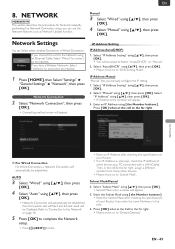
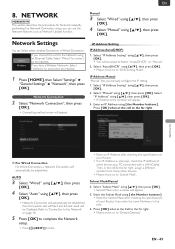
... window will appear. 3.
Select "IP Address Setting" using [ K/ L ], then press
[ OK ]. NETWORK
■ For Wired Connection
For Wired Connection, a Network Connection will appear. IP Address: Manual "Manual" lets you have a Wireless Networks, Select "Wireless" to connect to Exit.
• Enter an IP Address after checking the specifications of your Router.
• If an IP...
Owners Manual - Page 44


... the
specifications of your Router, then enter the same Numbers in the cells. 8. Press [ OK ] • Proxy Port Number Input Window will be asked to Select "Auto(DHCP)" or "Manual". 2.
Press [ OK ].
4. Enter the Secondary DNS Address using [ K/ L ], then press [ OK ] 2. EN - 44
Continued on to 'Proxy Setting' if your ISP (Internet Service Provider...
Owners Manual - Page 58


... unit again. Subtitle Recording
Record to DVD with Closed Caption.
Sets the Remote Control Code to 1. INITIAL SETUP' on the front panel:'rc 1' or 'rc 2' or 'rc 3'.
Old
Off
Record to DVD without Closed
Caption.
• Your setting will be activated.
• If the unit and the Remote Control's Remote Control Code does not match, an error Display message will be...
Owners Manual - Page 68


...be changed to Main Audio (L), sub Audio (R) or combination of a Scheduled Recording when the Recording media is DVD. • Check if "Audio" is set correctly. (Refer to page 52) • There is a possibility that ... the Audio Source is in the Dolby Digital format, set to the disc's Manual.
• Even though the multi-angle feature is supported by the disc. • Some Audio Languages or ...
Owners Manual - Page 74
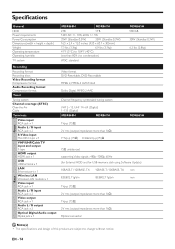
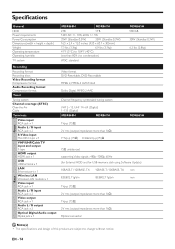
.... (2.8kg)
Video format DVD-Rewritable, DVD-Recordable
MPEG 2, MPEG-4 AVC/H.264
Dolby Digital, MPEG-2 AAC
Channel frequency synthesized tuning system
VHF 2~13, UHF 14~69 (Digital) 1-135 (Digital)
MDR868H
MDR867H
1Vp-p (75Ω) 2V rms (output impedance: more than 1kΩ) Y:1Vp-p (75Ω) C:286mVp-p(75)Ω
MDR865H
75Ω unbalanced
supporting Video signals ; 480p-1080p...
Magnavox MDR868H Reviews
Do you have an experience with the Magnavox MDR868H that you would like to share?
Earn 750 points for your review!
We have not received any reviews for Magnavox yet.
Earn 750 points for your review!
