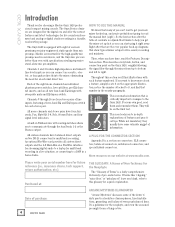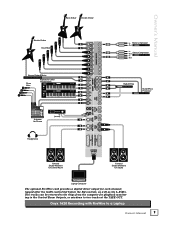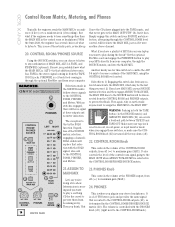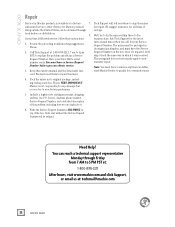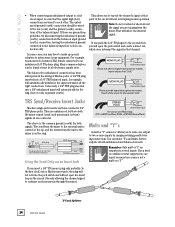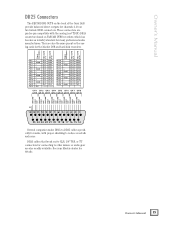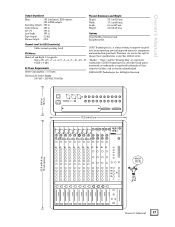Mackie Onyx 1620 Support and Manuals
Get Help and Manuals for this Mackie item

View All Support Options Below
Free Mackie Onyx 1620 manuals!
Problems with Mackie Onyx 1620?
Ask a Question
Free Mackie Onyx 1620 manuals!
Problems with Mackie Onyx 1620?
Ask a Question
Most Recent Mackie Onyx 1620 Questions
Mackie Onyx 1620 Firewire - Not Working With Macbook Pro Retina
Mackie Onyx 1620 - not working with maverics mackie . Please help :-)
Mackie Onyx 1620 - not working with maverics mackie . Please help :-)
(Posted by muzyk123 10 years ago)
Mackie Onyx 1620 Videos
Popular Mackie Onyx 1620 Manual Pages
Mackie Onyx 1620 Reviews
We have not received any reviews for Mackie yet.