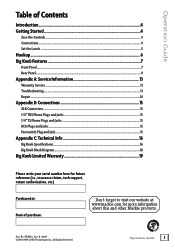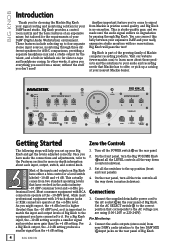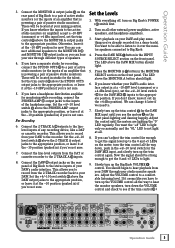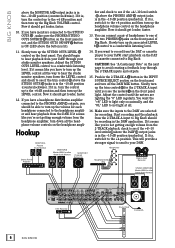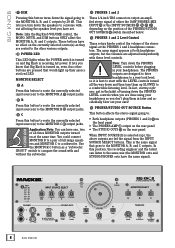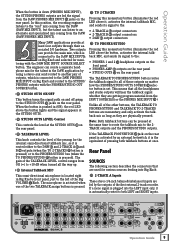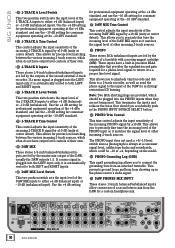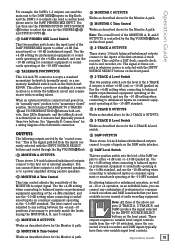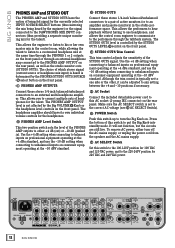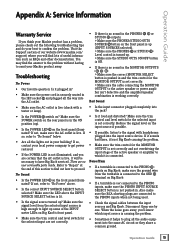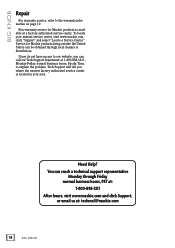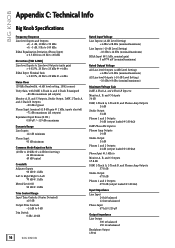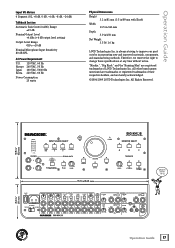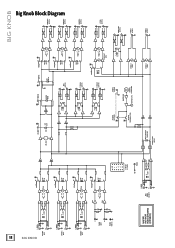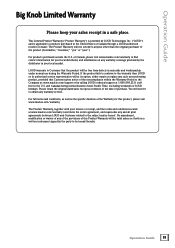Mackie Big Knob Support and Manuals
Get Help and Manuals for this Mackie item

View All Support Options Below
Free Mackie Big Knob manuals!
Problems with Mackie Big Knob?
Ask a Question
Free Mackie Big Knob manuals!
Problems with Mackie Big Knob?
Ask a Question
Most Recent Mackie Big Knob Questions
Mackie Big Knob Studio Led Lights Frozen
Hey guys,Yesterday I turned on my bug knob, and then the led showed -10 dB more or less. There was n...
Hey guys,Yesterday I turned on my bug knob, and then the led showed -10 dB more or less. There was n...
(Posted by litosgogar 2 years ago)
Hi My Name Is Joe, Big Knob Owner For My Studio
hi when I turn the volume knob up on my big knob I get static noise please help me.
hi when I turn the volume knob up on my big knob I get static noise please help me.
(Posted by peteyates30 10 years ago)
Mackie Big Knob Videos
Popular Mackie Big Knob Manual Pages
Mackie Big Knob Reviews
We have not received any reviews for Mackie yet.