MSI P75 Creator Support and Manuals
Get Help and Manuals for this MSI item
This item is in your list!

View All Support Options Below
Free MSI P75 Creator manuals!
Problems with MSI P75 Creator?
Ask a Question
Free MSI P75 Creator manuals!
Problems with MSI P75 Creator?
Ask a Question
MSI P75 Creator Videos
Popular MSI P75 Creator Manual Pages
User Manual - Page 3


...Manual
Adjust the Sound Level of the Speaker 2-16 Adjust the Brightness Level of the Keyboard Backlight LED 2-16 Application: True Color (optional 2-17 Video: How to Use [Fn] Buttons 2-17 Specifications......2-18
How to Get Started 3-1
Begin to Use the Notebook 3-2 How to Use the Notebook Comfortably 3-3 How to Manage Power Supply 3-4
AC/DC Adapter...3-4 Battery...3-4 How to Set...
User Manual - Page 7


...
Japan JIS C 0950 Material Declaration
A Japanese regulatory requirement, defined by specification JIS C 0950, mandates that manufacturers provide material declarations for certain categories of certain dangerous substances in electrical and electronic equipment. http://www.msi.com/html/popup/csr/cemm_jp.html http://tw.msi.com/html/popup/csr_tw/cemm_jp.html
India RoHS
This product...
User Manual - Page 8
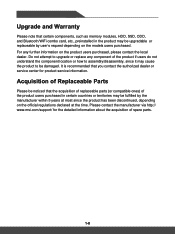
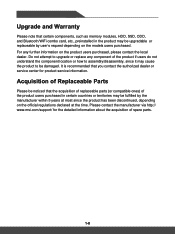
...msi.com/support/ for product service information.
Acquisition of Replaceable Parts
Please be noticed that the acquisition of replaceable parts (or compatible ones) of the product users purchased in the product may be upgradable or replaceable... depending on the models users purchased. For any component of spare parts.
1-8 Do not attempt to upgrade or replace any further information on...
User Manual - Page 9


All cautions and warnings on a stable surface before setting it . Lay the notebook on the equipment or user's manual should be noted.
Place the power cord in an unconditioned environment with a storage temperature above ... strong magnetic or electrical objects away from humidity and high temperature. Safety Instructions
User's Manual
Read the safety instructions carefully and thoroughly.
User Manual - Page 10


...• Reduced use of natural resources by a service personnel: • The power cord or plug is...according to enable proper reuse of parts
and recycling and should not ...MSI website and locate a nearby distributor for further
recycling information. • Users may also reach us at gpcontdev@msi...Manual. • The equipment was dropped and damaged. • The equipment has obvious signs of MSI...
User Manual - Page 17


If the problem
persists, please contact your local authorized retailer or service center. • Battery LED goes out when it is fully charged or when the AC/DC adapter is in low
capacity status. • Continuously blinking... Status
• LED glows when the battery is being charged. • LED turns glowing amber while the battery is disconnected.
2-5 Front Side View
User's Manual
1.
User Manual - Page 21
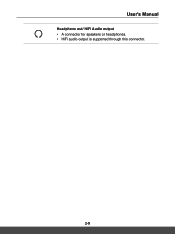
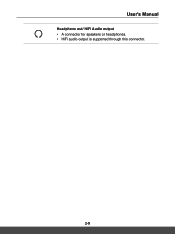
User's Manual
Headphone out/ HiFi Audio output • A connector for speakers or headphones. • HiFi audio output is supported through this connector.
2-9
User Manual - Page 23
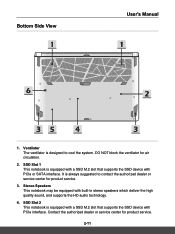
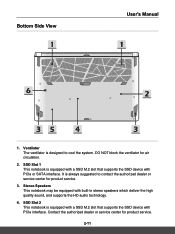
... authorized dealer or service center for product service.
3. Bottom Side View
User's Manual
1. DO NOT block the ventilator for product service.
2-11 Stereo Speakers This notebook may be equipped with PCIe or SATA interface. Contact the authorized dealer or service center for air circulation.
2. Ventilator The ventilator is equipped with a SSD M.2 slot that supports the SSD...
User Manual - Page 24
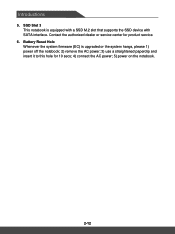
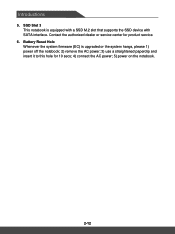
Introductions
5. Battery Reset Hole Whenever the system firmware (EC) is equipped with a SSD M.2 slot that supports the SSD device with SATA interface. Contact the authorized dealer or service center for 10 secs; 4) connect the AC power; 5) power on the notebook.
2-12 SSD Slot 3 This notebook is upgraded or the system hangs, please 1) power off the...
User Manual - Page 26


...
• Press Fn and F6 keys to turn Airplane Mode on or off under default settings.
• This notebook may be pre-installing with a versatile utility, Creator Center, providing users an astonished and efficient solution in multitasking.
• Press Fn and F7 keys repeatedly to switch between High Performance/ Balanced/ Silent/ Super ...
User Manual - Page 27


...connect an additional monitor to the notebook, the system will be allowed to customize the display settings.
• Connect the monitor to the notebook.
• Press and hold the Windows ...and then press [P] key to project on the system
configuration). Disable or Enable Touchpad
User's Manual
Enable or disable the touchpad function. +
Enter Sleep Mode
Force the computer into sleep state...
User Manual - Page 43


... get instant access to your account password, click [OK] to close.
3-11 Follow on-screen instruction to use Windows.
▶▶ Create a Password 1. The feature requires fingerprint reader or a infrared camera that supports it. In Sign-in with a touch. You need to set up a password and PIN code before you 're set up Settings and locate [Accounts]. 2. Once you...
User Manual - Page 49
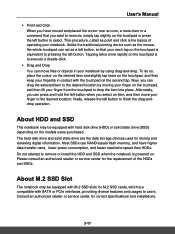
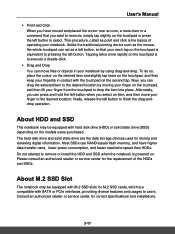
...Manual...authorized retailer or service center for M.2 SSD cards, which are the data storage devices used for correct specifications and installations.
3-17
... replacement of operating your each tap on the touchpad or press the left button to remove or install ...the HDD and SSD when the notebook is the basics of the HDDs and SSDs.
Tapping twice more rapidly on the models...
User Manual - Page 52


... or Broadband (PPPoE) or Static IP, contact your Internet Service Provider (ISP) or network administrator for assistance of the task bar, and then right click on [Ethernet] to continue. 5. Choose [Change adapter options]. 3. Right click on it to the desktop. Troubleshoot problems Open Network & Internet settings
3-20 Then click [Properties] to select [Properties] from...
User Manual - Page 61


User's Manual
Video: How to store data on the models users purchased. Watch the instruction video at: https://youtu.be noted that the supported RAID functions may support RAID function of different levels. Contact the local dealer for further and correct information and be /u2C35-ctFbw
YouTube
Youku
3-29 RAID allows users to ...
MSI P75 Creator Reviews
Do you have an experience with the MSI P75 Creator that you would like to share?
Earn 750 points for your review!
We have not received any reviews for MSI yet.
Earn 750 points for your review!

