MSI HETISG41 - Hetis G41 - DTS Support and Manuals
Get Help and Manuals for this MSI item
This item is in your list!

View All Support Options Below
Free MSI HETISG41 manuals!
Problems with MSI HETISG41?
Ask a Question
Free MSI HETISG41 manuals!
Problems with MSI HETISG41?
Ask a Question
Popular MSI HETISG41 Manual Pages
User Guide - Page 2


... FAQ, technical guide, BIOS updates, driver updates and other information: http://global.msi.com.tw/index.php? func=service
Contact our technical staff at: http://ocss.msi.com.tw
ii Trademarks
All trademarks are under continual improvement and we reserve the right to the correctness of Intel Corporation. Our products are the properties of International Business Machines Corporation...
User Guide - Page 3
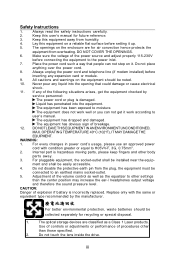
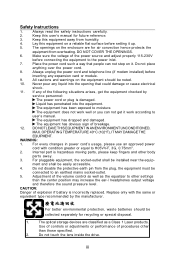
...instructions carefully.
2.
Keep this equipment on the equipment should be installed near the equip-
Do not place
anything over the power cord.
8. If any of explosion if battery is hazardous moving parts, please keep fingers and other body
parts away.
3.
Replace...setting it up.
5. Adjustment of procedures other settings...2. Internal part is incorrectly replaced.
...
User Guide - Page 4


... instruction manual, may cause undesired operation. Notice 2 Shielded interface cables and A.C. This equipment generates, uses and can be used in order to comply with the emission limits.
VOIR LA NOTICE D'INSTALLATION AVANT DE RACCORDER AU RESEAU. iv Increase the separation between the equipment and receiver. Micro-Star International Hetis G41 Series
This device complies with Part...
User Guide - Page 8


... ii Trademarks...ii U.S. Patent Numbers ii Revision History...ii Technical Support ii Safety Instructions iii FCC-B Radio Frequency Interference Statement iv WEEE (Waste Electrical and Electronic Equipment) Statement v
Chapter 1 Getting Started 1-1 Mainboard Specifications 1-2 Barebone Specifications 1-3 System Configurations 1-4 System Components 1-9 Packing Contents 1-12
Chapter...
User Guide - Page 9


This barebone is your best slim PC choice. The feature packed platform also gives you an exciting PC experience. W ith the fantastic appearance and ultrasmall form factor, it can easily be set anywhere. Chapter 1
Getting Started
Congratulations for purchasing the Hetis G41 Series (MS-6618) Barebone.
User Guide - Page 10
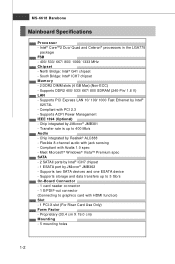
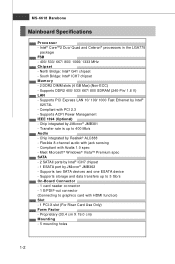
...; ICH7 chipset M emor y - 2 DDR2 DIMM slots (4 GB Max) (Non-ECC) - Supports ACPI Power Management IEEE 1394 (Optional) - Meet Microsoft® W indows® VistaTM Premium spec SATA - 2 SATAII ports by Intel® ICH7 chipset - 1 ESATA port by Intel®
82573L - MS-6618 Barebone
Mainboard Specifications
Processor - Intel® CoreTM2 Duo/ Quad and Celeron® processors...
User Guide - Page 11


... Operation System (OS) - Getting Started
Barebone Specifications
Front Panel - 2 USB ports - 2 audio jacks - 1 IEEE 1394 port (Optional) Back Panel - 1 mouse port - 1 keyboard port - 2 serial ports - 1 VGA port - 1 DVI port - 1 IEEE 1394 port (Optional) - 1 eSATA port - 1 LAN jack - 4 USB ports - 6 audio jacks Built-In Card/ Board - 1 riser card supports 1 PCI express x16 slot and...
User Guide - Page 18


... Drive/
Optical Disk Drive/ Hard Disk Drive
* The picture is for your reference only and may slightly vary from the different item
you installed.
1-10 Heat Sink
8. CPU Socket
5. Support Bracket
12. Riser Card
11. Mainboard
4. Memory Slot
6. Power Supply Fan
9. Front Panel
2. MS-6618 Barebone
Internal View (with system thermal solution)
1. Back Panel
3.
User Guide - Page 20


MS-6618 Barebone
Packing Contents
Barebone
Stand
CPU Cooler
Manual
Driver/ Utility CD
* Please contact us immediately if any of the item is damaged or missing. * The picture is for your reference only and your packing contents may slightly vary
depending on the model you purchased.
1-12
User Guide - Page 22


... components of screw is designed for the Hetis G41 Series Barebone (MS-6618) only.
Round-Headed Screw: This type of the barebone include power supply and system fan. Hard Disk Drive (HDD) 5. Necessary Components
1. Memory Module 4. Forceps This can be used to pick up tiny screws or set up the jumpers.
4. Card Reader
Necessary Tools...
User Guide - Page 30


Step 2. Vertical Type
Horizontal Type
2-10
Step 3.
Lock the cover with the s c rew s . Restore the support bracket.
MS-6618 Barebone
Restoring the Cover
Step 1. Restore the cover.
User Guide - Page 34


... latest software utility and shall be held for Realtek ALC888 codec to function properly before you must install W indows® 2000 Service Pack4 or later before installing the driver. The setup screen will automatically appear.
2. Click Realtek HD Audio Driver. The following illustrations are based on W indows® XP environment and could look slightly different if...
User Guide - Page 37


..." button to enjoy different sound experience by clicking "Others" under the Equalizer part. Environment Simulation You will adjust automatically. There are also other pre-set equalizer models for quick enjoyment. A-5 Realtek HD Audio Sound Manager also provides five popular settings "Stone Corridor", "Bathroom", "Sewer pipe", "Arena" and "Audio Corridor" for you like , you may choose...
User Guide - Page 40


MS-6618 Barebone
Mixer
In the Mixer part, you...HD Audio rear output or Realtek HD Audio front output items.
Important
Before set up, please make sure the playback devices are using the same computer together...check the Enable playback multi-streaming and click OK to save the setup. Multi-Stream Function ALC888 supports an outstanding feature called Multi-Stream, which means you pluging the ...
User Guide - Page 50
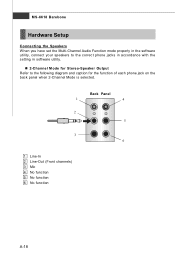
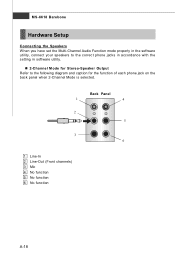
Back Panel
1
4
2 5
3 6
1 Line-In 2 Line-Out (Front channels) 3 Mic 4 No function 5 No function 6 No function
A-18 MS-6618 Barebone
Hardware Setup
Connecting the Speakers W hen you have set the Multi-Channel Audio Function mode properly in the software utility, connect your speakers to the following diagram and caption for Stereo-Speaker Output Refer ...
MSI HETISG41 Reviews
Do you have an experience with the MSI HETISG41 that you would like to share?
Earn 750 points for your review!
We have not received any reviews for MSI yet.
Earn 750 points for your review!
