Lowrance HOOK-9 Support and Manuals
Get Help and Manuals for this Lowrance item
This item is in your list!

View All Support Options Below
Free Lowrance HOOK-9 manuals!
Problems with Lowrance HOOK-9?
Ask a Question
Free Lowrance HOOK-9 manuals!
Problems with Lowrance HOOK-9?
Ask a Question
Popular Lowrance HOOK-9 Manual Pages
Installation Guide EN - Page 1


HOOK-9/9x
Installation Guide
Supplied Parts
Common Kit Parts
HOOK-9/9x
Cutout and dimensions
78.2 mm (3.08") 70 mm (2.76")
67.4 mm (2.65")
78.2 mm (3.08") 70 mm (2.76") 67.4 mm (2.65")
CL
9.5 mm (3/8") 4 mm (5/32")
Bracket and Knobs
Power cable
Flush mount kit (optional) 000-12254-001
140.5 mm (5.53") 124.2 mm (4.89")
120 mm (4.72")
150...
Operators Manual EN - Page 1
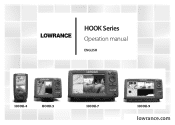
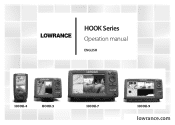
HOOK Series
Operation manual
ENGLISH
HOOK-4
HOOK-5
HOOK-7
HOOK-9
lowrance.com
Operators Manual EN - Page 3
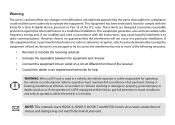
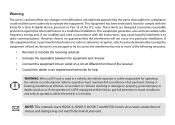
... that of the FCC rules. NOTE: This manual covers HOOK-4, HOOK-5, HOOK-7 and HOOK-9 units. As a result, screenshots of your...tested and found to comply with the instructions, may not match the look of ...installation. This equipment generates, uses and can radiate radio frequency energy and, if not installed and used in accordance with the limits for a Class B digital device, pursuant to Part...
Operators Manual EN - Page 4
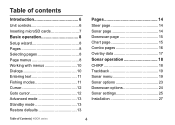
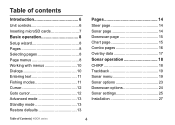
Table of contents
Introduction 6 Unit controls 6 Inserting microSD cards 7 Basic operation 8 Setup wizard 8 Pages 8 Selecting pages 8 Page menus 8 Working with menus 10 Dialogs ... page 15 Combo pages 16 Overlay data 17 Sonar operation 18 CHIRP 18 Trackback 19 Sonar menu 19 Sonar options 23 Downscan options 24 Sonar settings 25 Installation 27
Table of Contents | HOOK series
4
Operators Manual EN - Page 5


... operation 33 Chart menu 33 Waypoints, Routes, Trails 34 Routes screen 35 Trails screen 39 Orientation 41 Chart settings 42 Navigation settings 43 AIS 45 AIS setup 45 Target symbols 46 Viewing AIS target information 47
Settings 48 Settings menu 48 System 48 Alarms 50 Saving screenshots 50 Specifications 52 Index 56
5
Table of Contents | HOOK series
Operators Manual EN - Page 8


Pages dialog
NOTE: Available pages vary depending on for the first time. Basic Operation | HOOK series
8
Steer page
Steer menu
To choose your own settings, do not run the setup wizard. Pages
Selecting pages
To select a page, press the keypad in the direction of the desired page and press ENTER. Page menus
The Steer...
Operators Manual EN - Page 21


Range settings display the section of the water column.
Only frequencies supported by the unit. If you select too shallow a depth range, the unit will not be at least 6.5 ft (2 m) apart. This unit supports conventional, CHIRP and DownScan sonar frequencies.
Frequency
Controls the transducer frequency used by your transducer will have to turn it off to...
Operators Manual EN - Page 26


....
Manual mode
Restricts digital depth capability, so the unit will only send sonar signals to the Basic Operation section. Reset fishing mode
Resets selected fishing mode to specific fishing conditions. Fishing mode
Enhances the performance of transducer range. Sonar Operation | HOOK series
26
That allows the display to clear settings adjustments made while using a fishing...
Operators Manual EN - Page 27


.... Water speed calibration Calibrates a paddlewheel speed sensor with data from a GPS source.
Installation menu
Keel offset All transducers measure water depth from the transducer to the bottom of motor... the accuracy of transducer model attached to your unit.
27
Sonar Operation | HOOK series Installation
Before setting keel offset, measure the distance from the transducer to the ...
Operators Manual EN - Page 32


... unit's card reader. Overlay data
Settings
Accesses the Settings menu.
Refer to be recorded when sonar is covered in the Pages section. View previously saved sonar logs
DownScan Operation | HOOK series
32
Logging sonar You can record sonar data and save the file on page 25..
Overlay data setup is stopped. Higher quality logs...
Operators Manual EN - Page 41


... desired trail.
Overlay data Overlay data setup is used to select North Up or Course Over ...Ground (COG) as the map orientation. The Record command allows you to be displayed on top of the Chart page. Delete All removes all trails. Orientation
Allows you to remove individual trails.
Settings Accesses the Chart settings menu.
41
Chart Operation | HOOK...
Operators Manual EN - Page 44


... calculated using Automatic or Manual settings. otherwise use the Manual magnetic variation setting if you .
Magnetic North should only use the default setting, True...using True North or Magnetic North. Chart Operation | HOOK series
44 Magnetic variation
Controls whether magnetic variation will be used when navigating with a compass course or heading;
Arrival radius Sets...
Operators Manual EN - Page 57


point 6 Manual Mode 26 Medium CHIRP 22 microSD cards 7 Mute Audio 49
N
Navigating a route 37 Navigating a trail 40 Navigation 43 ...Routes Screen 35
S
Saving Screenshots 50 Scrollbars 10 Sensitivity 20 Setup wizard 8 Shallow alarm 51 Software Updates 50 Sonar Installation 27 Sonar Menu 18 Sonar Options menu
23 Sonar Page 14 Sonar settings 25 Sort waypoints 35 Split Flasher 23 Split Zoom 23 Standby...
Operators Manual EN - Page 58


... or its contents. You are responsible for using official government charts and prudent navigation for safe travel.
3. The Databases housed in your product are subject to provide reasonable and necessary maintenance in the following circumstances: (1) when the product has been serviced or repaired by a dated sales receipt or sales slip. Prices and programs are protected...
Operators Manual EN - Page 59


Visit our website For additional regional support information:
www.lowrance.com/technicalsupport Contact information
Customer Service: AMER: 800-628-4487 EMEA: +44 1794 51 0010 APAC: 1300 628426
Ordering accessories US: http://store.navico.com Other countries: Visit your local dealer or distributor.
Lowrance HOOK-9 Reviews
Do you have an experience with the Lowrance HOOK-9 that you would like to share?
Earn 750 points for your review!
We have not received any reviews for Lowrance yet.
Earn 750 points for your review!
