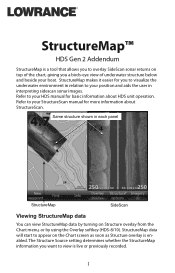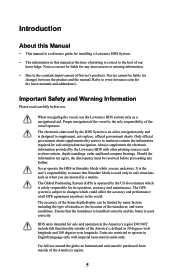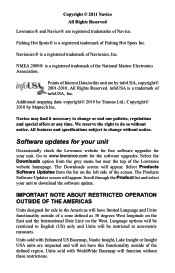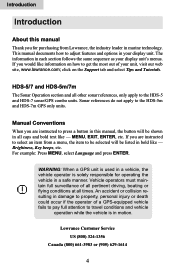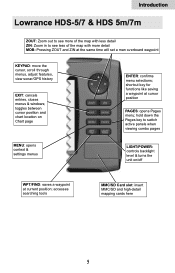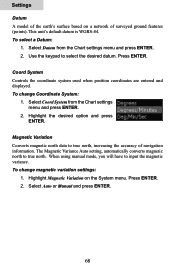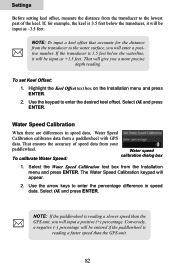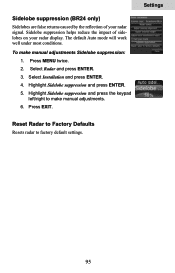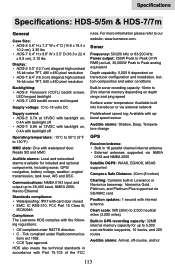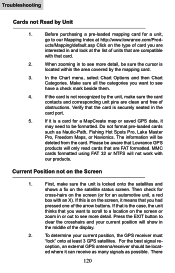Lowrance HDS-5m Gen2 Support and Manuals
Get Help and Manuals for this Lowrance item

View All Support Options Below
Free Lowrance HDS-5m Gen2 manuals!
Problems with Lowrance HDS-5m Gen2?
Ask a Question
Free Lowrance HDS-5m Gen2 manuals!
Problems with Lowrance HDS-5m Gen2?
Ask a Question
Lowrance HDS-5m Gen2 Videos
Popular Lowrance HDS-5m Gen2 Manual Pages
Lowrance HDS-5m Gen2 Reviews
We have not received any reviews for Lowrance yet.