Lowrance HDS Carbon 16 - TotalScan Transducer Support and Manuals
Get Help and Manuals for this Lowrance item
This item is in your list!

View All Support Options Below
Free Lowrance HDS Carbon 16 - TotalScan Transducer manuals!
Problems with Lowrance HDS Carbon 16 - TotalScan Transducer?
Ask a Question
Free Lowrance HDS Carbon 16 - TotalScan Transducer manuals!
Problems with Lowrance HDS Carbon 16 - TotalScan Transducer?
Ask a Question
Most Recent Lowrance HDS Carbon 16 - TotalScan Transducer Questions
Transducers
What Transducer mounts on a Motorguide trolling motor for a 12 Lowrance Carbon unit ?
What Transducer mounts on a Motorguide trolling motor for a 12 Lowrance Carbon unit ?
(Posted by zellrowland 6 years ago)
Popular Lowrance HDS Carbon 16 - TotalScan Transducer Manual Pages
Operators Manual - Page 22


..., an additional CZone dashboard is added to display the Power-Pole controller. BEP CZone integration The HDS Carbon integrates with the HDS Carbon, the Power-Pole button becomes available in both products. Refer to this documentation and to the HDS Carbon Installation manual for controlling and monitoring a distributed power system on page 126.
If you pair the Power...
Operators Manual - Page 35


... system also supports charts from Navionics and C-MAP as well as Lowrance in the card slot, or on chart cards are shared over the Ethernet network, so only one chart card per vessel is required.
Ú Note: The system does not automatically switch to the embedded cartography. Charts | HDS Carbon Operator Manual
35
Showing dual...
Operators Manual - Page 52


...HDS Carbon Operator Manual
SonarChart Live tide correction When selected, the tide correction feature uses information from the active GPS sensor.
Pop-up information Selects whether basic information for your vessel. Extension lines Sets... are either set to ON when viewing a Lowrance chart, the chart (background) is displayed when you select the item.
For setting extension line ...
Operators Manual - Page 70


...replaced with cursor mode features.
The range The range setting determines the water depth that is turned off. Frequency The unit supports several transducer frequencies. Available frequencies depend on the screen.
Select Clear cursor to return to set....
70
Sonar | HDS Carbon Operator Manual If you are received is visible on the transducer model that you position the...
Operators Manual - Page 72


...set one transducer at one frequency range (such as Medium CHIRP) and the other transducer at a different frequency range (such as High CHIRP) using the Frequency menu option. A high scroll speed updates...to stop sonar option anytime you want to adjust for specific fishing conditions.
72
Sonar | HDS Carbon Operator Manual Noise rejection Signal interference from pinging. Surface clarity Wave ...
Operators Manual - Page 73


File format Select a file format from the Sonar Settings dialog. Sonar | HDS Carbon Operator Manual
73
When the unit is out of transducer range. This allows the display to continue smooth scrolling if the bottom depth is in the selected range. Start recording log data
You can start ...
Operators Manual - Page 82


StructureScan 3D is also supported. The DownScan image can be added as a DownScan image, or showing left/right side scanning.
The StructureScan image
The view The StructureScan panel can also be set up as an overlay to the traditional Sonar image.
82
StructureScan | HDS Carbon Operator Manual StructureScan provides a wide coverage in customizable, three-dimensional views...
Installation Manual - Page 9


... the transducer
24 Wiring 24 Guidelines 25 Power connection 26 Transducer connection 27 Ethernet connector 28 NMEA 2000 device connection 30 NMEA 0183 device connection 31 Video in
33 Software Setup 33 First time startup 33 Time and Date 34 Data source selection 35 Device list 37 Diagnostics 38 Damping 38 Sonar setup
Contents | HDS Carbon Installation Manual
9
Installation Manual - Page 26


... V DC supply
Transducer connection
The unit has internal CHIRP, Broadband, StructureScan, TotalScan and ForwardScan sonar. POWER
A 1
POWER
B
2 3
4 5 6
+_ 7
A Power connection to unit on the left B Power connection to unit on the right 1 Power cable connectors to the embossed labeling on the unit or the section "Rear connections" on page 14.
26
Wiring | HDS Carbon Installation Manual The...
Installation Manual - Page 43


... temperature calibration Temperature calibration is plugged in the Sonar Settings dialog. SpotlightScan
This feature is enabled automatically when a SpotlightScan transducer and sensor is used for localized influences to paperwork supplied with built-in before the unit has been
Software Setup | HDS Carbon Installation Manual
43 Water speed averaging Averages water speed by...
Installation Manual - Page 56


... displayed, however tank configuration for such a data source is possible to manually enable CZone.
56
Software Setup | HDS Carbon Installation Manual Enabling CZone functionality If the CZone device(s) are not automatically detected, it is not possible from BEP Marine Ltd, and associated CZone distributors. For setting up the Instrument bar or a gauge on all CZone modules and...
Installation Manual - Page 75


... at: www.lowrance.com
NMEA 2000
Part Number Description 000...Part Number Description
000-11010-001 HDS Carbon video adapter cable 000-13978-001 HDS 7 Carbon bezel and card door 000-13979-001 HDS 9 Carbon bezel and card door 000-13980-001 HDS 12 Carbon bezel and card door 000-13995-001 HDS 16 Carbon bezel and card door 000-12242-001 HDS 7 Carbon suncover
Accessories | HDS Carbon Installation Manual...
Installation Manual - Page 77
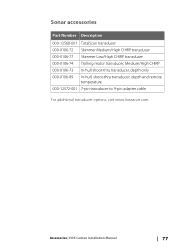
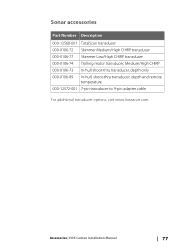
... transducer 000-0106-77 Skimmer Low/High CHIRP transducer 000-0106-74 Trolling motor transducer, Medium/High CHIRP 000-0106-73 In-hull shoot-thru transducer, depth only 000-0106-89 In-hull, shoot-thru transducer, depth and remote
temperature 000-12572-001 7-pin transducer to 9-pin adapter cable
For additional transducer options, visit www.lowrance.com
Accessories | HDS Carbon Installation Manual...
Installation Manual - Page 83


..., 85° left/right HDS-9 85° top/bottom, 85° left/right HDS-12 88° top/bottom, 88° left/right HDS-16 88° top/bottom, 88° left/right Electrical Supply voltage 12 V DC (10.8 - 17.0 V DC min - max) Power consumption - Max
HDS-7 24 W (2.3 A @ 13.8 V DC) HDS-9 28 W (2.3 A @ 13.8 V DC)
Technical specifications| HDS Carbon Installation Manual
83
Installatiehandleiding - Page 82


...-77 Skimmer Low/High CHIRP transducer 000-0106-74 Trollingmotor transducer, Medium/High CHIRP 000-0106-73 In-hull shoot-thru transducer, alleen diepte 000-0106-89 In-hull, shoot-thru transducer, diepte en
temperatuur op afstand 000-12572-001 7-pins transducer naar 9-pins adapterkabel
Meer transduceropties kunt u vinden op www.lowrance.com
82
Accessoires | HDS Carbon Installatiehandleiding
Lowrance HDS Carbon 16 - TotalScan Transducer Reviews
Do you have an experience with the Lowrance HDS Carbon 16 - TotalScan Transducer that you would like to share?
Earn 750 points for your review!
We have not received any reviews for Lowrance yet.
Earn 750 points for your review!
