Logitech 961234-0403 - Pocket Digital Camera Support and Manuals
Get Help and Manuals for this Logitech item
This item is in your list!

View All Support Options Below
Free Logitech 961234-0403 manuals!
Problems with Logitech 961234-0403?
Ask a Question
Free Logitech 961234-0403 manuals!
Problems with Logitech 961234-0403?
Ask a Question
Popular Logitech 961234-0403 Manual Pages
Setup Guide - Page 2


... receipt, or (b) refund the price paid. © 2002 Logitech. Information contained herein is limited to change without notice. Part Number: 623009-0403
Limited Warranty. Logitech's limited warranty is nontransferable and is subject to the original purchaser. This warranty gives you specific legal rights, and you . LOGITECH AND ITS SUPPLIERS EXPRESSLY DISCLAIM ALL OTHER WARRANTIES...
Setup Guide - Page 3


... the FCC Rules. This device complies with Part 15 of Communications. Operation is encouraged to try to comply with the installation of the FCC Rules.
iii This equipment...in a residential installation. Operation is connected; 4) consult the dealer or an experienced radio/TV technician for compliance could void the user's authority to ensure compliance with the instructions, may cause...
Setup Guide - Page 7


... 5. Resolution/Delete Button. Timer/Sound Button. Picture Taking Button. Takes a picture.
2. Camera Lens 4. Push to recharge the internal camera
battery (requires no replacement).
2 3
5 6 7 8
1 English USB Connection. View Finder
3. Status Display. Also use
to toggle camera resolutions; Features
1
1. Shows functions.
6. hold to select Delete mode.
7. Push...
Setup Guide - Page 9


...to put the camera into the CD-ROM drive. 3. Press the Picture Taking button to finish installing the software.
3 English Follow the on the computer. 2. Press and hold the Timer/Sound ... on the camera timer. 2. Using the Timer
1. Delete Picture icon flashes.
Turn on -screen instructions to delete either the last picture taken or all -pictures mode.
3. Camera is in delete-all...
Setup Guide - Page 10


... download pictures, you would like to choose the folder in the camera, the image download window displays.
3. If there are pictures in which you must install the software first.)
2. Battery recharging occurs automatically. Click "OK" to the Computer
1. Turn on the computer.
2.
Recharging the Battery
1. Plug USB cable here...
Setup Guide - Page 23
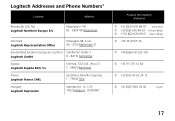
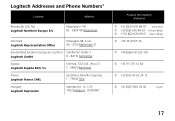
... 68
✆ +33 (0)1-43 62 34 13
✆ +41 (0)21-863 54 00
English
17
Entenza, 332-334 , Atico 2ª E - 08029 Barcelona
France Logitech France SARL
26-28 Rue Danielle Casanova F - 75002 Paris
Hungary Logitech Képviselet
Vámház Krt. 10. 1/13 1053 Budapest - Maanlander 14C NL - 3824 MP Amersfoort
Denmark...
Setup Guide - Page 25
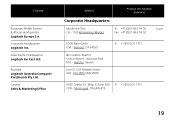
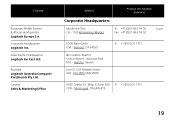
Asian Pacific Headquarters Logitech Far East Ltd. Australia Logitech Australia Computer Peripherals Pty Ltd. Canada Sales & Marketing Office
Address
Product Information (Infoline)
Corporate Headquarters
Moulin-du-...; +1 800-231 7717
5025 Orbitor Dr., Bldg. 6, Suite 200 ✆ +1 800-231 7717 CDN - Corporate Headquarters Logitech Inc. Country
European, Middle Eastern & African Headquarters...
Setup Guide - Page 26


... exchange your local authorized distributor, or call our Customer Support Hotline in the USA, at ✆ +1 (702) 269 3457. To exchange or return your product. Country
Address
Product Information (Infoline)
Japan Logicool Co.
World Wide Web: http://www.logitech.com FTP: ftp://ftp.logitech.com/pub
Note
For USA and Canadian customers only...
Setup Guide - Page 32


Information contained herein is subject to change without notice. Part number: 623009-0403 All other Logitech marks are the property of their respective owners. Logitech, the Logitech logo, and other trademarks are owned by Logitech and may appear in this manual. Logitech assumes no responsibility for any errors that may be registered. Logitech® on the world wide web: www....
Logitech 961234-0403 Reviews
Do you have an experience with the Logitech 961234-0403 that you would like to share?
Earn 750 points for your review!
We have not received any reviews for Logitech yet.
Earn 750 points for your review!
