Linksys FENSK05-CA - EtherFast Network in a Box Hub Support and Manuals
Get Help and Manuals for this Linksys item
This item is in your list!

View All Support Options Below
Free Linksys FENSK05-CA manuals!
Problems with Linksys FENSK05-CA?
Ask a Question
Free Linksys FENSK05-CA manuals!
Problems with Linksys FENSK05-CA?
Ask a Question
Popular Linksys FENSK05-CA Manual Pages
User Guide - Page 3


...
54
Manually Installing the Network
Components in Windows 95 and Windows 98
59
Installing and Configuring Wake-On-LAN
61
About Plug-and-Play PCI Technology
64
Linux, Open Source and Beta Operating Systems
65
Twisted Pair Cabling
66
Crimping Your Own Network Cables
67
Specifications
68
Customer Support
70
10/100 Network In a Box
Introduction
The Linksys...
User Guide - Page 7
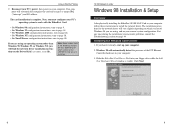
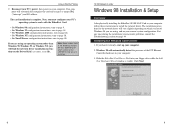
... the installation you encounter problems, consult the Troubleshooting section on your floppy drive while the Add New Hardware Wizard window is complete. Slide the EtherFast Card Driver Disk into your computer. The card installation is visible. If you haven't already, start up your PC's operating system to work with the EtherFast Card.
• For Windows 98 configuration instructions, turn...
User Guide - Page 12
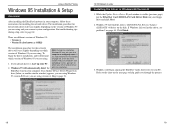
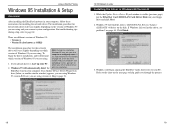
... begin copying the EtherFast Card's driver files to help guide you have
established your computer and
1.
EtherFast Card in your computer, follow these instructions for the network driver will automatically detect the with the installation. Refer to the chart on which version of Windows 95 you are using Windows
95 version B. For troubleshooting tips during setup, refer to the...
User Guide - Page 16


... is displayed, select "Search for a suitable driver for the network driver will appear. The Locate Driver Files dialog box will vary slightly depending on your current system configuration. Linksys EtherFast® Series
Windows 2000 Installation & Setup
Overview
After physically installing the EtherFast 10/100 LAN Card in your computer, follow these instructions to install the network...
User Guide - Page 17


... box appears, insert the Linksys EtherFast 10/100 Driver Disk into your system administrator.
28
29 Click Finish.
6. Linksys EtherFast® Series
5. The Driver File Search Results dialog box will be shown: Linksys LNE100TX Fast Ethernet Adapter (LNE100TX v4).
Remove the driver disk from " field, type "A:\Win2000". The Windows 2000 driver installation is complete. Click OK...
User Guide - Page 18


... driver for an NT 4.0 Server or Workstation 1. Do you want to step 1 on your
computer, a message will set up the EtherFast 10/100 LAN Card in the window that reads: Windows NT Networking is already installed. Put a checkmark next to the Wired to select a network adapter.
4. Linksys EtherFast® Series
Windows NT 4.0 Installation & Setup
Overview The following instructions...
User Guide - Page 19


...-ROM or setup disks.
Type D:\i386 (or the appropriate CD-ROM drive letter) in your network administrator for the configuration or troubleshooting of installed Network Adapters. Place check marks beside each listed network protocol that aren't listed in this User Guide appear. Note: If you install the TCP/IP protocol, refer to approve these settings later...
User Guide - Page 20


... asked if you are for the configuration or troubleshooting of the TCP/IP protocol
The Windows NT Installation and Setup of instructions.
NT will see a list of network you may receive Not Enough Service Storage Space errors in , double-click the Network Neighborhood icon on the type of installed bindings. Choose either Workgroup or Domain, depending on...
User Guide - Page 22
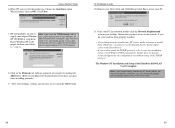
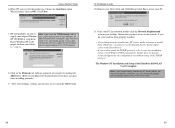
...-click the Network Neighborhood icon on adding protocols.)
9. Linksys does not provide technical support for the configuration or troubleshooting of the EtherFast 10/100 LAN Card is complete. documentation when installation steps that you for the configuration or troubleshooting of the TCP/IP protocol
The Windows NT Installation and Setup of the TCP/IP protocol. Otherwise, you have...
User Guide - Page 25
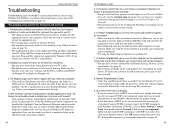
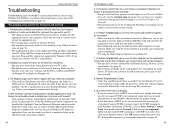
...-and-Play settings may not be found to detect the card each time you have Plug-and-Play options not supported by pressing F5 several times.
9. Try reinstalling the card's drivers. To clean your computer's manufacturer for help.
4. See the Windows 95 or 98 setup instructions in correctly. If you may have logged in this guide for Windows...
User Guide - Page 27
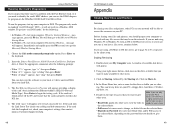
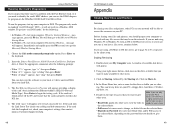
...after the following :
• In Windows 95, start your cabling and hub connections. The word "pass" will appear). Click on the keyboard...problem with any drive on the EtherFast 10/100 LAN Card Driver Disk. message appears, press the F8 key. If the card fails the Loopback test, check your computer's settings, then contact Linksys Customer Support for client setup. Click on the password...
User Guide - Page 33
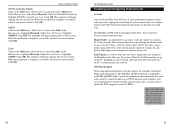
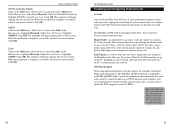
...-up , allowing the administrator to reboot.
Click OK .The computer will be connected. When the installation is done, the PC goes into the LAN Card will use to a specific PC on the management software being used. The EtherFast 10/100 LAN Card supports both Magic Packet and Link Change remote wake-up on the PC, plugging...
User Guide - Page 34


...network cable form the LAN card.
2. Connect the loose end of the WOL wire into the WOL plug on your PC's motherboard. (Check your motherboard's documentation for proper WOL wire installation.)...- Go to begin the test.
3.
Linksys EtherFast® Series
Setting Up Your EtherFast LAN Card for the destination of each
LAN Use
motherboard's WOL connection will vary from PC to a change ...
User Guide - Page 35


...'s BIOS to resolve the conflicts.
Consult your PC's motherboard user guide for specific instructions. NT is not a Plug-and-Play OS, and will hang up while loading the network driver.
3. Please refer to find device drivers and setup instructions for Linux and other freeware OSes, visit the support pages and FAQ files on master and slave slots.
2. For...
User Guide - Page 38


... a Box, contact Linksys Customer Support at one of purchase. Linksys reserves the right to revise or update its products, software, or documentation without proof of the phone numbers or Internet addresses below. When returning
a product, mark the Return Authorization number clearly on hand when calling. Linksys EtherFast® Series 10/100 5-Port Workgroup Hub Specifications
Model Numbers...
Linksys FENSK05-CA Reviews
Do you have an experience with the Linksys FENSK05-CA that you would like to share?
Earn 750 points for your review!
We have not received any reviews for Linksys yet.
Earn 750 points for your review!
