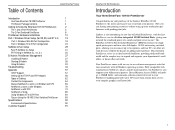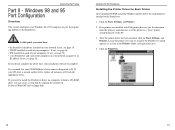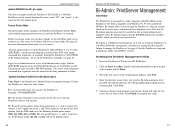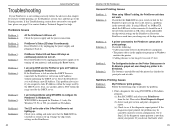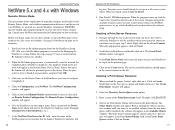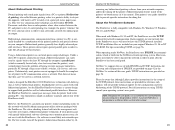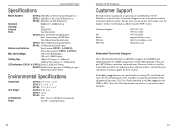Linksys EFSP42 - EtherFast PrintServer Print Server Support and Manuals
Get Help and Manuals for this Linksys item

View All Support Options Below
Free Linksys EFSP42 manuals!
Problems with Linksys EFSP42?
Ask a Question
Free Linksys EFSP42 manuals!
Problems with Linksys EFSP42?
Ask a Question
Most Recent Linksys EFSP42 Questions
Windows 7 Driver For Linksys Efsp42
Is there a Windows 7 driver for the Linksys EFSP42 printer server?
Is there a Windows 7 driver for the Linksys EFSP42 printer server?
(Posted by Anonymous-52627 12 years ago)
Password
what is the default password for Model EFSP42 trying to get this to work
what is the default password for Model EFSP42 trying to get this to work
(Posted by wroy1980 12 years ago)
Popular Linksys EFSP42 Manual Pages
Linksys EFSP42 Reviews
We have not received any reviews for Linksys yet.