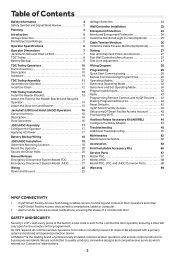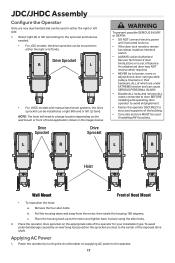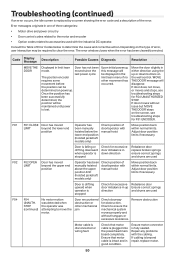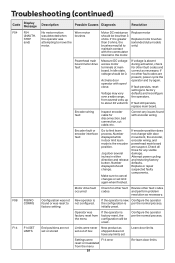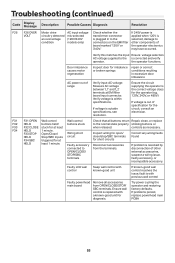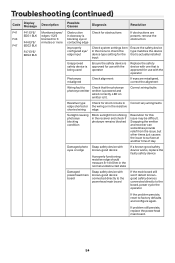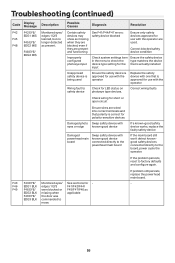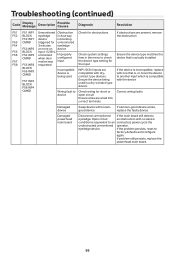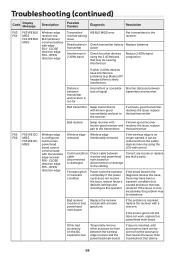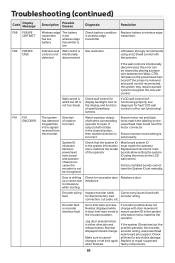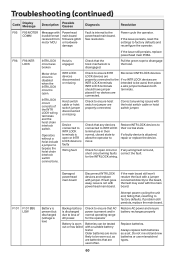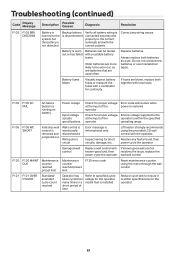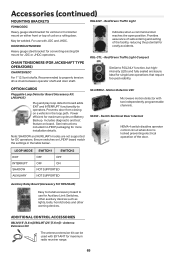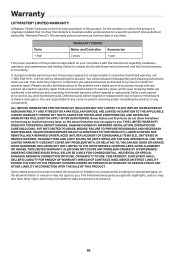LiftMaster JDC Support and Manuals
Get Help and Manuals for this LiftMaster item

View All Support Options Below
Free LiftMaster JDC manuals!
Problems with LiftMaster JDC?
Ask a Question
Free LiftMaster JDC manuals!
Problems with LiftMaster JDC?
Ask a Question
LiftMaster JDC Videos

How to Install the LiftMaster Maxum Hoist Operator Models JDC and JHDC
Duration: 19:39
Total Views: 2,815
Duration: 19:39
Total Views: 2,815

How to Remove the Cover on LiftMaster Industrial Operators JDC, JDHC, and TDC
Duration: 1:09
Total Views: 175
Duration: 1:09
Total Views: 175
Popular LiftMaster JDC Manual Pages
LiftMaster JDC Reviews
We have not received any reviews for LiftMaster yet.