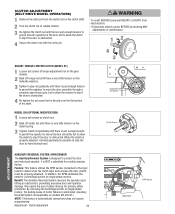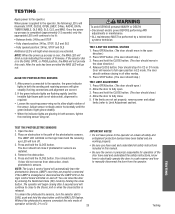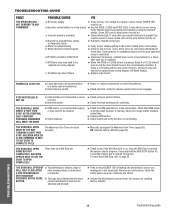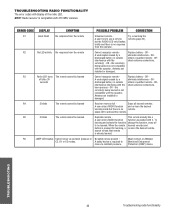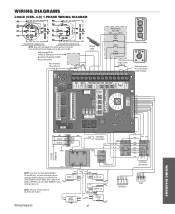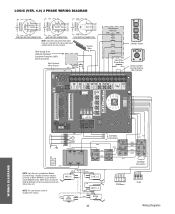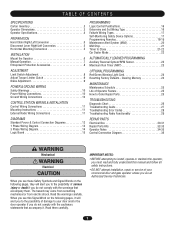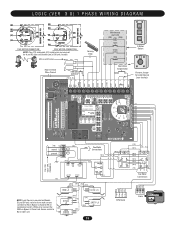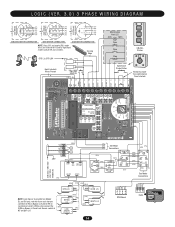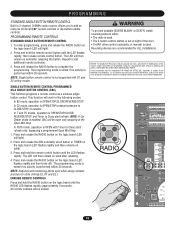LiftMaster GH Support and Manuals
Get Help and Manuals for this LiftMaster item

View All Support Options Below
Free LiftMaster GH manuals!
Problems with LiftMaster GH?
Ask a Question
Free LiftMaster GH manuals!
Problems with LiftMaster GH?
Ask a Question
Most Recent LiftMaster GH Questions
I Am Looking For A Liftmaster Overhead Door Opener Part# Gh1043l4 E79930 Qty-1
(Posted by bradplumlee 3 years ago)
How To Adjust Timer To Close Door After Opening
(Posted by cwilliams3 9 years ago)
Opener Will Open But Won't Close?
door will not close after it opens
door will not close after it opens
(Posted by raywoods6688 9 years ago)
Liftmaster Chamberlan Gate Controller Gh1023m & Myq Devices
Is the Liftmaster Chamberlan gate controller GH1023M compatible with MyQ product?
Is the Liftmaster Chamberlan gate controller GH1023M compatible with MyQ product?
(Posted by spyrotek 10 years ago)
Have To Push Stop Button On Liftmaster Opener Overides Limiter
(Posted by pbjay3 10 years ago)
Popular LiftMaster GH Manual Pages
LiftMaster GH Reviews
We have not received any reviews for LiftMaster yet.