Lexmark N7002e - MarkNet Print Server Support and Manuals
Get Help and Manuals for this Lexmark item
This item is in your list!

View All Support Options Below
Free Lexmark N7002e manuals!
Problems with Lexmark N7002e?
Ask a Question
Free Lexmark N7002e manuals!
Problems with Lexmark N7002e?
Ask a Question
Most Recent Lexmark N7002e Questions
Popular Lexmark N7002e Manual Pages
User Guide - Page 3


...
Chapter 3: Troubleshooting 6
The LCD is not on ...6 An error message appears ...6 The MarkNet N7000 Series CD does not auto launch 6 I don't know which print server to select ...7 My printer is not shown in the list (No Printer Attached 7 My network printer does not print ...8
Chapter 4: How Do I...? ...9
Print a test page ...9 Print a print server setup page ...9 Uninstall the MarkNet N7000...
User Guide - Page 4


.... • Quickly transfer information. • Possibly make multiple printers available on your network, depending on your home or office. The print server makes it easy for you for purchasing the MarkNetTM N7000 Series Print Server, the solution to all your printer sharing needs!
1 Introduction
Thank you to:
• Share your printer between two or more...
User Guide - Page 5


... your print server model • An existing Ethernet network • An Ethernet (RJ-45, category 3, category 5) cable, purchased separately • A network-capable printer To find out if your printer is network-capable or for other printer-specific information, see the documentation that came with your printer or visit our Web site at: http://support.lexmark.com...
User Guide - Page 6


...has been discovered.
Printer status messages are setting up by matching the MAC address
Your ...Setup Utility software
If your printer is the one print server was found on your printer. 3 Continue following the instructions on the list.
Setup Understanding the print server Liquid Crystal Display (LCD)
Liquid Crystal Display (LCD)
The printer type(s) will display the printer model...
User Guide - Page 7


... cable). • The printer is turned on. • The printer is properly connected to the print server (check the USB or parallel cable). • There is not a problem with the printer, USB, or parallel cable. • There is not a problem with your network.
2 Click Refresh to search the network again. 3 Click Back. 4 Select Specify...
User Guide - Page 8


... connected to solve problems you may have while setting up your print server
Solution
To recover, unplug the power supply and plug it back in the Setup Guide. d Continue with step 7 in . Troubleshooting 6 The LCD is not on the Setup Guide. If the problem persists, contact Lexmark Customer Support for assistance. If not, continue with the electrical outlet.
The MarkNet N7000 Series CD...
User Guide - Page 9


... Port information. 6 Click Next. 7 Continue following the directions on the screen. Troubleshooting
I don't know which print server to the network (check the Ethernet cable). • There is not a problem with your network, you can identify the one you are multiple print servers on your network.
2 Click Refresh.
If the print server is still not shown in the list.
User Guide - Page 11


... or All Programs → Lexmark→ N7000 Series → N7000 Series Software Uninstall.
2 Follow the instructions on .
Print a test page
1 From the Start menu, click Settings → Printers. 2 From the Printers folder, right-click the icon for your screen. For example, http://192.168.0.1. 3 Click Reports. 4 Click Print Server Setup Page. 5 Click File → Print. 4 How Do I ...? 9
User Guide - Page 12


...; View installed printers or fax printers.
2 Right-click the icon for example, Lexmark_E320_0020000035D0). 5 Click OK. For example,
http://192.168.236.24. Check the printer status 10
Functions include viewing printer status, resetting the print server, changing settings, and so on the Web to the following :
• On the Print Server Setup screen, right-click your print server in the...
User Guide - Page 13
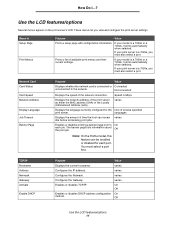
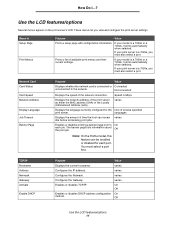
... the LCD features/options
Several menus appear on the print server's LCD. If your print server is a 7020e, you view and configure the print server settings. If your print server is a 7020e, you must also select a port. Off
Note: On the 7020e model, this feature can remain varies idle before terminating print jobs. Configures the IP address. Enables or disables DHCP...
User Guide - Page 14


...
Enables or disables the feature that came with your print server. • View an up-to : • Register your Lexmark printer, and then click Contact Lexmark → Customer Support. • From the Lexmark Solution Center (available on Lexmark inkjet printers only), click Contact Information → Customer Support.
varies
Enables or disables DHCPv6 address
On
configuration method...
User Guide - Page 15


... physical USB port with a USB cable. • Lexmark_E320_0020000035D0 indicates a logical connection to manually assign a unique IP address. On TCP/IP networks, subnets are protocols that shares a...cable connects the print server to as
all devices with 192.168.0. Also referred to the
Ethernet network. A printing device that identifies each time it can be part of
computers communicate ...
User Guide - Page 16


...the damages. For customers outside of Lexmark specifications • Use of a product beyond repair. For further explanation of materials supplied to in transit to another user, warranty service under this product for this section. This warranty gives you transfer this product to the Remarketer or the designated location. MarkNet N7000 Series Print Server This Statement of , or damage...
User Guide - Page 17


...MarkNet N7000 Series Print Server has been tested and found to comply with the limits for any interference received, including interference that may cause undesired operation. The manufacturer is not responsible for a Class A digital device, pursuant to Part 15 of Manufacturing and Technical Support, Lexmark..., if not installed and used in conformity with the instruction manual, may cause ...
User Guide - Page 18


...MarkNet N7000 Series Print Server, model numbers 7000e and 7002e:
Electronic emission notices
Federal Communications Commission (FCC) compliance information statement The MarkNet N7000 Series Print Server has been tested and found to comply with the instructions, may cause harmful interference to which can radiate radio frequency energy and, if not installed... interference to Part 15 of ...
Lexmark N7002e Reviews
Do you have an experience with the Lexmark N7002e that you would like to share?
Earn 750 points for your review!
We have not received any reviews for Lexmark yet.
Earn 750 points for your review!
