Lexmark J110 Support and Manuals
Get Help and Manuals for this Lexmark item
This item is in your list!

View All Support Options Below
Free Lexmark J110 manuals!
Problems with Lexmark J110?
Ask a Question
Free Lexmark J110 manuals!
Problems with Lexmark J110?
Ask a Question
Popular Lexmark J110 Manual Pages
Setup Guide - Page 42


...this product for a fee. Warranty service does not include repair of technical support. Before you present this product throughout its duty
cycle • Failure to have installed a maintenance kit as
specified (if applicable) • Use of print media outside of Lexmark specifications • Use of other than Lexmark supplies (such as inkjet
cartridges, ink, pre-coating fluid and printheads...
User's Guide - Page 13
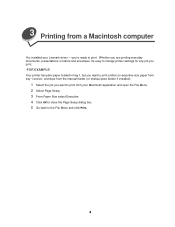
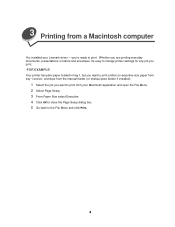
... or letters and envelopes, it's easy to change printer settings for any job you print. -FOR EXAMPLEYour printer has plain paper loaded in tray 1, but you want to print a letter on executive-size paper from tray 1 and an envelope from the manual feeder (or multipurpose feeder if installed).
1 Select the job you 're ready to...
User's Guide - Page 42
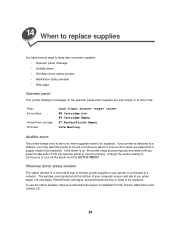
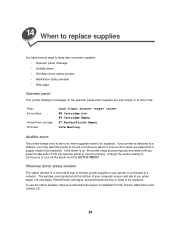
... cartridge
PerfectFinish cartridge Printhead
Load 88 Cartridge Low 89 Cartridge Empty 87 PerfectFinish Empty Life Warning
Audible alarm
The printer beeps once to alert you may want the printer to sound a continuous alarm to ensure other users are aware that a supply needs to be replaced. Change the printer setting to be replaced. To use the status window, make sure bidirectional support...
User's Guide - Page 75
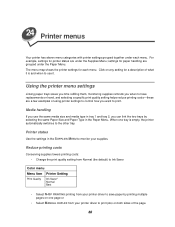
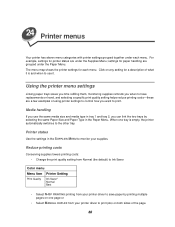
Reduce printing costs
Conserving supplies lowers printing costs: • Change the print quality setting from Normal (the default) to Ink Saver
Color menu
Menu Item Printer Setting
Print Quality
Ink Saver* Normal Best
• Select N-UP PRINTING printing from your printer driver to save paper by selecting the same Paper Size and Paper Type in the Paper Menu...
User's Guide - Page 114
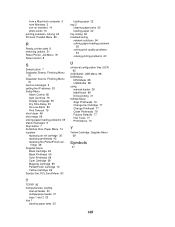
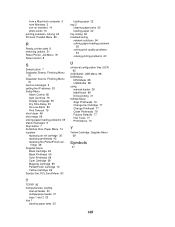
...
75 service messages 9 setting the IP address 93 Setup Menu
Alarm Control 80 Auto Continue 79 Display Language 80 Dry Time Delay 81 Ink Low Alarm 80 Print Timeout 79 short clean 48 short edge 28 solving paper feeding problems 65 status messages 8 Stop button 7 Substitute Size, Paper Menu 74 supplies replacing an ink cartridge 35 replacing printheads 42 replacing...
Quick Reference Guide - Page 1
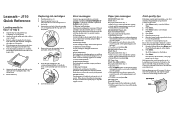
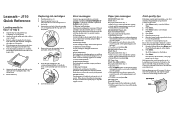
... your job. Lexmark J110
Quick Reference
Loading media in the tray, print side down on the display. 2 Press Select.
Print quality tips
If streaking or print quality problems occur, first check that you have a replacement cartridge and press Go to the left . 3 Squeeze the rear latch of the printer.
2 Squeeze the width guide and slide it...
Technical Reference - Page 22
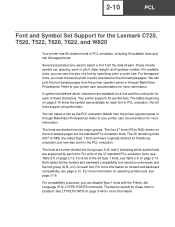
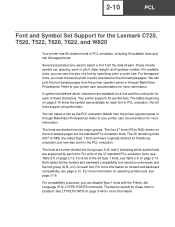
... font groups A, B, and C indicating which characters are supported by specifying pitch or point size. These include symbol set defines which symbol sets are available for a font and the code point for each font. Refer to your printer user documentation for more information.
2-10
PCL
Font and Symbol Set Support for the Lexmark C720, T520, T522, T620, T622, and W820...
Technical Reference - Page 24
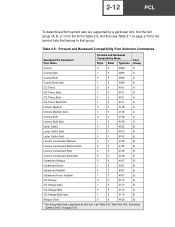
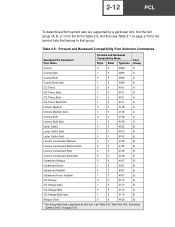
2-12
PCL
To determine which symbol sets are supported by this font, see Table 2-7 on page 2-18.
Table 2-5: ...1
0
4113
B
CG Omega Bold
0
3
4113
B
CG Omega Bold Italic
1
3
4113
B
Antique Olive
0
0
4168
B
1 For the symbol sets supported by a particular font, find the font group (A, B, or C) for the font in Table 2-5, and then see Table 2-8: "Non-Text PCL Emulation Symbol...
Technical Reference - Page 28


...=PCL5 @PJL RESET ESC%-12345X
Selecting Symbol Sets for PCL Emulation Text Fonts
Indicates the symbol set is supported
by the fonts in the following tables.
The Lexmark PCL driver uses the backward compatibility mode and temporarily switches the printer to select the forward compatibility fonts. Table 2-7: Symbol Set Support for the Lexmark C720, T520, T522, T620, T622, and...
Technical Reference - Page 231


... the number of copies to print. Note: ManualFeed is set to True. If the value is a manual source. Determines if Nup is the best match or not. For some printers, the value of Nup is arbitrary and may be ignored.
Specifies the tray to your printer user documentation. The value of pages. Nup is 1.
If...
Service Manual - Page 7


4085-001
Preface
This manual describes the Lexmark J110 printer (4085-001) and contains maintenance procedures for individual FRUs. Diagnostic Information contains an error indicator table, symptom tables, and service checks used to isolate failing field replaceable units (FRUs).
3. Preventive Maintenance contains the lubrication specifications and recommendations to identify the connector ...
Service Manual - Page 30


...-EMC Shield Assembly/RIP Card Removal" on page 4-24 .
955
Code ROM error
956
RIP Card - If the problem remains, replace the RIP card. See the "RIP-EMC Shield Assembly/RIP Card Removal" on page 4-24 .
2-8 Service Manual See "Engine Board /Cover Removal" on page 4-14 . Replace the RIP card. NVRAM CRC failure
Action
Unplug and replug...
Service Manual - Page 62


... instructs the customer what action to take to resolve the jam or where in the printer to look to the printer staging sensor. Most paper jam messages have a unique error number. Open the cover and clear the jam.
2-40 Service Manual...be taken while this function as well. The Customer Support Center may request the user to complete this message is jammed prior to find the jammed paper.
Service Manual - Page 134


... on line 1.
Printer Setting Display
PAPER MENU
Paper Source
After a specific menu is selected (PAPER MENU in the menu is displayed on line 1 and the first printer setting in this example...40 Service Manual Since there is blank), pressing this button exits the menus and returns the printer to the previous menu level displayed on page 3-39.
• Select chooses the menu or printer setting. ...
Service Manual - Page 154


..., see "Printer Operations" on the operator panel in the order shown. Each option is shown as a top level menu on page 3-3.
3-60 Service Manual Note: While the Configuration Menu Group is gained into the Configuration Menu Group using a POR key sequence. 4085-001
Configuration Menu Group
The Configuration Menu group contains a set to zero...
Lexmark J110 Reviews
Do you have an experience with the Lexmark J110 that you would like to share?
Earn 750 points for your review!
We have not received any reviews for Lexmark yet.
Earn 750 points for your review!
