Lexmark 10G2036 - T632dn - Printer Support and Manuals
Get Help and Manuals for this Lexmark item
This item is in your list!

View All Support Options Below
Free Lexmark 10G2036 manuals!
Problems with Lexmark 10G2036?
Ask a Question
Free Lexmark 10G2036 manuals!
Problems with Lexmark 10G2036?
Ask a Question
Popular Lexmark 10G2036 Manual Pages
Setup Guide - Page 3


...1 Other sources of information 2
Step 1: Unpack the printer 3
Setting up a multifunction printer 3 Preparing for setup 3
Step 2: Set up the printer and print media handling options 5
Order of installation 6 Setting up furniture 6 Unpacking the 2000-sheet drawer 6 Installing the 2000-sheet drawer 8 Changing the 2000-sheet drawer paper size 10 Installing a 250-sheet or 500-sheet drawer 11...
Setup Guide - Page 4


... Replacing the shield 36
Step 4: Load print media 38
Loading the trays 38 Loading the 2000-sheet drawer 40
Step 5: Attach cables 41
Attaching a local cable 41 Attaching a network cable 42
Step 6: Install drivers for local printing 44
Windows 45 Macintosh 49 UNIX/Linux 50 Serial connections 51
Step 7: Verify printer setup 54
Printing a menu settings...
Setup Guide - Page 6
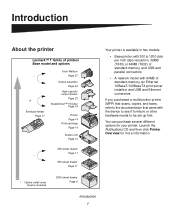
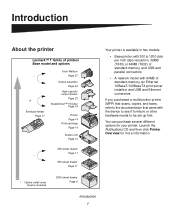
...printer
Lexmark™ T family of printers Base model and options
*
or Envelope feeder
Page 17
5-bin Mailbox Page 27
Output expander Page 24
High-capacity output stacker
Page 22
StapleSmart™ Finisher Page 19
Printer Page 14 Print cartridge... Printer Overview for your printer. You can purchase several different options for more information.
* Option install order may be set up first.
Setup Guide - Page 7


..., clearing error messages, ordering and replacing supplies, installing maintenance kits, and troubleshooting. The drivers CD contains the necessary printer drivers to the other printer documentation.
The information on the Publications CD is also available on page 55 for network administrators.
Quick Reference pages are stored inside the printer. Visit our Web site at www.lexmark.com...
Setup Guide - Page 9


Make sure you have the following items:
(1) Printer with standard tray (2) Power cord
1
(3) Setup Guide with a Publications CD
(4) Operator panel language overlays (5) Drivers CD (6) Wire bail (7) Operator panel protector overlay
If any items are missing or damaged,
7
refer to the Publications CD for
information about contacting Lexmark
customer support.
2
6
Save the carton and packing ...
Setup Guide - Page 16
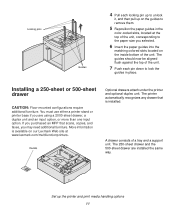
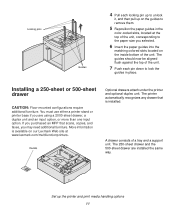
... unit. You must use either a printer stand or printer base if you may need additional furniture. The printer automatically recognizes any drawer that scans, copies, and faxes, you are installed the same way. Locking pins
Guides
4 Pull each pin down to lock the
guides in the
color-coded slots, located at www.lexmark.com/multifunctionprinters.
The 250-sheet...
Setup Guide - Page 17


... the tray from both the support unit and the tray.
2 Place the support unit on top of
any drawer help you plan to use the printer. Make sure the support unit is securely in place. Remove all packing material and tape from the support
unit. Round peg
Set up the printer and print media handling options 12...
Setup Guide - Page 38
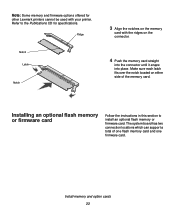
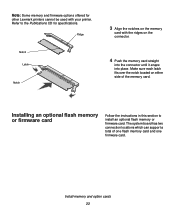
...
card with your printer.
Refer to install an optional flash memory or firmware card. Installing an optional flash memory or firmware card
Follow the instructions in this section to the Publications CD for other Lexmark printers cannot be used ... has two connection locations which can support a total of the memory card. Note: Some memory and firmware options offered for specifications.
Setup Guide - Page 49


... printer software. Install drivers for your operating system and use the drivers CD to install drivers depends on the operating system you attach a USB printer cable while your computer, skip this step and go to Step 7: "Verify printer setup" on , the Windows hardware wizard launches immediately. Select your printer.
Launch the CD and follow the instructions to find driver installation...
Setup Guide - Page 50


...b Select the printer you install
Note: Installing a custom driver replaces the system driver. Install drivers for simple printing, but they contain less functionality than our enhanced custom driver. In addition to the following driver installation instructions, you may already have administrative access to verify printer setup
a Click Start Settings Printers. System drivers work well for...
Setup Guide - Page 56
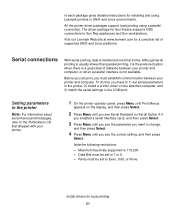
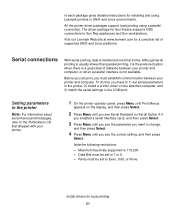
... package gives detailed instructions for installing and using a parallel connection. Visit our Lexmark Web site at a time. To do this, you want to Sun Ray appliances and Sun workstations. Data Bits must establish communication between your printer and computer.
Install drivers for local printing 51 All the printer driver packages support local printing using Lexmark printers in the...
Setup Guide - Page 57


... box:
D:/Setup.exe.
2 Click Install Printer Software. 3 Click Agree if you accept the Printer Software License
Agreement.
4 Select Local printer install, and then click Next. 5 Check the box next to the printer you are correct.
b Press Menu until you see Utilities, and then press Select. Installing a printer driver
You must set to complete the printer software installation.
Keep this...
Setup Guide - Page 58


.... 5 On the Port Settings tab, set up to print to page... 54
Install drivers for the printer settings under the Serial Standard (or Serial Option X) heading on your computer, you are set the serial parameters to verify printer installation.
a Click Start Settings Printers.
We recommend that you just created. When a test page prints successfully,
printer setup is complete.
Go...
Setup Guide - Page 63


... to print to it.
During the driver installation, the printer is set up to be configured for direct printing or shared printing.
• Direct printing means the printer is installed on the drivers CD. Install drivers for network printing 58
Read the detailed instructions on the network computer attached to the printer. Step 9: Install drivers for network printing
After you have...
Setup Guide - Page 64


... of supported UNIX and Linux platforms.
Install drivers for network printing 59
Your printer supports many UNIX and Linux platforms, such as Sun Solaris and Red Hat. Updated system and custom drivers are available on our Lexmark Web site at www.lexmark.com for a complete list of the following tasks on the drivers CD that shipped with your printer.
Detailed instructions for...
Lexmark 10G2036 Reviews
Do you have an experience with the Lexmark 10G2036 that you would like to share?
Earn 750 points for your review!
We have not received any reviews for Lexmark yet.
Earn 750 points for your review!
