Lenovo ThinkVision L1940p 19-inch Wide Monitor Support and Manuals
Get Help and Manuals for this Lenovo item
This item is in your list!

View All Support Options Below
Free Lenovo ThinkVision L1940p 19-inch Wide Monitor manuals!
Problems with Lenovo ThinkVision L1940p 19-inch Wide Monitor?
Ask a Question
Free Lenovo ThinkVision L1940p 19-inch Wide Monitor manuals!
Problems with Lenovo ThinkVision L1940p 19-inch Wide Monitor?
Ask a Question
Popular Lenovo ThinkVision L1940p 19-inch Wide Monitor Manual Pages
User Guide - Page 3


...Cable lock slot ...1-4 Setting up your monitor 1-4 Connecting and turning on your monitor 1-4 Registering your monitor 2-7 Detaching the monitor stand 2-7
Chapter 3.
Notices B-1
Trademarks ...B-2
Copyright Lenovo 2008. Reference information 3-1
Monitor specifications ...3-1 Troubleshooting ...3-2
Manual Image setup ...3-3 Manually installing the monitor driver 3-4 Service information...
User Guide - Page 7


... below for the most comfortable viewing angle. Swivel
With the built-in pedestal, you can tilt and swivel the monitor for an example of the tilt range. Product overview
This section will provide information on adjusting monitor positions, setting user controls, and using the cable lock slot.
Types of the monitor.
1-2 L1940p Wide Flat Panel Monitor User's Guide
User Guide - Page 9


Power off your monitor (in the Monitor Safety, Troubleshooting, and Warranty Guide before carrying out this procedure. 1. Connecting and turning on your monitor
Note: Be sure to help you set up your monitor. Cable lock slot
Your monitor is already pre-attached to your monitor.
1-4 L1940p Wide Flat Panel Monitor User's Guide Note: One end of the signal cable is equipped with the cable...
User Guide - Page 13


... option on the following Web site: http://www.lenovo.com/register Lenovo will help Lenovo to receive further information.
1-8 L1940p Wide Flat Panel Monitor User's Guide To install the monitor driver, insert the Reference and Driver CD, click Install driver, and follow the on page 3-3.
See "Manual image setup" on -screen instructions.
12. Your feedback is warmed up for purchasing...
User Guide - Page 15


...technology to people with equipment setup: The layout of your work area and
the setup of these technologies are performing. ● Use the monitor brightness, contrast, and image....nsf/lenovo-bidx?OpenForm
2-2 L1940p Wide Flat Panel Monitor User's Guide If you have a large effect on your posture while using your computer. Make use of time. Accessibility information
Lenovo is particularly...
User Guide - Page 17


... the image. Moves the image up or Vertical Position down
Controls and Adjustments
(Analog)
Controls and Adjustments
(Digital) Same as Analog
2-4 L1940p Wide Flat Panel Monitor User's Guide
See "Manual image setup" on Main Menu
Submenu
Descirption
Brightness/ Contrast
Brightness
Adjusts overall brightness
Contrast
Adjusts difference between light and dark areas
Image Position...
User Guide - Page 19


... ENERGY STAR
ENERGY STAR
2-6 L1940p Wide Flat Panel Monitor User's Guide Therefore, refer to your monitor at the factory.
preferably to change when the display mode changes. There may need to the monitor. This is controlled by the computer. Note: If your mouse or keyboard for long periods during the day. Factory set display modes
Addressability 640x480...
User Guide - Page 20


... rotation. If you should set-up your monitor 2-7 Detaching the monitor stand
After placing the monitor face down on a clean surface or soft cloth, remove the four screws from their support website. Check the Graphic Properties setting on the desktop and click Properties. 2. Adjusting and using your computer to see if graphic drivers with a damp cloth and...
User Guide - Page 22


... on . v Be sure the power cord "Connecting and turning is unnacceptable. on your problem. v Try using another electrical outlet.
3-2 L1940p Wide Flat Panel Monitor User's Guide
v If using a Windows system, restart the system in safe mode, then select a supported display mode for type-model 4424-Hxx(continued)
Humidity
Operating
10% to 80%
Storage
5% to 95%
Shipping
5% to...
User Guide - Page 23


... your monitor contrast setting on the image" on page 2-3 OSD menu. Adjust the brightness and "Adjusting your monitor" on your system's display properties.
If automatic image setup does not help, perform manual image setup.
Note: Have your system to open the OSD menu.
2. Use or to select and press to select Clock and Phase adjustment. Troubleshooting (continued)
Problem...
User Guide - Page 24


...Windows Vista, do the following: Note: You must download files from a list of 60 Hz.
3-4 L1940p Wide Flat Panel Monitor User's Guide Click the Driver tab. 11. f th
f t
›Žœœ
Manually installing the monitor driver
Below are steps for driver sfotware" button. 12. Click the Display Settings icon. 7. Select L1940pwD and click Next. Restart the computer.
User Guide - Page 25


... clicking on Update Driver,
and then click Next. 11. Click the Properties bu�on . 7. Insert the Setup CD into
Windows XP. 4. Chapter 3. Click the Se�ings tab. 6. The system will be copied
from the CD to boot into the CD drive, then click the Have Disk bu�on the monitor and...
User Guide - Page 27


..., misuse, abuse, improper installation, usage not in accordance with product specifications and instructions, natural or personal disaster, or unauthorized alterations, repairs or modifications. The following ... or punctures on monitor screens.
Burned image is located on the side of a CRT monitor. Service information
Product numbers
The product number for your monitor is preventable
by ...
User Guide - Page 29


... for your system
If possible, be entitled to service at http://www.lenovo.com/think /support and click Support phone list.
8. Service and Support
The following information as possible: ● Option name ● Option number ● Proof of purchase ● Computer manufacturer, model, serial number, and manual ● Exact wording of the error message (if any) ● Description of...
User Guide - Page 34
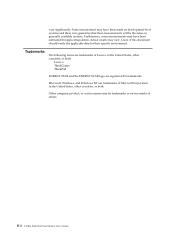
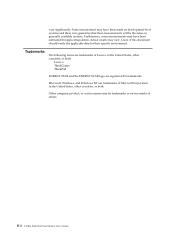
... trademarks or service marks of others.
ȬŘ L1940p Wide Flat Panel Monitor User's Guide Users of Lenovo in the United States, other countries, or both . Other company, product, or service names may..., or both :
Lenovo ThinkCentre ThinkPad
ENERGY STAR and the ENERGY STAR logo are trademarks of this document should verify the applicable data for their specific environment.
Lenovo ThinkVision L1940p 19-inch Wide Monitor Reviews
Do you have an experience with the Lenovo ThinkVision L1940p 19-inch Wide Monitor that you would like to share?
Earn 750 points for your review!
We have not received any reviews for Lenovo yet.
Earn 750 points for your review!
