Lenovo M58e - ThinkCentre - 7268 Support and Manuals
Lenovo M58e Videos
Popular Lenovo M58e Manual Pages
Hardware Maintenance Manual - Page 5


...51 Advanced settings 52 Exiting from the disc 46 Navigating through the diagnostics programs . . 46 Running tests 46 Viewing the test log 48
Chapter 6. Hard disk drive boot error 53 Power Supply Problems 53 Diagnostic error codes 54 Beep symptoms 75 POST error codes 76 Miscellaneous error messages 78 Undetermined problems 79
Chapter 8. Replacing FRUs (Types 7258, 7260, 7268, 7270, 7280...
Hardware Maintenance Manual - Page 7


... and are also available at: http:/www.lenovo.com/support
Important Safety Information
Be sure to read all ThinkCentre computers. The Symptom-to-FRU Index and Additional Service Information chapters are not specific to any of the instructions. This manual includes a complete FRU part number listing for each machine type and model listed on the cover.
Portions ©...
Hardware Maintenance Manual - Page 45
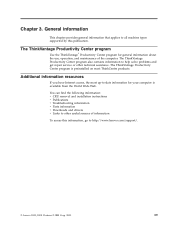
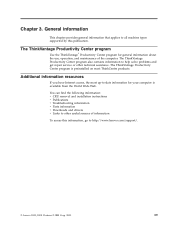
...problems and get repair service or other useful sources of the computer.
Additional information resources
If you have Internet access, the most ThinkCentre products. You can find the following information: v CRU removal and installation instructions v Publications v Troubleshooting information v Parts information v Downloads and drivers... supported by this information, go to -date information for...
Hardware Maintenance Manual - Page 49


... devices. 2. v Look for displayed error codes v Listen for beep codes v Look for readable instructions or a main menu on page 54. v Machine type and model v Processor or hard disk upgrades v Failure symptom
- A down-level BIOS might have this information available when requesting assistance from Service Support and Engineering functions. Set all external devices. 5. If possible...
Hardware Maintenance Manual - Page 50


...they: 1. Are the exact machine type and models 2. Have the same adapters/attachments in use...BIOS level 3. Have the same setup for the operating system control files Comparing the configuration and software set...set -up between "working and non-working" systems will often lead to it has been working, what changes were made prior to problem resolution.
44 Hardware Maintenance Manual...
Hardware Maintenance Manual - Page 51


...for computer problems, access the Lenovo troubleshooting center, update system drivers, and review system information. There are two diagnostic programs preinstalled on each Lenovo computer.
To run PC-Doctor for Windows PE, save and print the log files created by both diagnostic programs. You will need the log files when you are unable to a Lenovo technical support representative.
Shut...
Hardware Maintenance Manual - Page 52


...Manual Creating a diagnostic CD/DVD image
To create a diagnostic CD/DVD image, download a self-starting bootable CD/DVD image (known as an ISO image) of the PC-Doctor for DOS diagnostic program from: http://www.lenovo.com/support The PC-Doctor for Windows PE have your optical drive set...F1 key for instructions on page 51 for additional help select F1. Follow the instructions on the screen....
Hardware Maintenance Manual - Page 58


...have to the default settings, select Load Optimal Settings from the Exit menu.
Select the devices for HyperThreading is Enabled. Select Startup. 3. Otherwise, your operating system supports HyperThreading. The default setting for the Primary Startup Sequence, the Automatic Startup
Sequence, and the Error Startup Sequence. 5.
Advanced settings
On some computer models, the Advanced menu...
Hardware Maintenance Manual - Page 61


...
2. See "Flash update procedures" on page 379
2. Replace the component that is called out is connected and/or enabled. Flash the system and re-test 3. Replace component under test
1. Flash the system. System board
Chapter 7. Flash the system and retest. System board
1. Flash the system. Diagnostic Error Code 000-196-XXX BIOS test halt, error threshold exceeded...
Hardware Maintenance Manual - Page 62


... Manual Flash the system and retest. Flash the system. System board
1. System board
1. Flash the system. Press F3 to "Undetermined problems" on page 49
2. See "Flash update procedures" on page 379 3. Re-start the test, if necessary
1. Flash the system and re-test 3. Run memory test 4. Adapter card 2. See "Flash update
procedures" on page 379
2. Replace...
Hardware Maintenance Manual - Page 66


.... Go to "Undetermined problems" on page
Diskette interface test failed, cause unknown
79
2. Diskette drive 3. Remove external serial device, if present
2. System board
011-027-XXX Serial port Configuration/Setup error
1. See "Flash update
procedures" on page 379
3. Run Setup, enable port 2. Press F3 to reset the log file
60 Hardware Maintenance Manual System board
011...
Hardware Maintenance Manual - Page 70


... problems" on page 379
3. Replace component under test
1. Riser card, if installed 3. System board
No action
1. Re-start the test, if necessary
1. Replace the component that is called out is connected and/or enabled. Make sure the component that is called out
in warning statement 4. Press F3 to reset the log file
1. Diagnostic Error Code 018...
Hardware Maintenance Manual - Page 104


... close.
98 Hardware Maintenance Manual Open the retaining clips. See "System board connectors" on how to : http://www.lenovo.com/support This provides instructions on page
84. 3. To obtain a copy of the ThinkCentre Safety and Warranty Guide, go to remove and replace a memory module. 1. Locate the memory module connectors. If you are replacing an old memory module, open your computer...
Hardware Maintenance Manual - Page 157


... 45C7738 45R2568
45R8337
CRU 2 N N N N N N N
N
151 "N" means that the part is not a CRU, "1" means that the part is a Self-service CRU, and "2" means that the part is identified as either "1", "2", or "N" in the CRU column. NON VT/Vpro 65W (models)
2 Microprocessor, E7200 2.53GHz 1066MHz FSB 3M M-0 65W (models)
© Lenovo 2005, 2008.
Chapter 10. Machine Type 7258
Item...
Hardware Maintenance Manual - Page 386


... return to : http://www.lenovo.com/support
2. Carefully follow the printed instructions to
"System board connectors" on page 124. 5. Locate the Clear CMOS/Recovery jumper on your computer and then press
Enter. 6. Refer to download, extract, and install the update. To update (flash) the BIOS from a POST/BIOS update failure
If power to update (flash) the BIOS using a disc.
Turn the...
Lenovo M58e Reviews
Do you have an experience with the Lenovo M58e that you would like to share?
Earn 750 points for your review!
We have not received any reviews for Lenovo yet.
Earn 750 points for your review!


