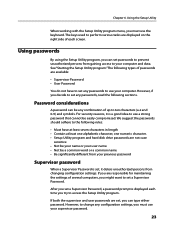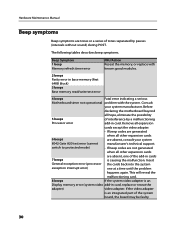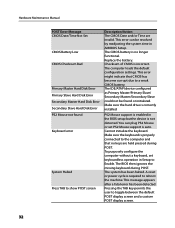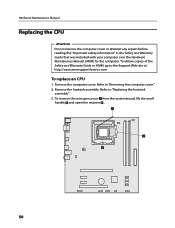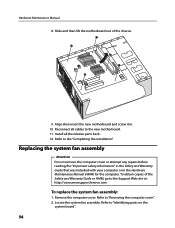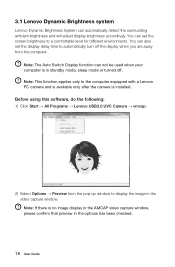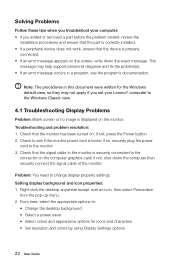Lenovo H410 Support and Manuals
Get Help and Manuals for this Lenovo item

Most Recent Lenovo H410 Questions
Won't Boot Up.
System tries but shuts down within seconds - then keeps repeating the cycle.
System tries but shuts down within seconds - then keeps repeating the cycle.
(Posted by msael739 9 years ago)
Keyboard Problem
my keyboard doesn't work at times and I have to remove the USB cord and replug it in sometimes sever...
my keyboard doesn't work at times and I have to remove the USB cord and replug it in sometimes sever...
(Posted by jesum 11 years ago)
Is There Any Trick To Make The H4 Pc To Boot From Windows7 Installation Cd?
(Posted by info61057 12 years ago)
Popular Lenovo H410 Manual Pages
Lenovo H410 Reviews
We have not received any reviews for Lenovo yet.