Lenovo E40-80 Laptop Support and Manuals
Get Help and Manuals for this Lenovo item
This item is in your list!

View All Support Options Below
Free Lenovo E40-80 Laptop manuals!
Problems with Lenovo E40-80 Laptop?
Ask a Question
Free Lenovo E40-80 Laptop manuals!
Problems with Lenovo E40-80 Laptop?
Ask a Question
Most Recent Lenovo E40-80 Laptop Questions
Popular Lenovo E40-80 Laptop Manual Pages
Safety and General Information Guide - Notebook - Page 10


... of these components. If you suspect a problem with a three-pronged plug. Do not fully extend power cords in a way that the power outlet you have questions about power loads and branch circuit ratings. Hazardous voltage, current, and energy levels are present inside these parts, contact a service technician.
■ External devices
Do not connect...
Safety and General Information Guide - Notebook - Page 36


...
g c
f
e
d
a Ground clamp
b Antenna lead-in wire
c Antenna discharge unit (NEC Section 810-20)
d Grounding conductors (NEC Section 810-21)
e Power service grounding electrode system (NEC Article 250, Part H)
f Ground clamps
g Electronic service equipment
The following notice applies to all countries and regions:
* Danger: • Outdoor antenna grounding If an outside antenna or cable...
Safety and General Information Guide - Notebook - Page 42


... person's instructions. If you are a company employee who uses a Lenovo notebook computer and need to the computer clock while the computer is installed on the system board of your Lenovo computer to provide power to dispose of a lithium battery, you use the methods described above for a repair service provided by yourself and want to replace it with...
Lenovo Regulatory Notice for wireless adapter (Non-EU) - Lenovo B40-xx, B50-xx, B50-30 Touch, E40-xx Notebook - Page 1
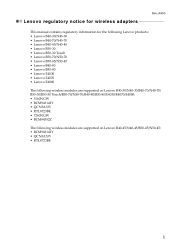
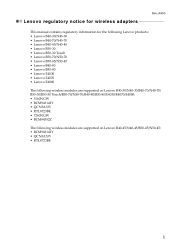
...;45/N40‐45 • Lenovo B50‐30 • Lenovo B50‐30 Touch • Lenovo B50‐70/N50‐70 • Lenovo B50‐45/N50‐45 • Lenovo B40‐80 • Lenovo B50‐80 • Lenovo E4030 • Lenovo E4070 • Lenovo E4080 The following wireless modules are supported on Lenovo B40‐30/N40‐30...
Lenovo Regulatory Notice for wireless adapter (US/Canada) - Lenovo B40-xx, B50-xx, E40-xx Notebook - Page 1


...;45/N40‐45 • Lenovo B50‐30 • Lenovo B50‐30 Touch • Lenovo B50‐70/N50‐70 • Lenovo B50‐45/N50‐45 • Lenovo B40‐80 • Lenovo B50‐80 • Lenovo E4030 • Lenovo E4070 • Lenovo E4080
The following wireless modules are supported on Lenovo B40‐30/N40‐30...
(English) Safety, Warranty and Setup guide - Lenovo E40-xx Notebook - Page 1


..., and Setup Guide
Lenovo E40-30, E40-70, E40-80 and Zhao Yang E40-30, E40-70, E40-80 http://www.lenovo.com/support
Lenovo computer
Battery
Power cord
ac power adapter
Publications
Initial setup instructions
1. Instead, everything needed for your hard disk drive. For more than those specified herein might want to http://www.lenovo.com/drivers and follow the instructions on your...
(English) Safety, Warranty and Setup guide - Lenovo E40-xx Notebook - Page 2


... Battery Memory modules
This setup sheet X X X
User Guide
X X
Optional-service CRUs
CRU
This setup sheet
User Guide
Hard disk drive
X
Optical drive
X
PCI Express Mini Card for wireless LAN
X
Keyboard
X
CRU installation instructions are responsible for installing the self-service CRUs for sale in the following tables list CRUs for Microcomputers", each Lenovo product shall have...
(English) User Guide - Lenovo E40-xx Notebook - Page 9


... are present inside these parts, contact a service technician. General battery notice
DANGER
Personal computers manufactured by Lenovo for use with your product have questions about power loads and branch circuit ratings. Do not expose the battery to the system clock.
Be sure that the power outlet you suspect a problem with approved parts. Power supply statement...
(English) User Guide - Lenovo E40-xx Notebook - Page 53


... in the following :
1. A startup problem
Print these instructions first.
Reset the battery gauge using OneKey Optimizer.
Troubleshooting
To make sure that your computer. Reinstall the battery and reconnect the ac power adapter, then turn on page 23.
© Copyright Lenovo 2014
39 If the problem persists, contact your local Customer Support Center. The ac power adapter...
(English) User Guide - Lenovo E40-xx Notebook - Page 55


... local Service Provider. The hard disk drive makes a rattling noise intermittently. Fail to restore the system partition to check whether the LCD screen has been turned off. Do one of a hard disk drive and can be enabled.
A password problem
Print these instructions now and keep it with drives and other storage devices.
Troubleshooting computer problems 41...
(English) User Guide - Lenovo E40-xx Notebook - Page 59


... Lenovo E40-80, machine types 20379, 20380, 20381, 20455, 80EN, 80EQ, 80ER, 80HR. Brazil regulatory notice
Ouvir sons com mais de 85 decibéis subject to the United States Export Administration Regulations (EAR) and has an Export Classification Control Number (ECCN) of the following information refers to any key on your Windows Help and Support...
Hardware Maintenance Manual - Lenovo E40-80 Laptop - Page 25


... device. If you are instructed to replace either
the processor board or the system board, and replacing one . • If an adapter or a device consists of the error. This will cause all machine types supported by one, to be the cause of more than one FRU, any software fixes, drivers, and Unified Extensible Firmware Interface basic input output...
Hardware Maintenance Manual - Lenovo E40-80 Laptop - Page 27


... to it:
1.
Date on the display, and beep symptoms 6. Following is defective, clear the error log and run the test again.
Failing FRU name and part number 8. Machine type, model number, and serial number 9.
Single failures can be replaced because of service 3. If you attach to the following list:
The following important notes. Important notes: •...
Hardware Maintenance Manual - Lenovo E40-80 Laptop - Page 33


... hard disk password - Power-on password
A power-on . If any of these passwords has been set, a prompt for it can be replaced for the hard disk password: User only and Master + User. If no service procedure to recover data from being powered on password (POP), the hard disk password (HDP), and the administrator password. Administrator password
Administrator password controls the access...
Hardware Maintenance Manual - Lenovo E40-80 Laptop - Page 82


a
b c
When installing: Stick the integrated camera to the top center of the LCD cover and adjust the placement of it to be damaged by the cable guides, or a wire to make sure the ... release the LCD cable from the LCD cover in the direction shown by arrow 1 .
76 Hardware Maintenance Manual Attention: As you route the cables, ensure that they are not subject to any tension.
• "...
Lenovo E40-80 Laptop Reviews
Do you have an experience with the Lenovo E40-80 Laptop that you would like to share?
Earn 750 points for your review!
We have not received any reviews for Lenovo yet.
Earn 750 points for your review!
