Lenovo B40-70 Laptop Support and Manuals
Get Help and Manuals for this Lenovo item
This item is in your list!

View All Support Options Below
Free Lenovo B40-70 Laptop manuals!
Problems with Lenovo B40-70 Laptop?
Ask a Question
Free Lenovo B40-70 Laptop manuals!
Problems with Lenovo B40-70 Laptop?
Ask a Question
Popular Lenovo B40-70 Laptop Manual Pages
Safety and General Information Guide - Notebook - Page 10


... are present inside these parts, contact a service technician.
■ External...replace the outlet with one of the branch circuit rating. Never overload an electrical outlet. Hazardous voltage, current, and energy levels are installing....
Important safety information
Some products are using is on a power supply or any component that the power outlet you suspect a problem...
Safety and General Information Guide - Notebook - Page 36


...
g c
f
e
d
a Ground clamp
b Antenna lead-in wire
c Antenna discharge unit (NEC Section 810-20)
d Grounding conductors (NEC Section 810-21)
e Power service grounding electrode system (NEC Article 250, Part H)
f Ground clamps
g Electronic service equipment
The following notice applies to all countries and regions:
* Danger: • Outdoor antenna grounding If an outside antenna or cable...
Safety and General Information Guide - Notebook - Page 42


...If you use the methods described above for a repair service provided by yourself and want to replace it with a new one, contact your place of your Lenovo computer to provide power to dispose of a Lenovo computer components
Some Lenovo computer products sold in Lenovo sales, service, or marketing, and follow their instructions. Appendix C. To properly dispose of disused components...
Hardware Maintenance Manual - Lenovo B40-xx Notebook - Page 21


Lenovo B40-30/B40-45/B40-70
Use the following strategy to prevent unnecessary expense for replacing and servicing FRUs: • If you are servicing may have been changed the symptoms. Attention: The setup configuration on the computer you are
instructed to replace either of them, and replacing one of them does not solve the problem, reinstall that board, and then replace the other one. •...
Hardware Maintenance Manual - Lenovo B40-xx Notebook - Page 23


.... Lenovo B40-30/B40-45/B40-70
General checkout
This chapter presents the following important notes:
Important notes: • Only certified trained personnel can occur for a variety of reasons that an FRU is defective, clear the error logs and run the test again. Drives in the computer that the machine model and the FRU part number are servicing sequence...
Hardware Maintenance Manual - Lenovo B40-xx Notebook - Page 24


... of a PC Card or the installation of servicer 2. Lenovo B40-30/B40-45/ B40-70 Hardware Maintenance Manual
What to do first
When you do return an FRU, you must include the following is covered under warranty: • LCD panel cracked from the application of excessive force or from being
dropped • Scratched (cosmetic) parts • Distortion, deformation, or discoloration...
Hardware Maintenance Manual - Lenovo B40-xx Notebook - Page 28


... the BIOS Setup Utility. Lenovo B40-30/B40-45/ B40-70 Hardware Maintenance Manual
Passwords
As many as three passwords may be needed for it to get access to the BIOS Setup Utility and change the system configuration. If any services to reset either the user or the master HDP, or to reset the password. Exception: If only an SVP is installed, the password prompt...
Hardware Maintenance Manual - Lenovo B40-xx Notebook - Page 31


... the processor information, do the following table lists the specifications of the Lenovo B40‐30/B40‐45/B40‐70: Table 1.
Lenovo B40-30/B40-45/B40-70
Lenovo B40-30/B40-45/B40-70
This chapter presents the following product‐specific service references and product‐specific parts information: • "Specifications" on page 27 • "Status indicators" on page 29...
Lenovo Limited Warranty - Lenovo B40-xx, B50-xx, B50-30 Touch Notebook - Page 7
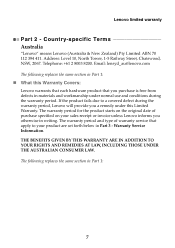
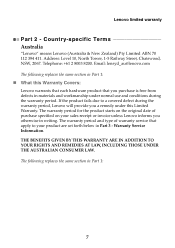
...Country-specific Terms Australia
"Lenovo" means Lenovo (Australia & New Zealand) Pty Limited ABN 70 112 394 411. THE BENEFITS GIVEN BY THIS WARRANTY ARE IN ADDITION TO YOUR RIGHTS AND REMEDIES AT LAW, INCLUDING THOSE UNDER THE AUSTRALIAN CONSUMER LAW. Telephone: +61 2 8003 8200. Email: lensyd_au@lenovo.com The following replaces the same section in Part 3 ‐ Warranty Service...
Lenovo Limited Warranty - Lenovo B40-xx, B50-xx, B50-30 Touch Notebook - Page 8
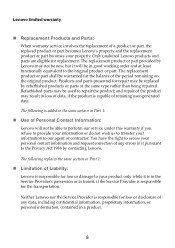
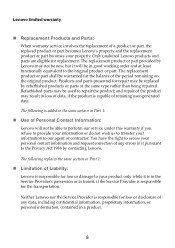
and repair of the product may not be new, but it will not be in good working order and at least functionally equivalent to access your property. The following is capable of retaining user‐generated data. Lenovo limited warranty
Replacement Products and Parts:
When warranty service involves the replacement of a product or part, the replaced product or part becomes Lenovo's...
Lenovo Limited Warranty - Lenovo B40-xx, B50-xx, B50-30 Touch Notebook - Page 13
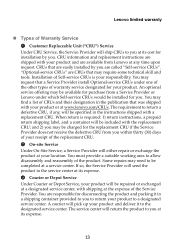
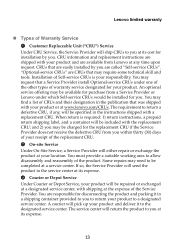
...return instructions, a prepaid return shipping label, and a container will be included with the replacement CRU; Lenovo limited warranty
Types of Warranty Service
1 Customer Replaceable Unit ("CRU") Service Under CRU Service, the Service Provider will ship CRUs to the service center at its expense.
3 Courier or Depot Service Under Courier or Depot Service, your product will be repaired...
Lenovo Limited Warranty - Lenovo B40-xx, B50-xx, B50-30 Touch Notebook - Page 14
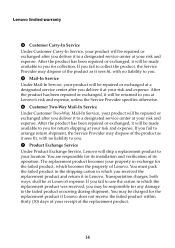
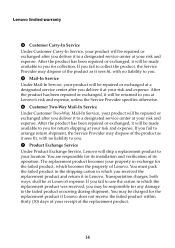
... operation. You are responsible for the replacement product if Lenovo does not receive the failed product within thirty (30) days of your receipt of its installation and verification of the replacement product.
14 Lenovo limited warranty
4 Customer Carry‐In Service Under Customer Carry‐In Service, your product will be repaired or exchanged after you deliver it to...
User Guide - Lenovo B40-xx, B50-xx, B50-30 Touch Notebook - Page 33


... and General Information Guide. The computer does not return from sleep mode, and the computer does not work.
• If your password. Sleep problems
The critical low-battery error message appears, and the computer immediately turns off , reset the computer. To reset the computer, press and hold the power button for parts and service.
• If...
User Guide - Lenovo B40-xx, B50-xx, B50-30 Touch Notebook - Page 36


...the applicable warranty service type for your country or region. Customers are parts that a technician install the optional‐service CRU under the terms of the Lenovo B50‐70, unless otherwise stated. • The illustrations in this product. CRU instructions
Customer Replaceable Units (CRUs) are responsible for installing the self‐service CRUs for this manual might require...
User Guide - Lenovo B40-xx, B50-xx, B50-30 Touch Notebook - Page 43


For details, see "Replacing the battery pack" on
page 31. The System Memory item shows the total amount
of memory installed in your computer.
37 CRU instructions 8 Reinstall the battery pack. To make sure that the DDR3 SDRAM module is installed correctly, do as follows: 1 Press the Novo button to open the Novo button menu. 2 Select the BIOS Setup. Appendix A.
Lenovo B40-70 Laptop Reviews
Do you have an experience with the Lenovo B40-70 Laptop that you would like to share?
Earn 750 points for your review!
We have not received any reviews for Lenovo yet.
Earn 750 points for your review!
